How to operate to allow different phones or different personnel to control the device?
Last Updated on:2024-08-08 02:38:32
There are three methods:
1. You can click on the device icon to enter the device control panel, click the button in the top right corner to enter the device settings page, click on the share device option, and then you can control the same device with multiple phones through device sharing. The operation is as follows:
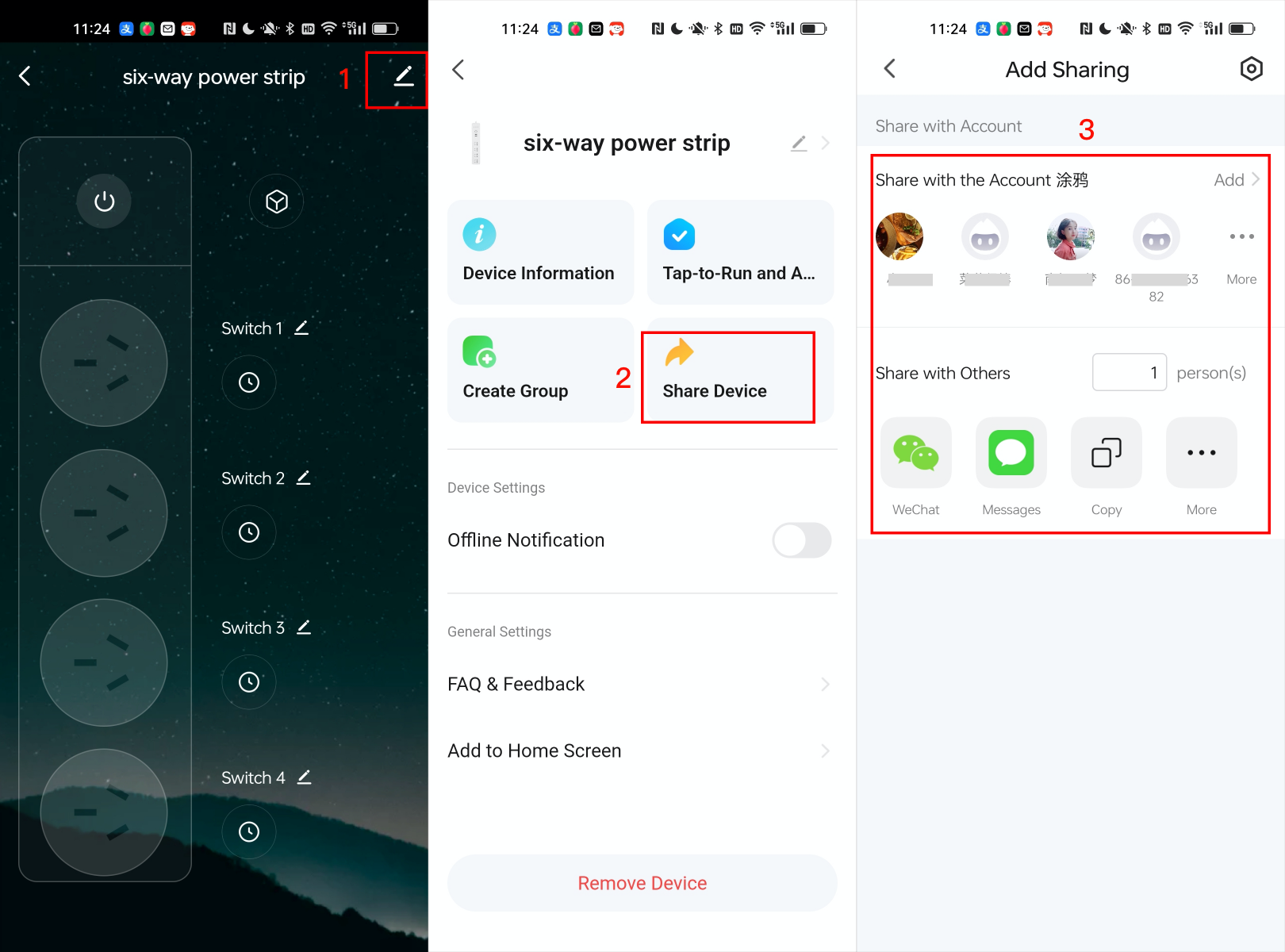
2. App settings allow for multi-end login, logging into the same account on different phones. Normally, accounts are by default supported for multi-end (different phones) login, (if not supported, it may be specially processed, please submit a ticket for confirmation)
3. You can add family members, and add the family/friends who need to control the devices to the family, so they can control and operate the devices in that family. The operation is as follows:
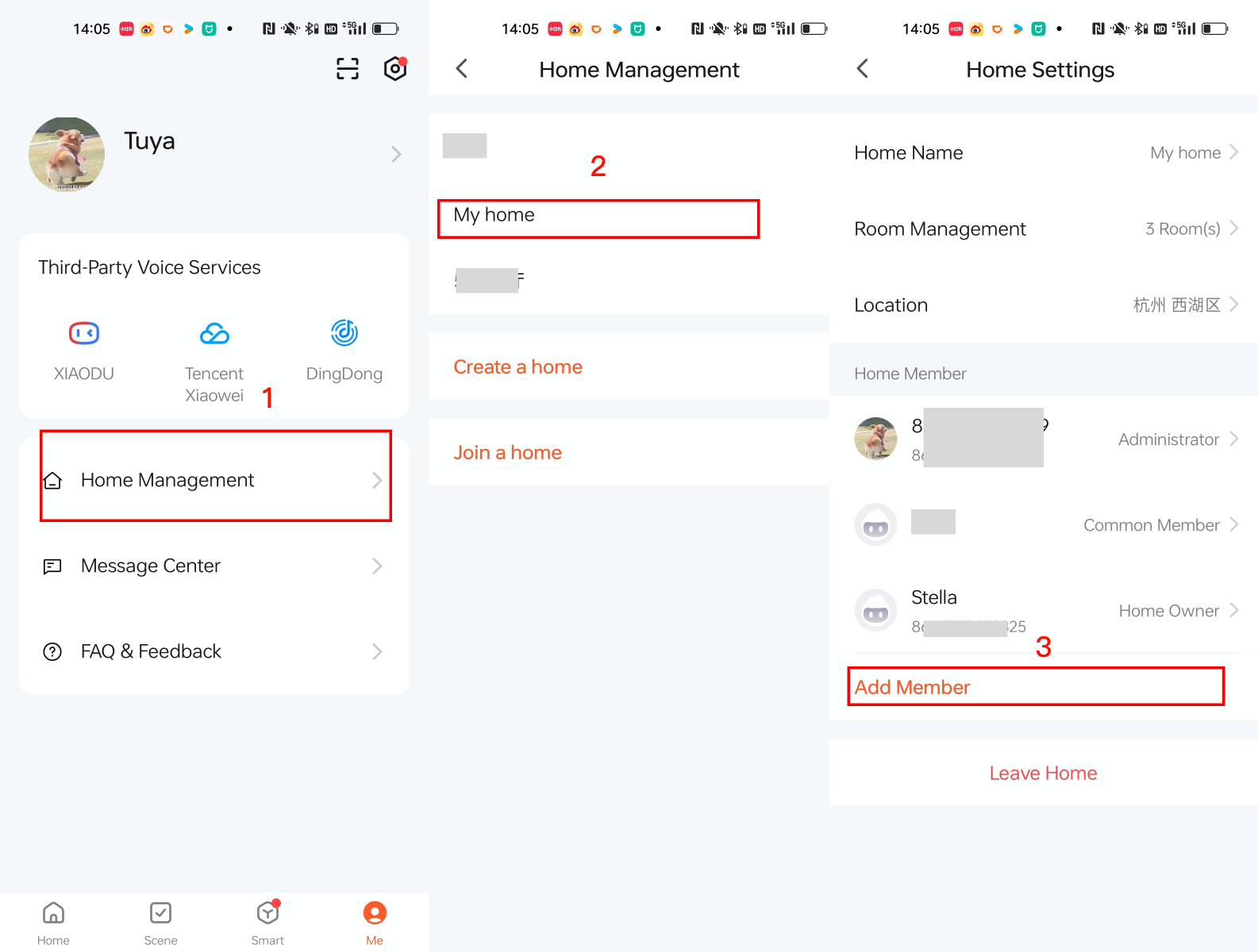
How to share a device? Get more help
If you still cannot share the device normally or add family members, please click to view "Unable to share the device with others, or add them to the family?" Get more help
Is this page helpful?
YesFeedbackClick for services and help
Help Center
Consult
(001)844-672-5646
Submit Question





