How to download videos recorded by a camera?
Last Updated on:2024-08-06 06:09:36
Videos in the SD Card:
You can use the recording function in the App to record segments of the video during playback.
Videos in the cloud storage:
Open the App, click on the device, and enter the cloud storage page:

Click the video you want to download, and then click the download button, the video will be saved to the App album:
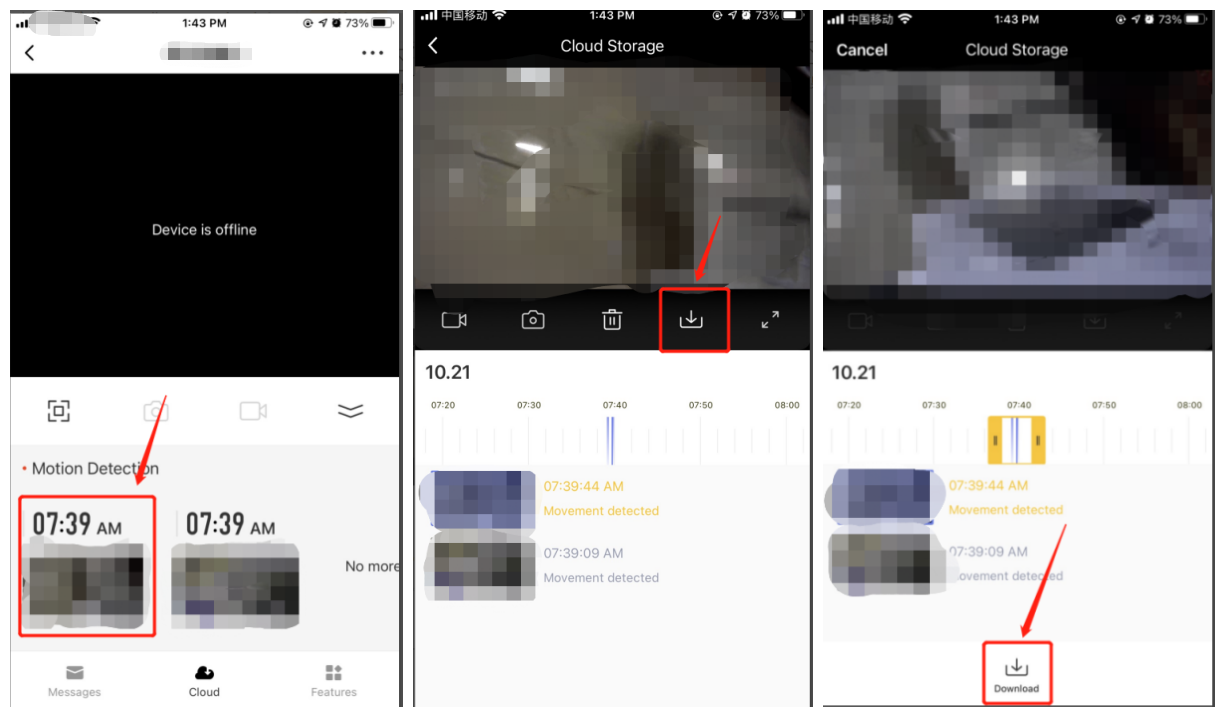
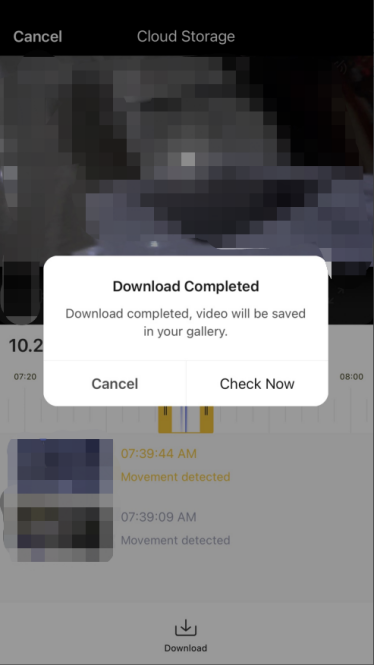
If you are using an Android phone, the system will automatically save to the phone's local folder, you can check this video through the phone's local album or folder.
If your are using an iPhone, you can find the video in the App album. In order to download it, you need enter the App album to do it.
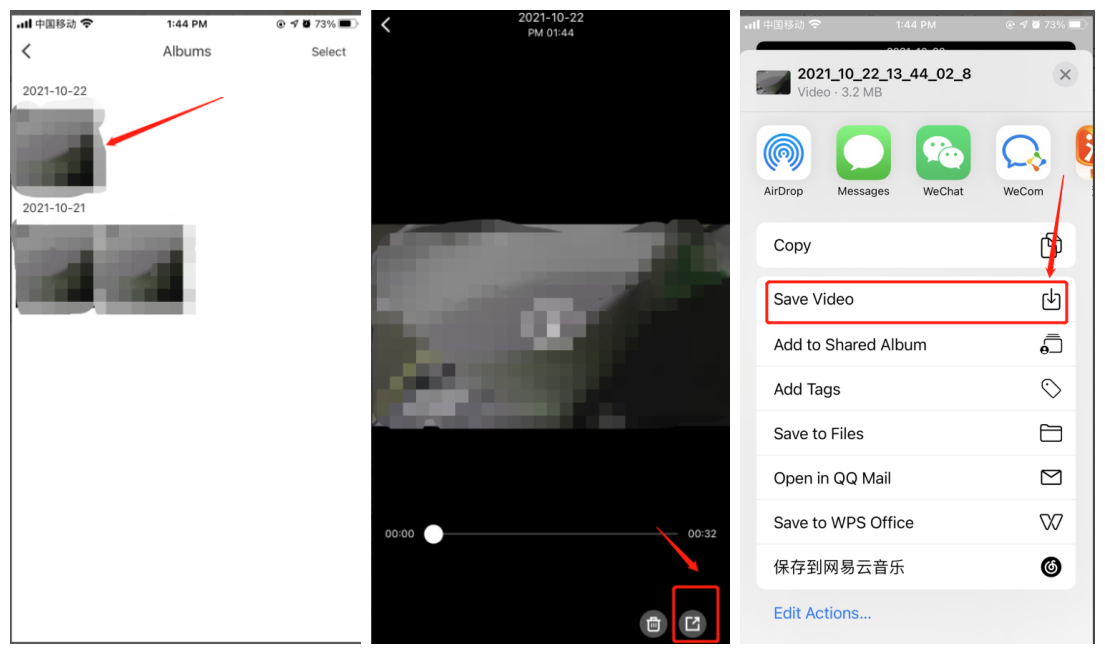
Note: If there is no download button on the cloud storage page of your device, it means that the device does not support this feature.
Is this page helpful?
YesFeedbackClick for services and help
Help Center
Consult
(001)844-672-5646
Submit Question





