What is the App registration-free mode?
Last Updated on:2024-12-06 02:12:53
Dear user, you can follow the steps below:
- Open the App,Click "Try as a Guest" at the bottom (If you have already logged in to an App account, you need to log out first and return to the login interface).
- After clicking "Try as a Guest", a statement page will pop up, and you can select the account area in the upper right corner of the page.
- Please select the right account area that matches your living area(If the selection is wrong, the account will be assigned to the wrong cloud server, which will affect your experience).
- Click the "Continue" button below, and you will be taken to the home page of the App.
- If you want to exit the registration-free mode, you can click "Me-Exit".
Note:The following functions are not supported in the registration-free mode: Cloud storage, Third-party voice control and Device sharing. Other functions can be used normally. If you want to experience all the functions of the App, you only need to complete the relevant account information.
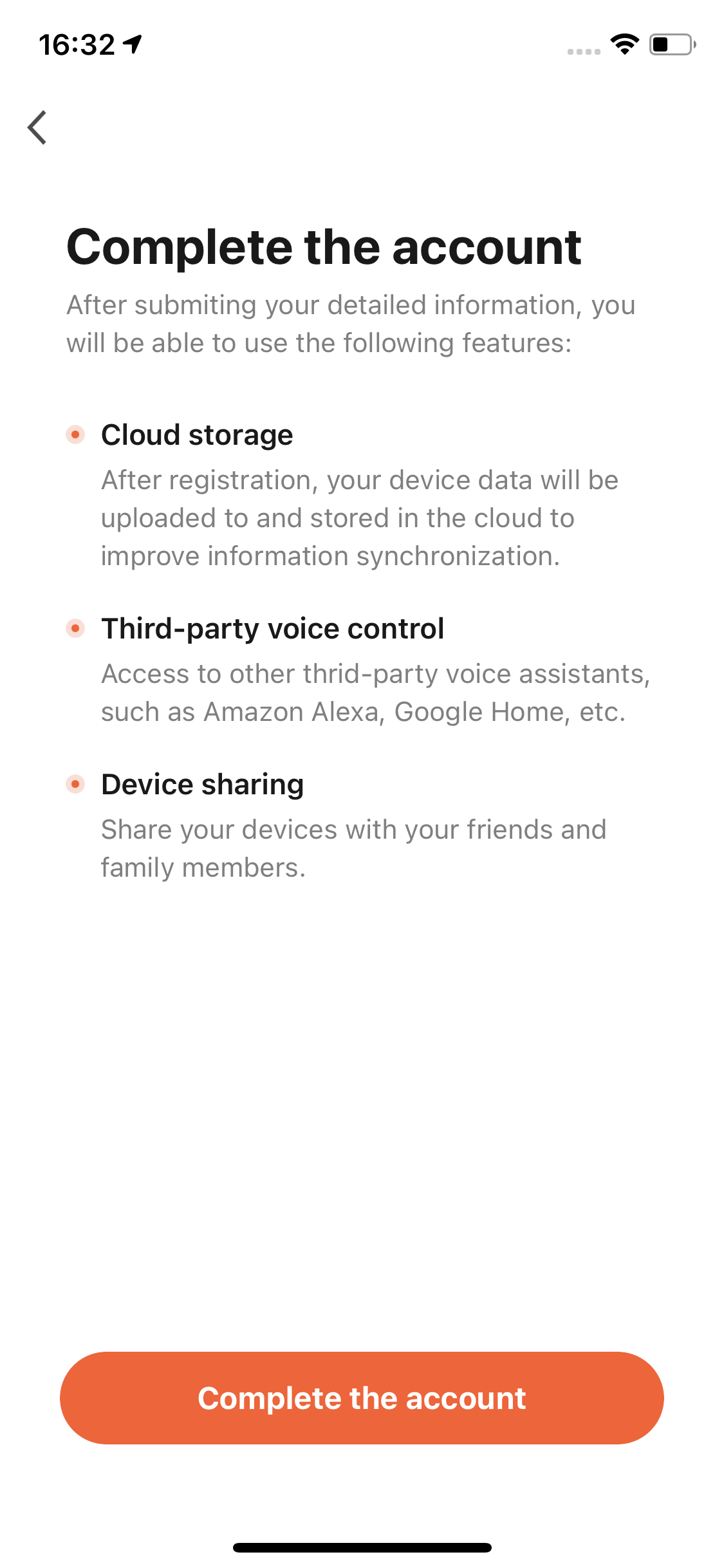
Is this page helpful?
YesFeedbackRelated Topics
Click for services and help
Help Center
Consult
(001)844-672-5646
Submit Question





