What should I do if, when inviting a home member, the message “The account belongs to different data centers and cannot be bound due to data protection policies.” appears?
Last Updated on:2025-06-11 11:41:20
If you encounter this prompt, it is usually because the accounts of the inviter and invitee belong to different data centers. Due to data protection policies, accounts from different countries or regions may belong to distinct data centers, preventing cross-region invitation operations.
General Case: Verify Account Country/Region
Both parties should log into the app, navigate to the Account Settings page, and check the Country/Region information selected during registration. If they differ, you may need to re-register with accounts from the same country/region and attempt the invitation again.
Special Case: Specific Countries/Regions
If the account belongs to regions such as Vietnam, Laos, Cambodia, Thailand, Myanmar, Malaysia, Singapore, Indonesia, Philippines, Brunei, Timor-Leste, Papua New Guinea, Solomon Islands, Hong Kong (China), Macau (China), Taipei (China), due to recent data storage service upgrades, the binding might still fail even if the country/region is the same. We recommend following these steps:
For home owners:
Successively go to “Me” -> “Home Management” -> select your home -> click “Add Member” -> select “Copy”. Send the generated text containing the invitation code to the invited person.
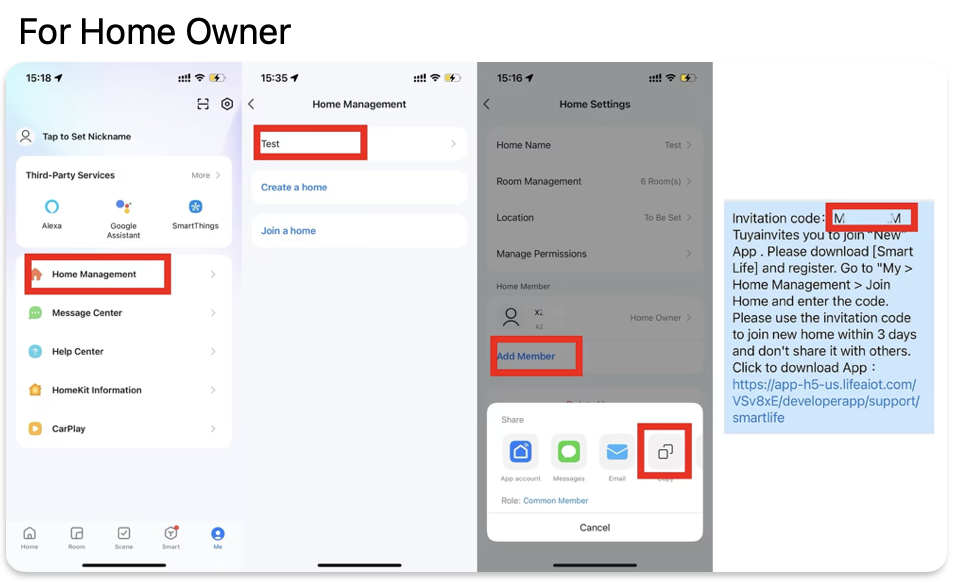
For invited members:
Go to “Me” -> “Home Management” -> click “Join a home” -> enter the invitation code -> carefully read and confirm all the necessary notes regarding switching data centers -> complete the process.
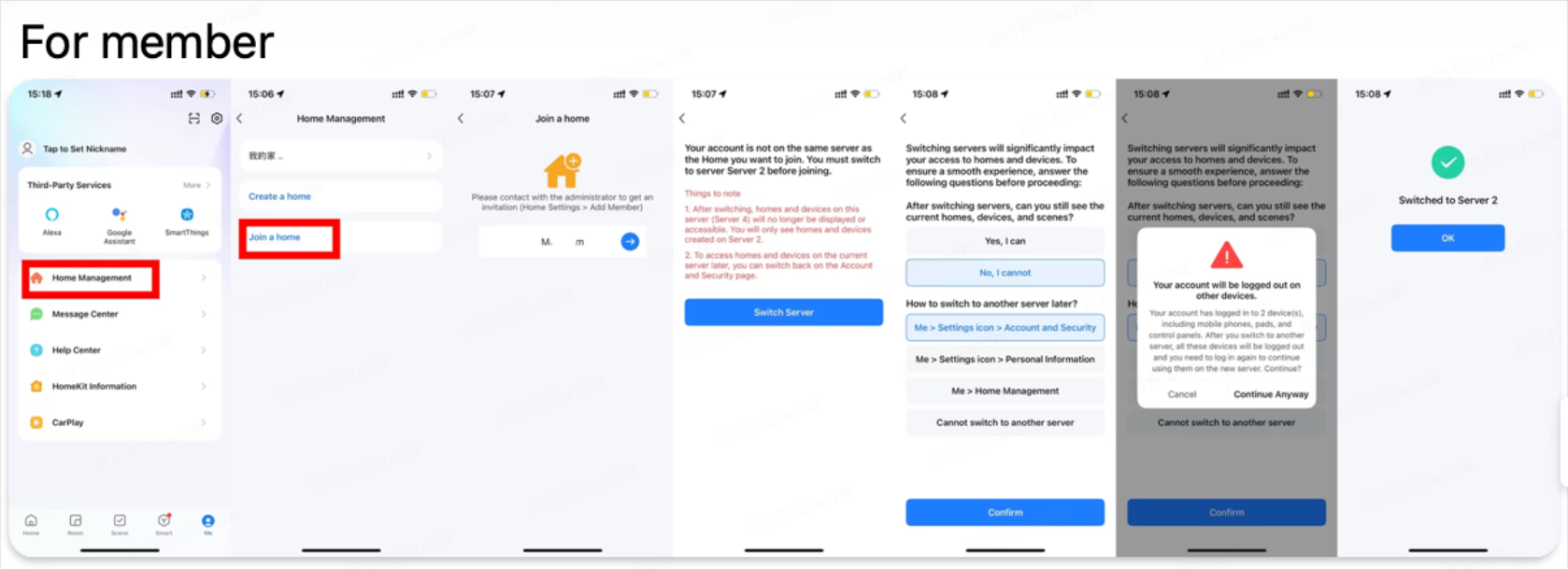
Note: The invited account must be registered with a mobile phone/email. If a third-party quick account or a third-party account bound to a mobile phone/email is used, an independent mobile phone/email account must be registered before operation. If the problem persists, you can provide feedback through the feedback channel in the App.
Is this page helpful?
YesFeedbackClick for services and help
Help Center
Consult
(001)844-672-5646
Submit Question





