How to delete or close a scene(Tap-to-Run/Automation)?
Last Updated on:2024-09-11 02:30:21
Turning off a scene: Each smart scene has an independent switch. This switch is on the right side of each smart scene. Click the switch to turn it on/off.
Deleting a scene: Click the button in the upper right corner of the smart scene list to enter the "Manage" page of the smart scene. Click the remove button in front of the scene to delete it.
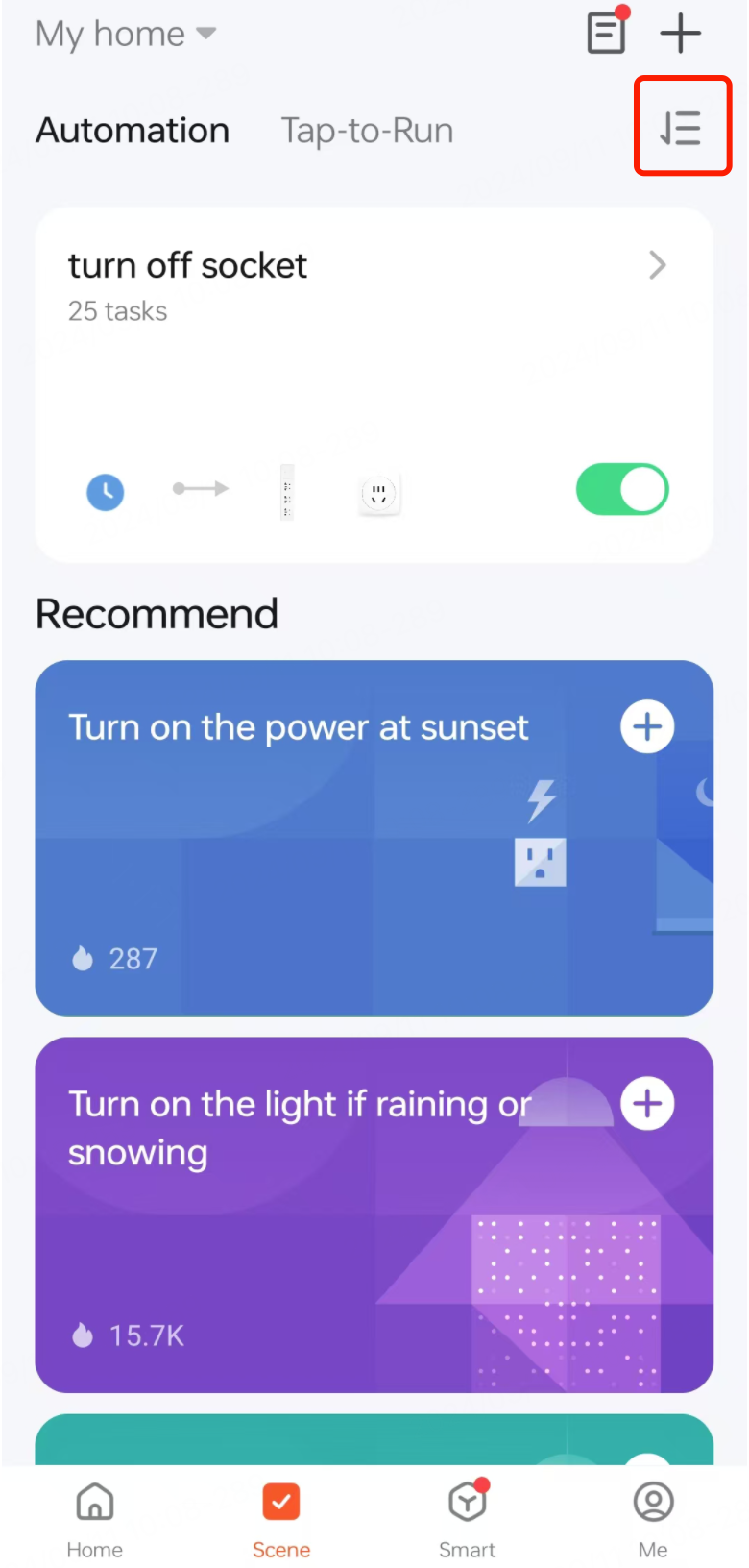
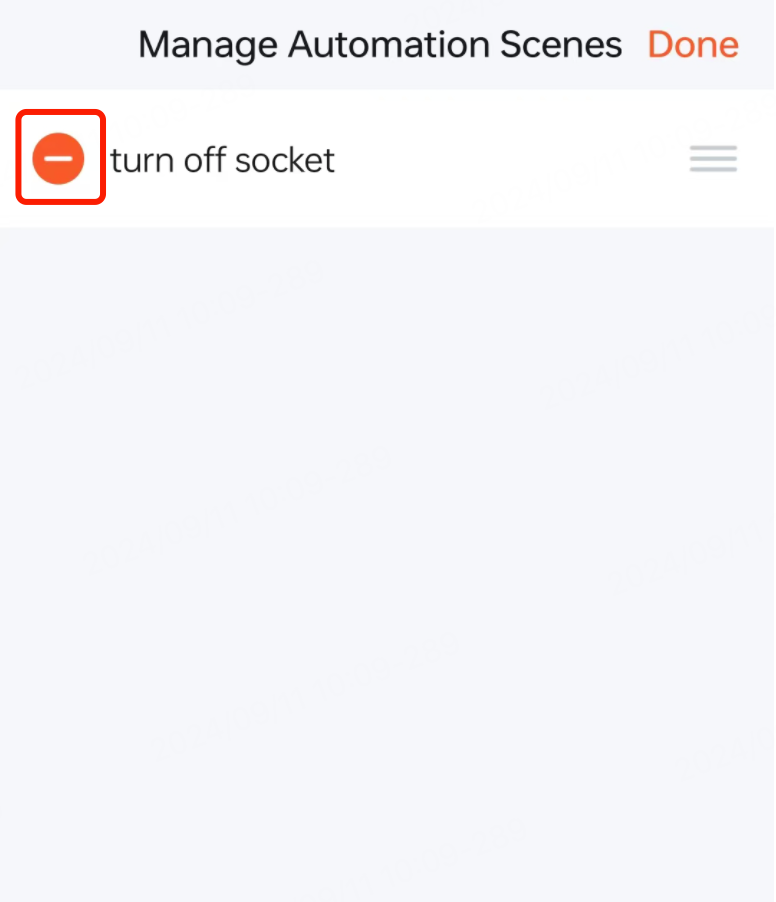
Note: The deleted scene does not support retrieval.
Is this page helpful?
YesFeedbackClick for services and help
Help Center
Consult
(001)844-672-5646
Submit Question





