(HUAWEI)How to make the phone not kill the process of App?
Last Updated on:2024-08-05 07:02:39
1. Enter to the settings page, click "Apps"—"App launch", find the App and turn on the switch.
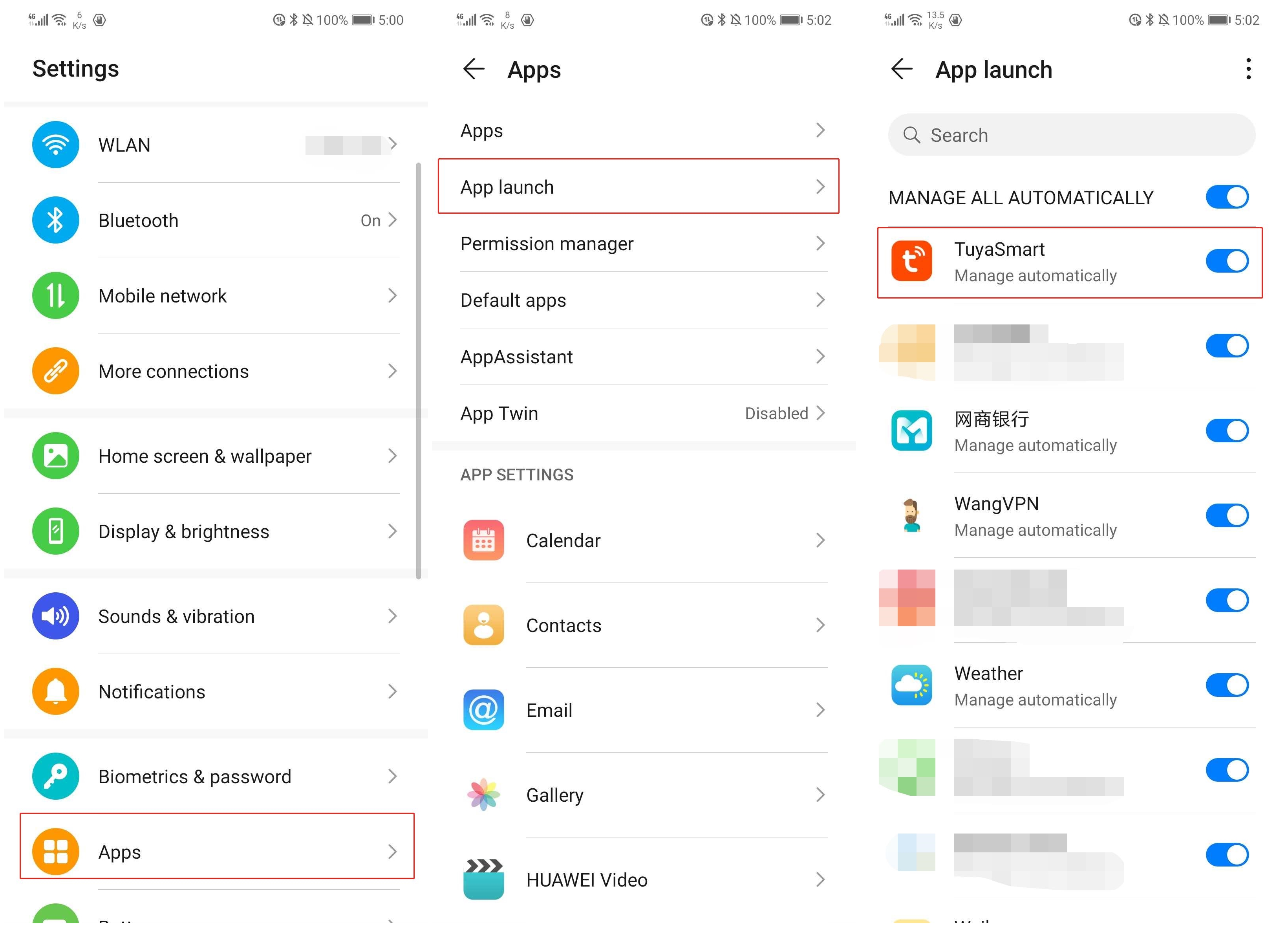
2. Return to the settings page, click "Battery" option to turn off the "Power Saving mode" and "Ultra Power Saving mode" options. (After opening these two options, the system will block many notification messages)
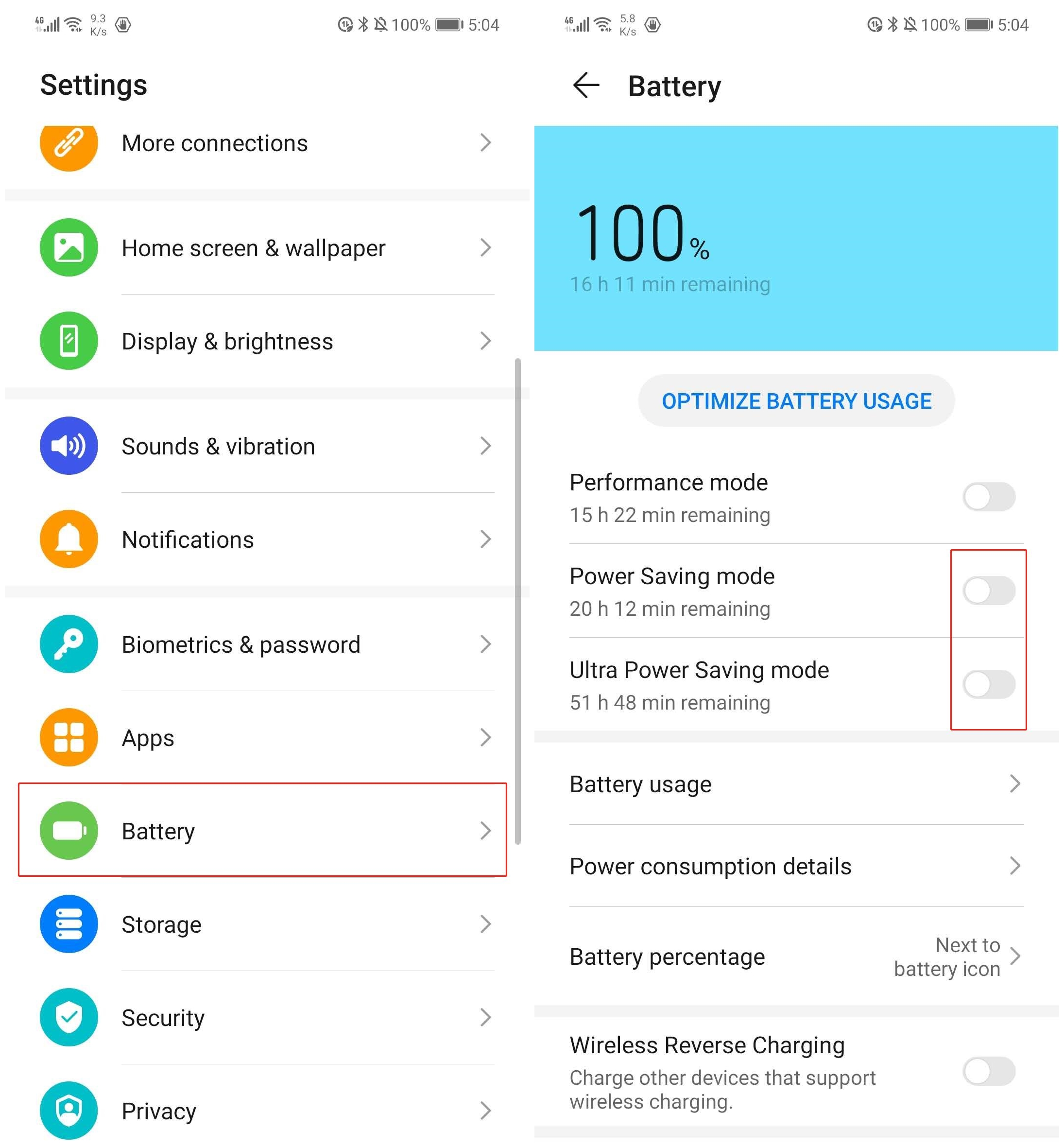
Is this page helpful?
YesFeedbackClick for services and help
Help Center
Consult
(001)844-672-5646
Submit Question





