(VIVO) How to make the phone not kill the process of App?
Last Updated on:2024-08-05 07:02:39
1. Go to the settings page, click "Battery"—"Normal Mode". Return to the settings page, click "Permission management"
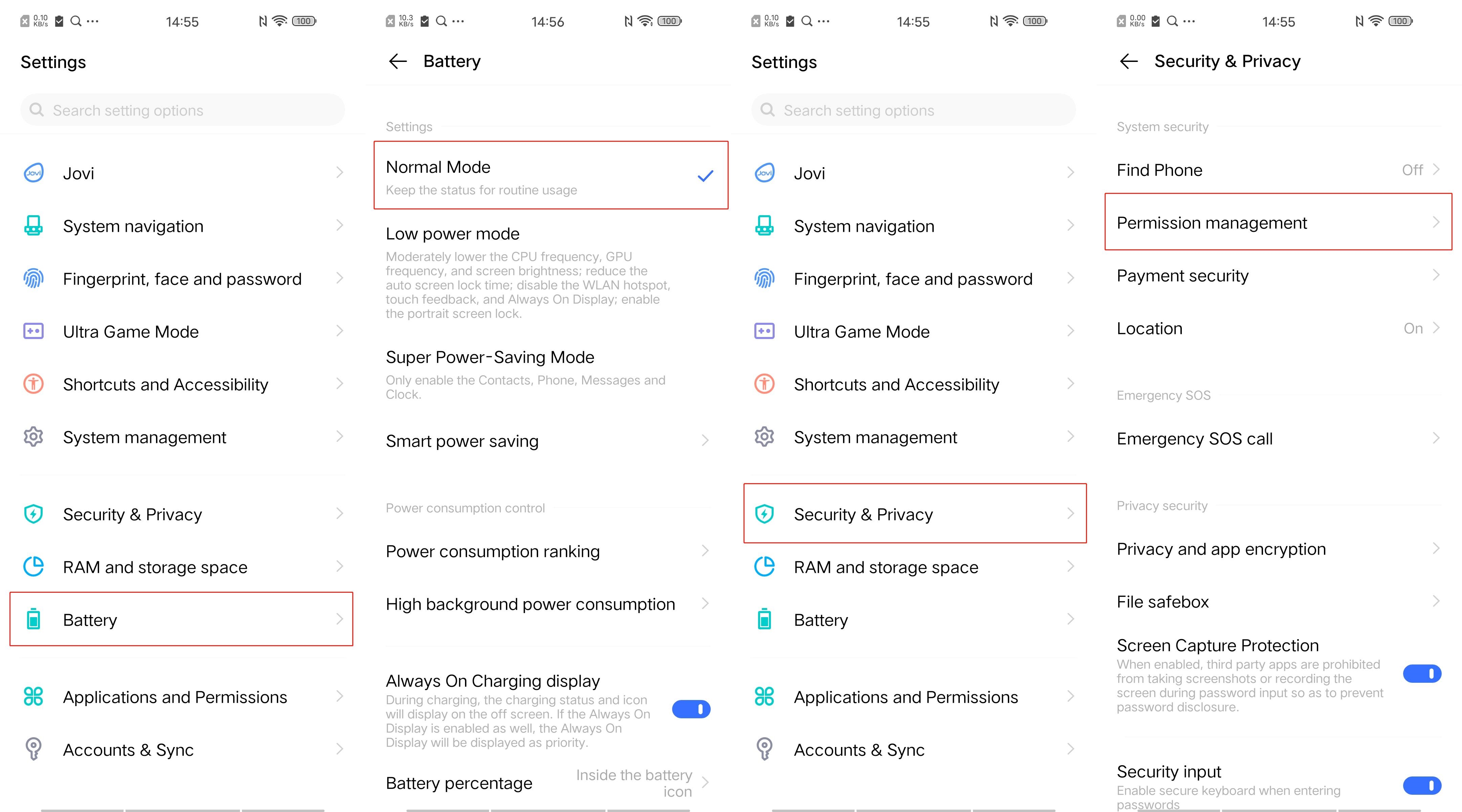
2. Click "Permission"—"Autostart". find the App, open the switch.
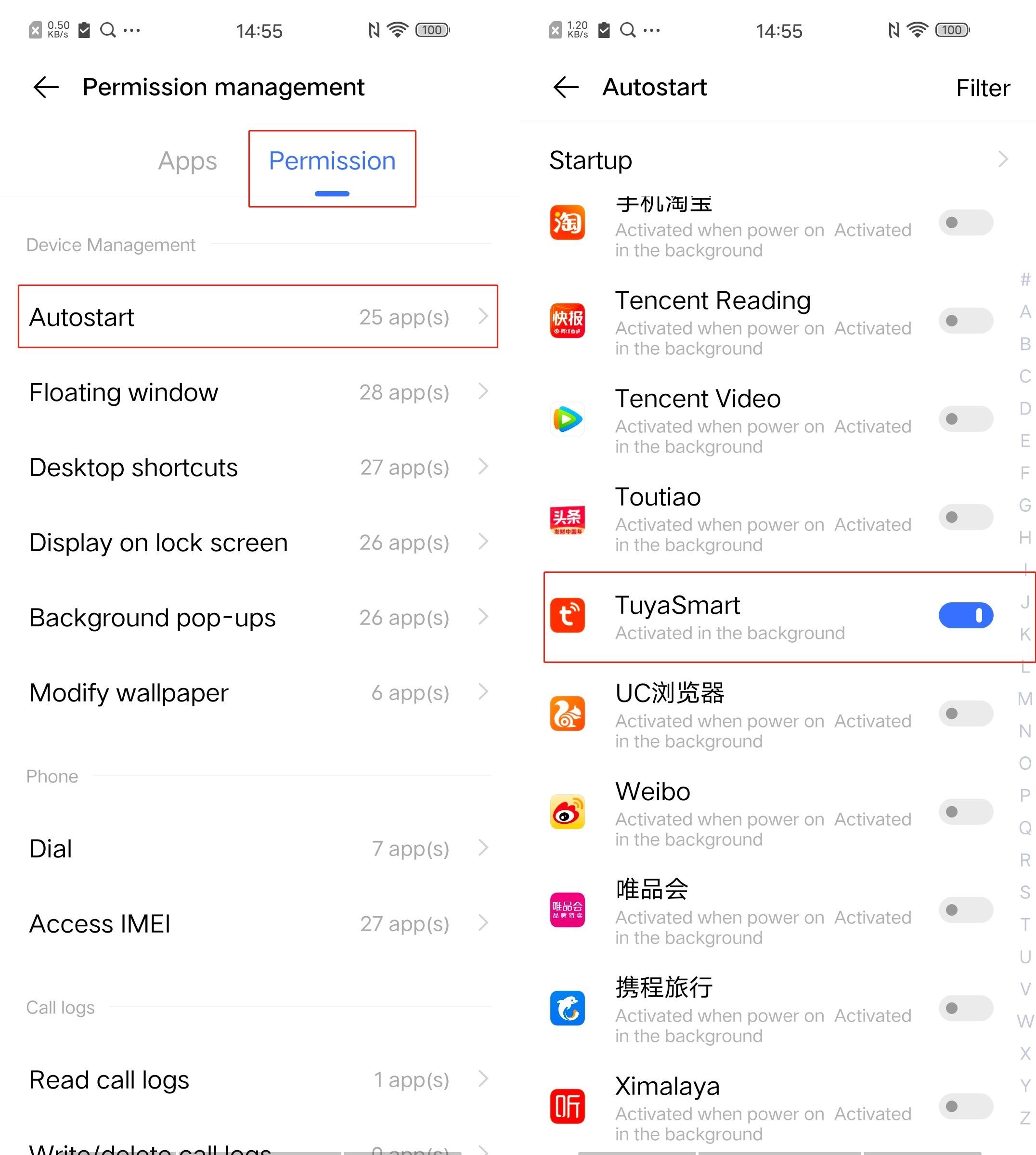
Is this page helpful?
YesFeedbackClick for services and help
Help Center
Consult
(001)844-672-5646
Submit Question





