(NETGEAR Router)How to configure separate Wi-Fi SSIDs for 2.4 GHz and 5 GHz bands?
Last Updated on:2024-08-05 06:45:11
1. On the BASIC tab page, click Wireless.
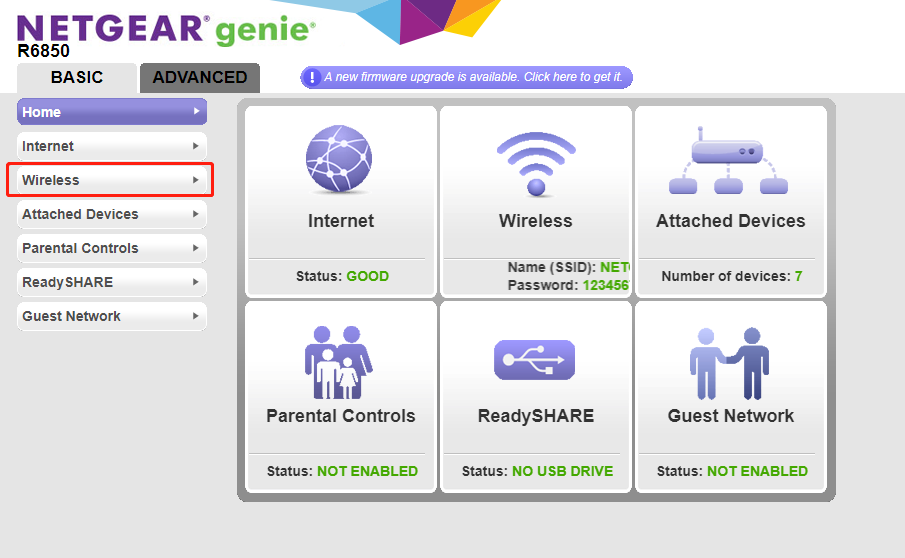
2. In the Wireless Network (2.4GHz b/g/n) area, set Name (SSID) to <xxx>-2.4G, where xxx indicates the Wi-Fi name. Saving setting.
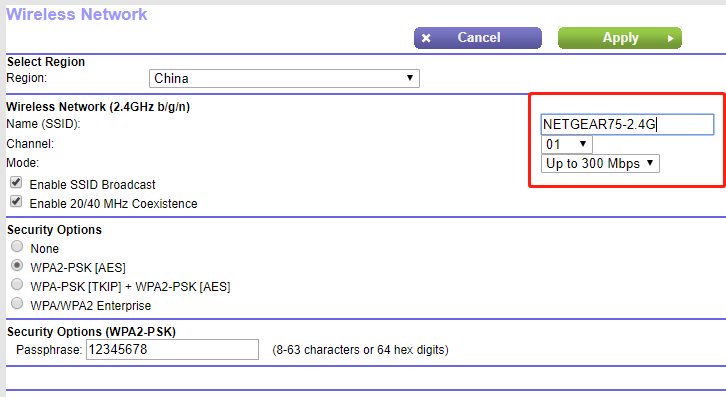
3. In the Wireless Network (5GHz a/n/ac) area, set Name (SSID) to <xxx>-5G, where xxx indicates the Wi-Fi name. Saving setting.
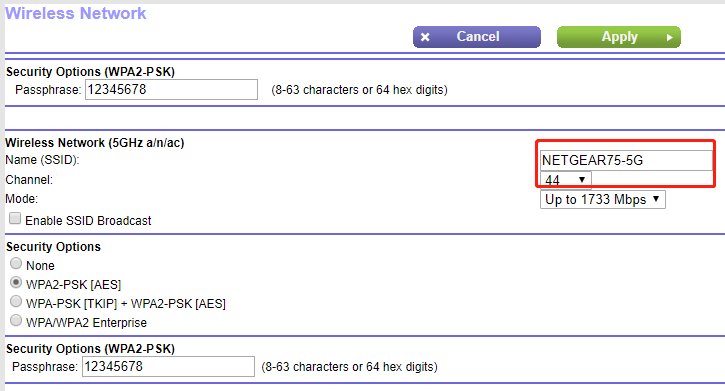
When the preceding settings are complete, the new Wi-Fi names will Appear on the Wi-Fi settings page of your mobile phone.
Note: After the Wi-Fi names are changed, you need to reconnect the devices that use this wireless router. The password remains the same if it has not been changed.
Is this page helpful?
YesFeedbackClick for services and help
Help Center
Consult
(001)844-672-5646
Submit Question





