How do I configure a Wi-Fi device?
Last Updated on:2024-08-05 06:44:33
Step1:Put device into Pairing Mode【Please refer to the product manual for details】
Switch on and off a lighting device 3 times. For other devices, long press the reset button for 5 seconds. The indicator flashes to indicate networking start.
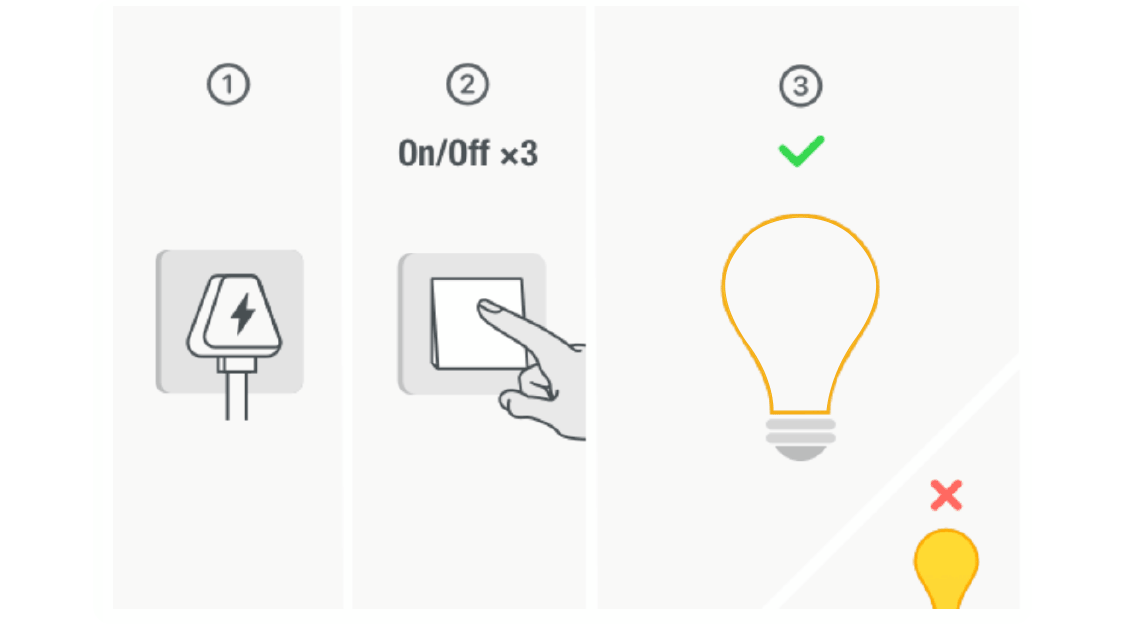
Step2:Tap"+"button on App to add device
On the "Add device" page, select the category of the device and select the Wi-Fi type.
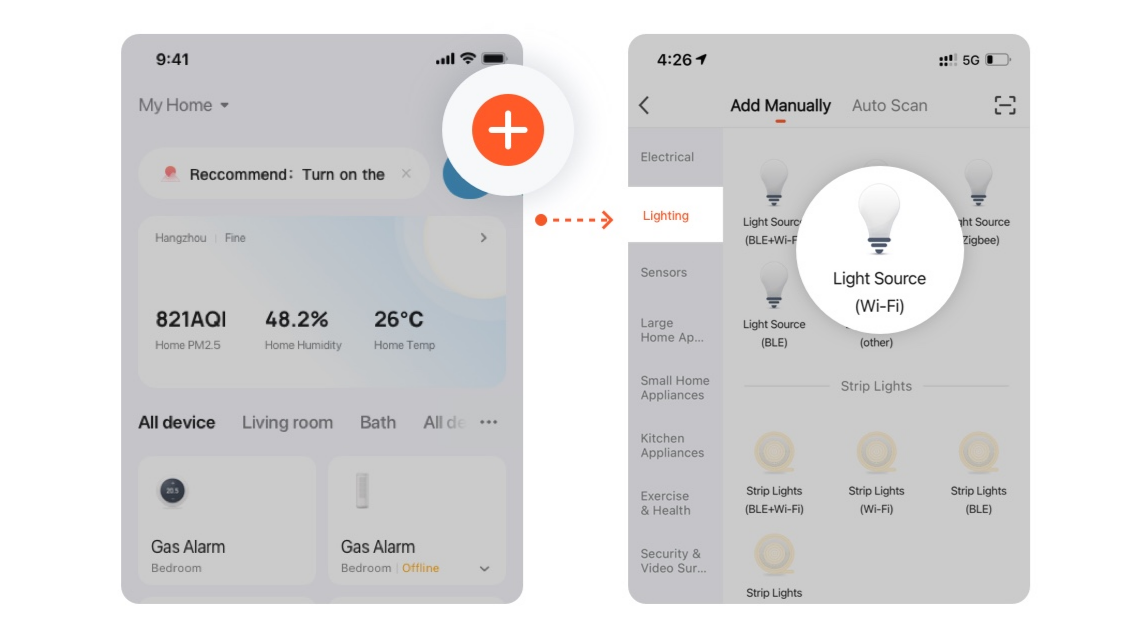
Step3:Connect device to home network
Select a 2.4 GHz Wi-Fi at home and enter the Wi-Fi password to connect the device to the network.
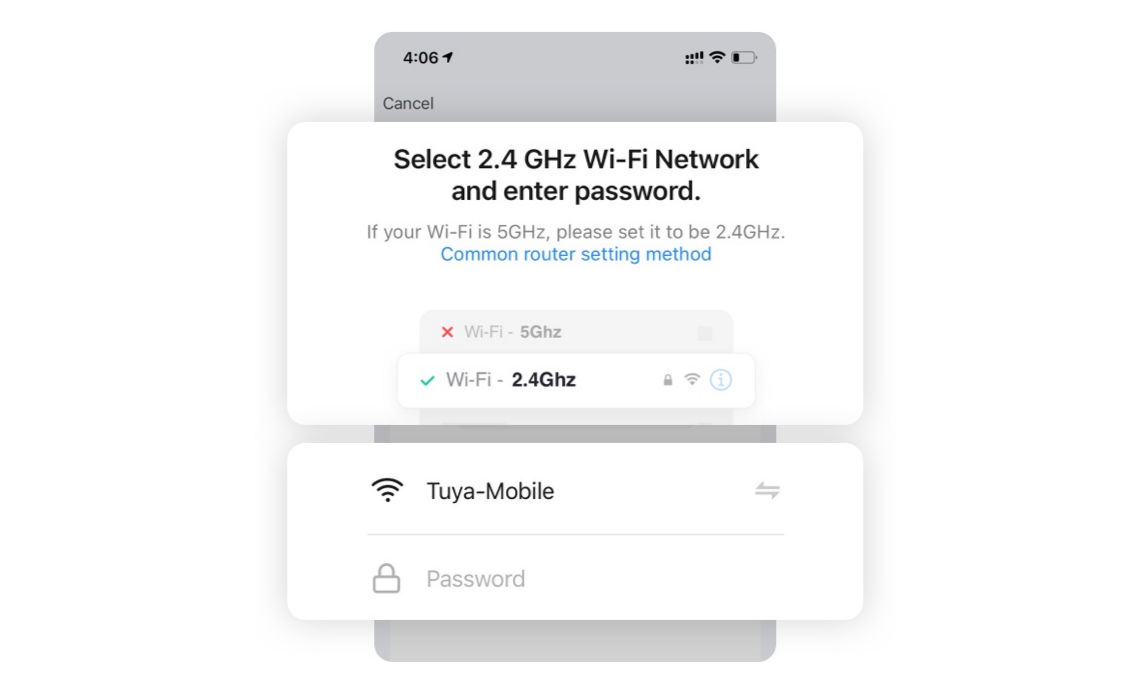
Wait for 2 minutes, and the device will be added.
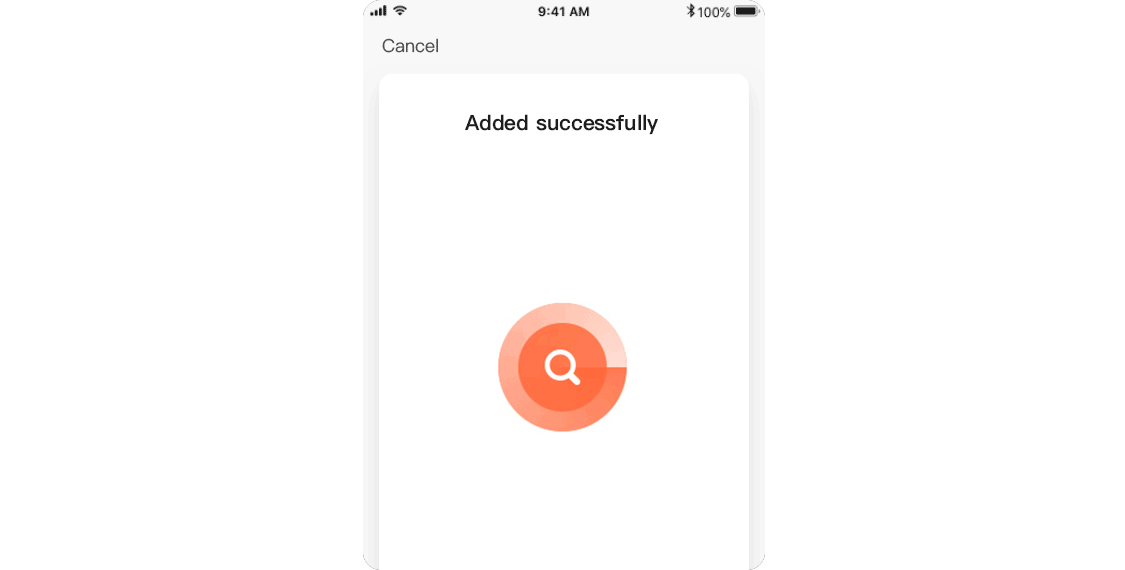
If the device pairing fails
You can retry as follows:
1. Reset the device and reconfigure the network. See the first step for the reset operation.
2. Move the device close to the Wi-Fi router to connect the network
3. Confirm whether the device distribution network frequency band is consistent with the current distribution network frequency band,If inconsistent, please adjust.
4. How to switch the Wi-Fi to 2.4G?
Is this page helpful?
YesFeedbackClick for services and help
Help Center
Consult
(001)844-672-5646
Submit Question





