How do I correct my account‘s country/region?
Last Updated on:2025-04-29 09:23:36
We now support self-service modification of the country/region where the developer account is located: :
- Log in to the developer platform, click on the "Account" in the upper right corner of the page
- Click the "Modify" button for the "Country/Region" on the "Basic Information" page;
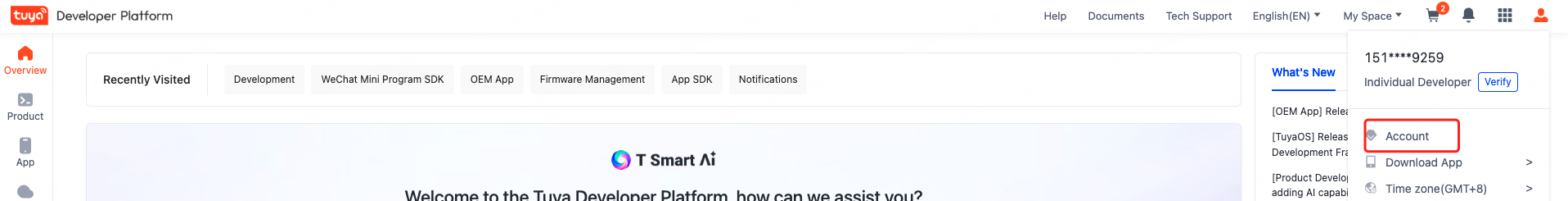
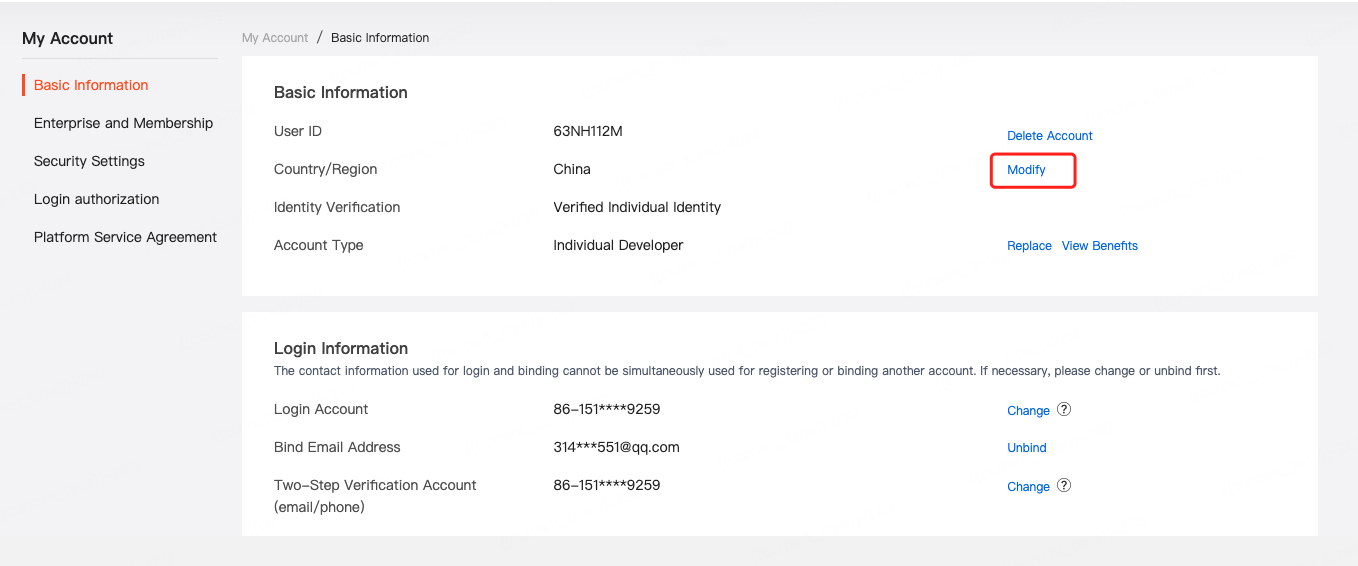
Note: Policies on services provided by the IoT Platform vary depending on countries/regions. Please select the correct country/region. Only one modification is allowed within 30 days.
Is this page helpful?
YesFeedbackClick for services and help
Help Center
Consult
(001)844-672-5646
Submit Question





