Display panel not working properly?
Last Updated on:2024-10-09 02:07:17
Please check whether the mode id and manufacturer name are filled in correctly.
When a sub-device joins the network, the gateway reads 6 attributes from the sub-device's basic cluster, including manufacturer name and mode ID.
The manufacturer name for Tuya's standard version devices is composed of the capability value field + PID field.
The manufacture name for connecting to the Tuya gateway is selected based on the capability value, with a fixed prefix of_TZ, and the capability value is determined by 4 bytes.
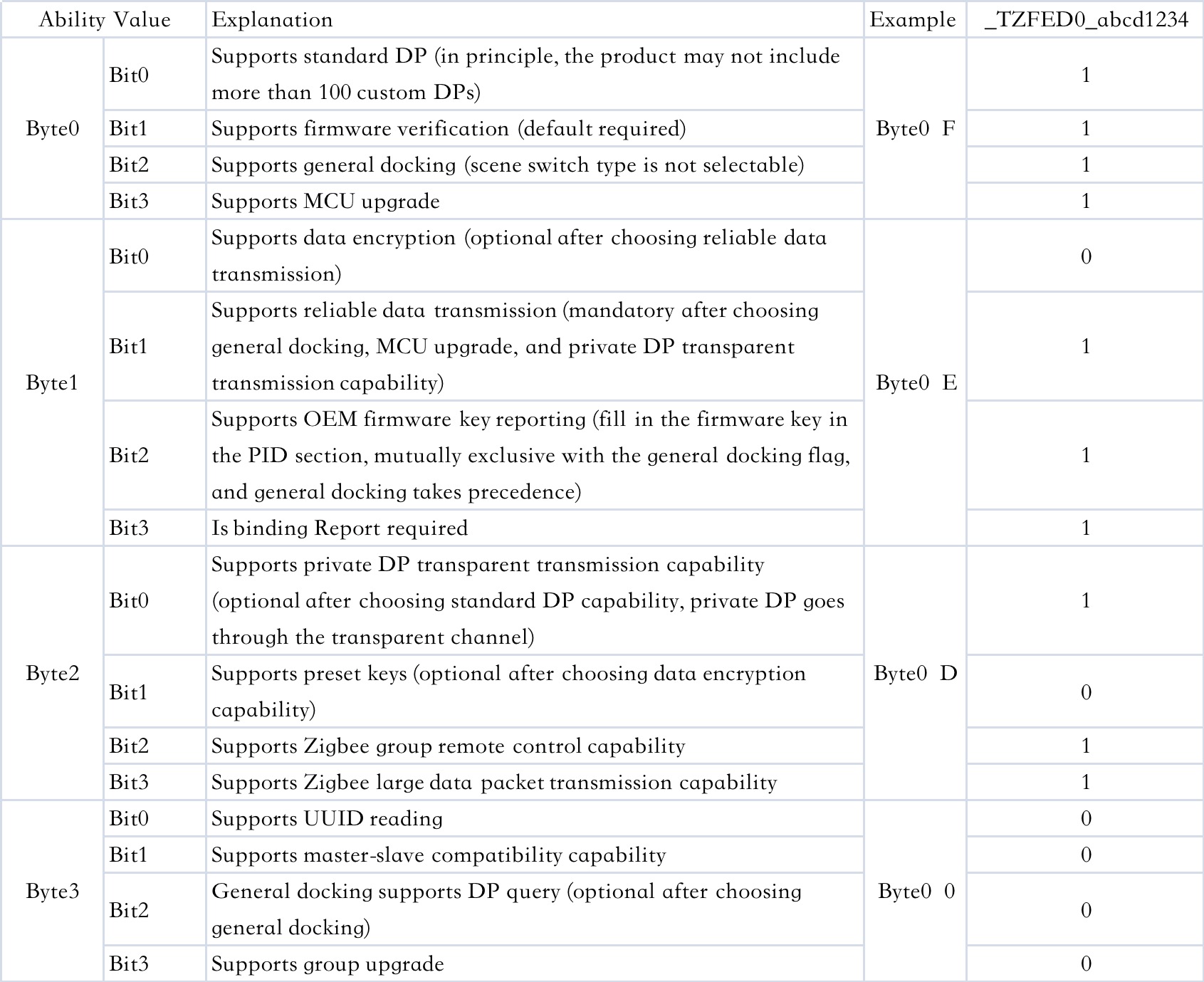
Example:
- _TZ3000_: Supports capability values of bit0 and bit1 in byte0.
- _TZ3210_: Capability values of bit0 and bit1 in byte0, bit1 in byte1, and bit0 in byte2.
Is this page helpful?
YesFeedbackRelated Topics
Click for services and help
Help Center
Consult
(001)844-672-5646
Submit Question





