How to modify the multi-language of device shortcuts in the app?
Last Updated on:2024-02-29 05:57:40
I. Manifestation
Operate the shortcut key, as shown in the figure below, the word dp_switch appears.

II. Solution steps:
1. Log in to the IoT platform https://iot.tuya.com
2. In Product Development -> Product Configuration -> Quick Toggle, click Settings to enter the relevant page.
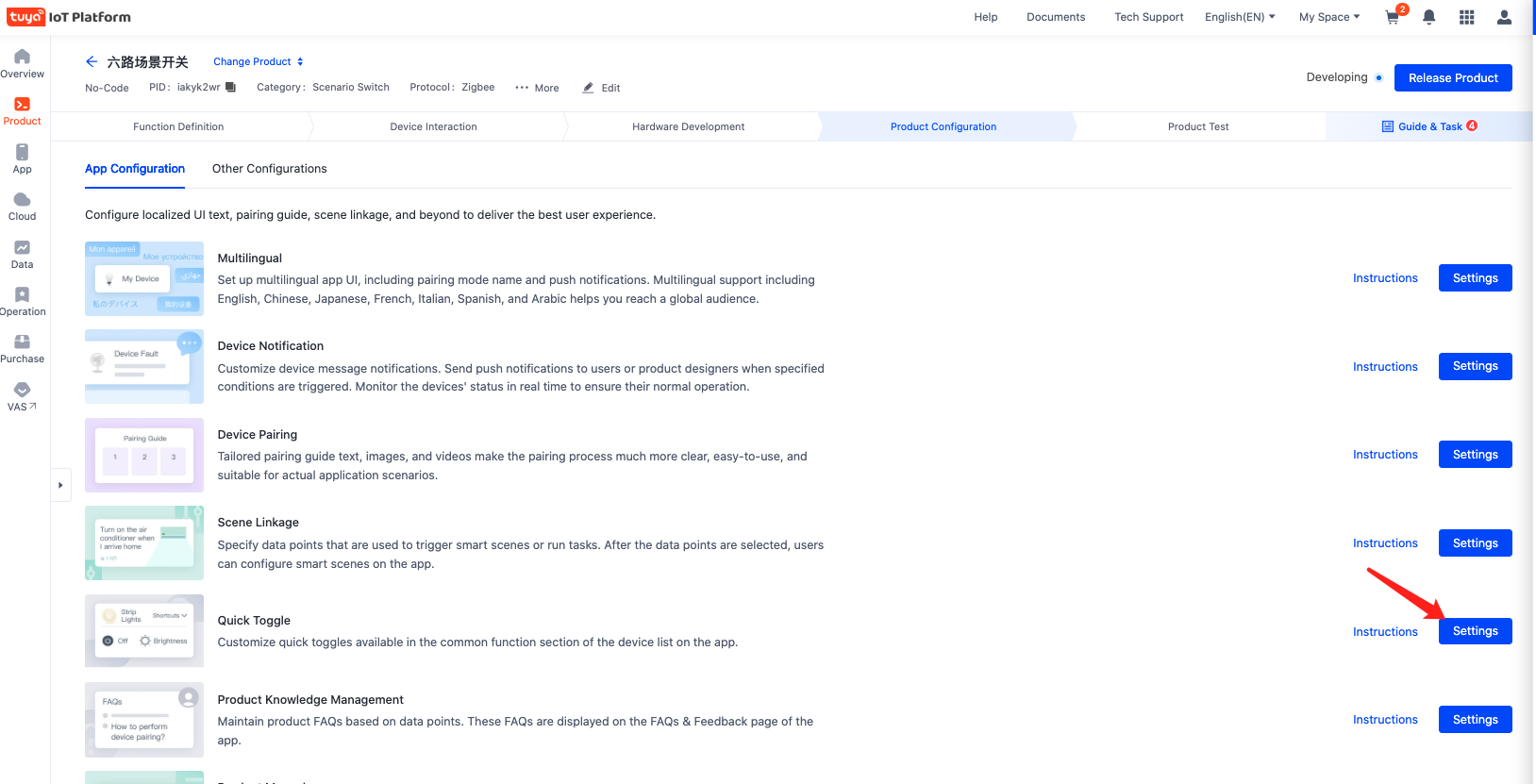
3. Check the opened shortcut function points, whether multi-language is configured, and the related names
4. Enter the Multilingual management page and modify the relevant copy content
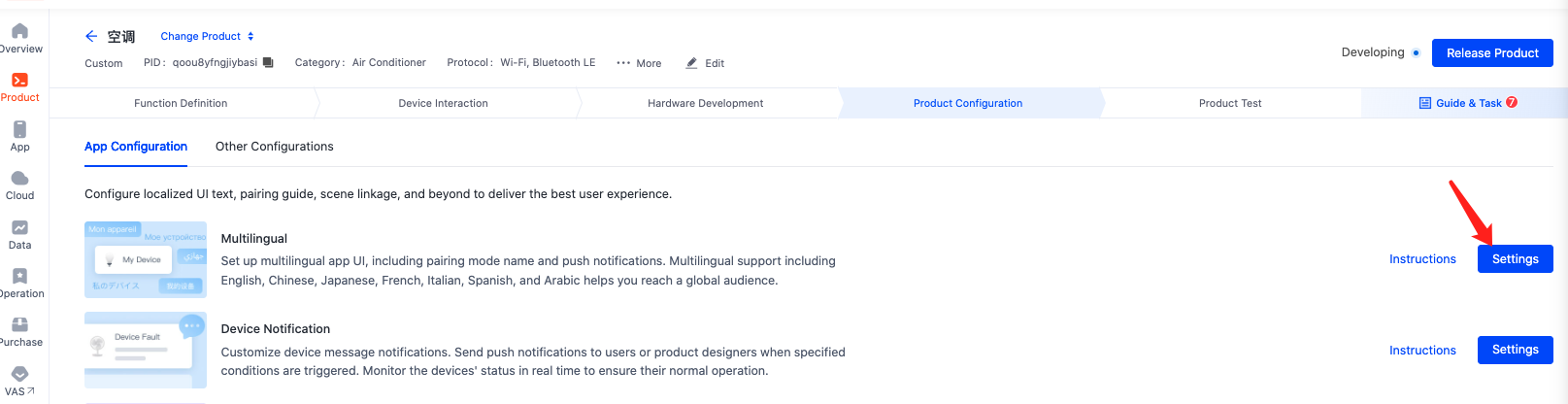
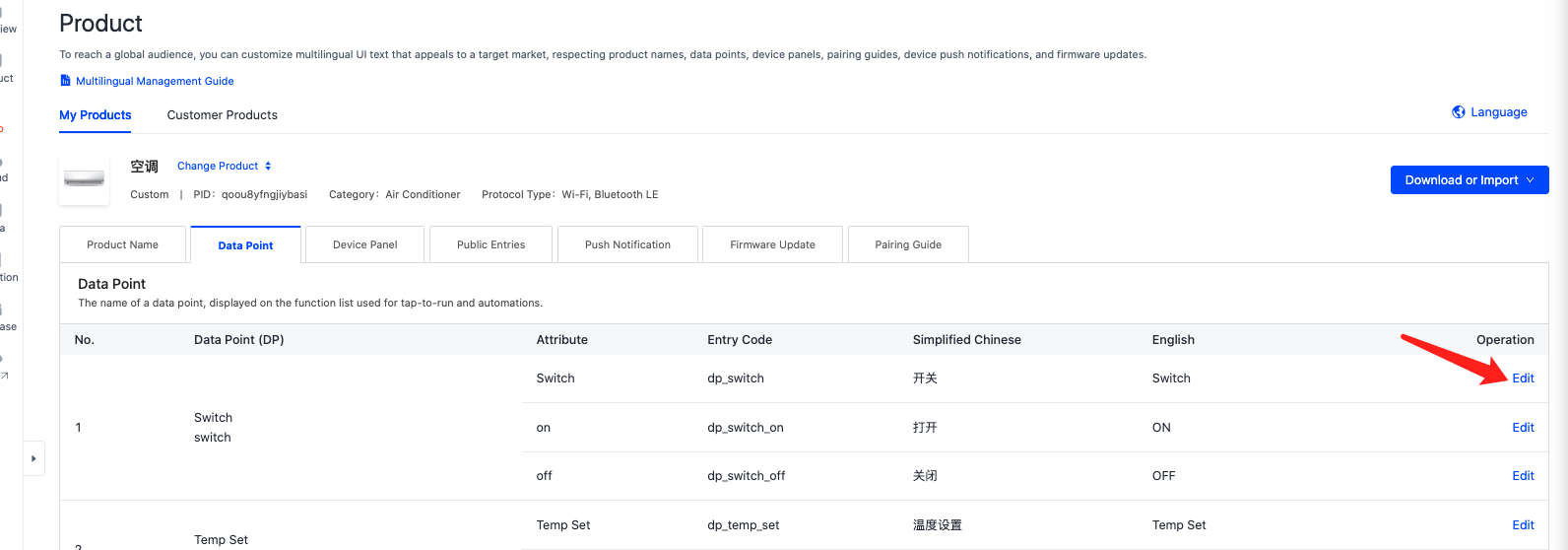
5. If it supports multiple countries' languages, you can choose to export and modify, then import.

6. More detailed guidance documents: click here
7. After the operation is completed, if the panel display has not been updated, please clear the app cache, click here for the app to clear the cache, and then test and verify.
8. If all of the above attempts are still not feasible, you can ask for help by submitting a work ticket.
Is this page helpful?
YesFeedbackClick for services and help
Help Center
Consult
(001)844-672-5646
Submit Question





