How to modify the device name in multiple languages?
Last Updated on:2025-07-03 07:35:41
Problem description:
When the mobile phone language system is in English, the device name is displayed in Chinese.
Solution steps:
1. Log in to the IoT platform https://iot.tuya.com/
2. In Product Development --> Product Configuration --> Multilingual, click Settings to modify the corresponding copy content.
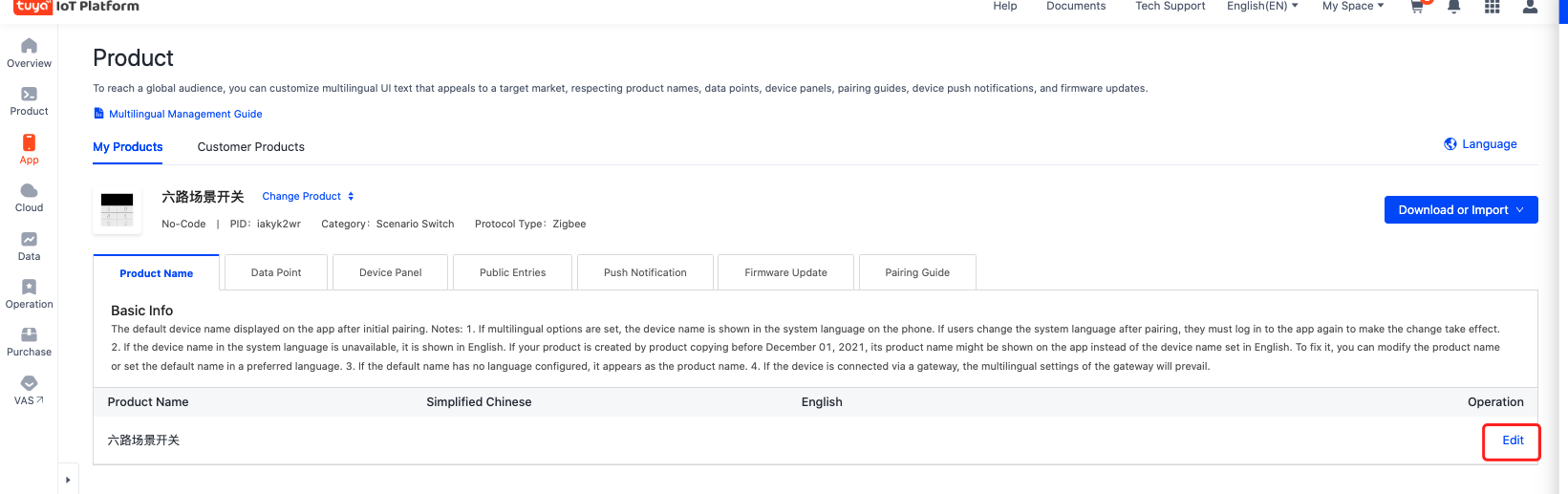
3. If multiple national languages are supported, you can also choose to export for copy addition, and import after configuration is complete.
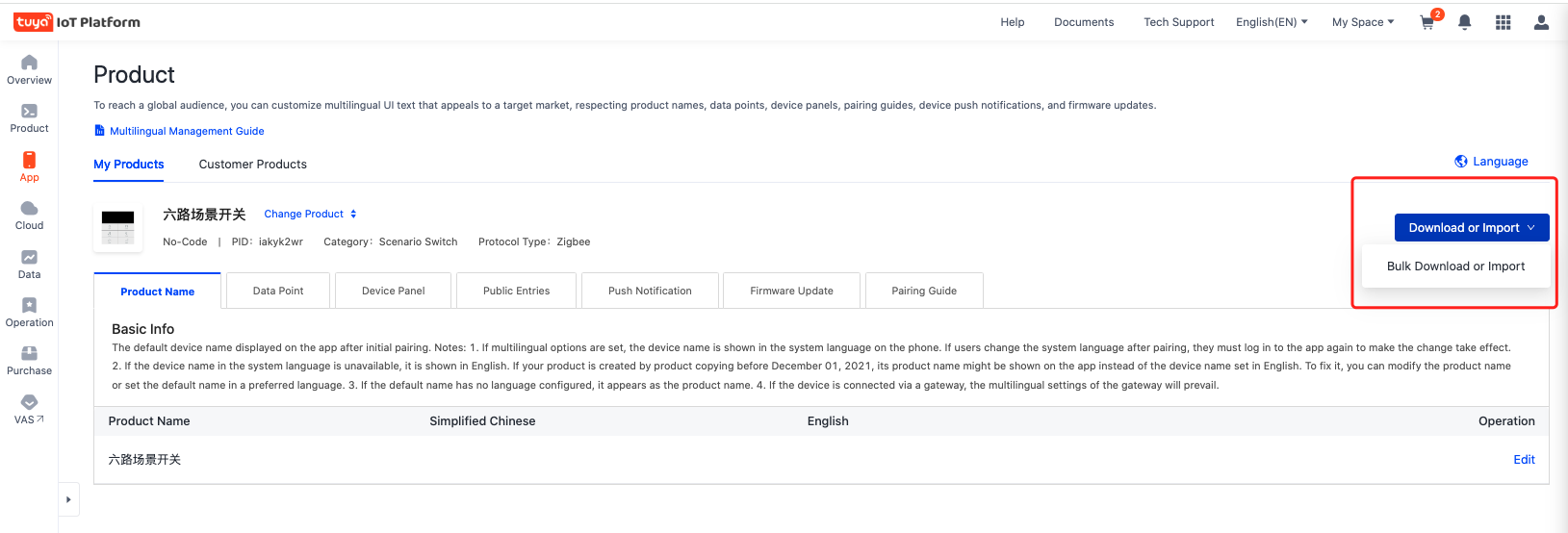
4. After the operation is completed, if the panel display has not been updated, please clear the app cache or re-network, and then test and verify after clearing the app cache here.
Is this page helpful?
YesFeedbackClick for services and help
Help Center
Consult
(001)844-672-5646
Submit Question





