How do I check whether the signing key in Google play console is the same as the Tuya?
Last Updated on:2023-07-26 02:59:05
View the SHA-256 hash value for Google Play applications
Go to Google Play Console, select your app, choose Release>Setup>App integrity>App signing>App signing key certificate, and then find the fieldSHA-256 certificate fingerprint.
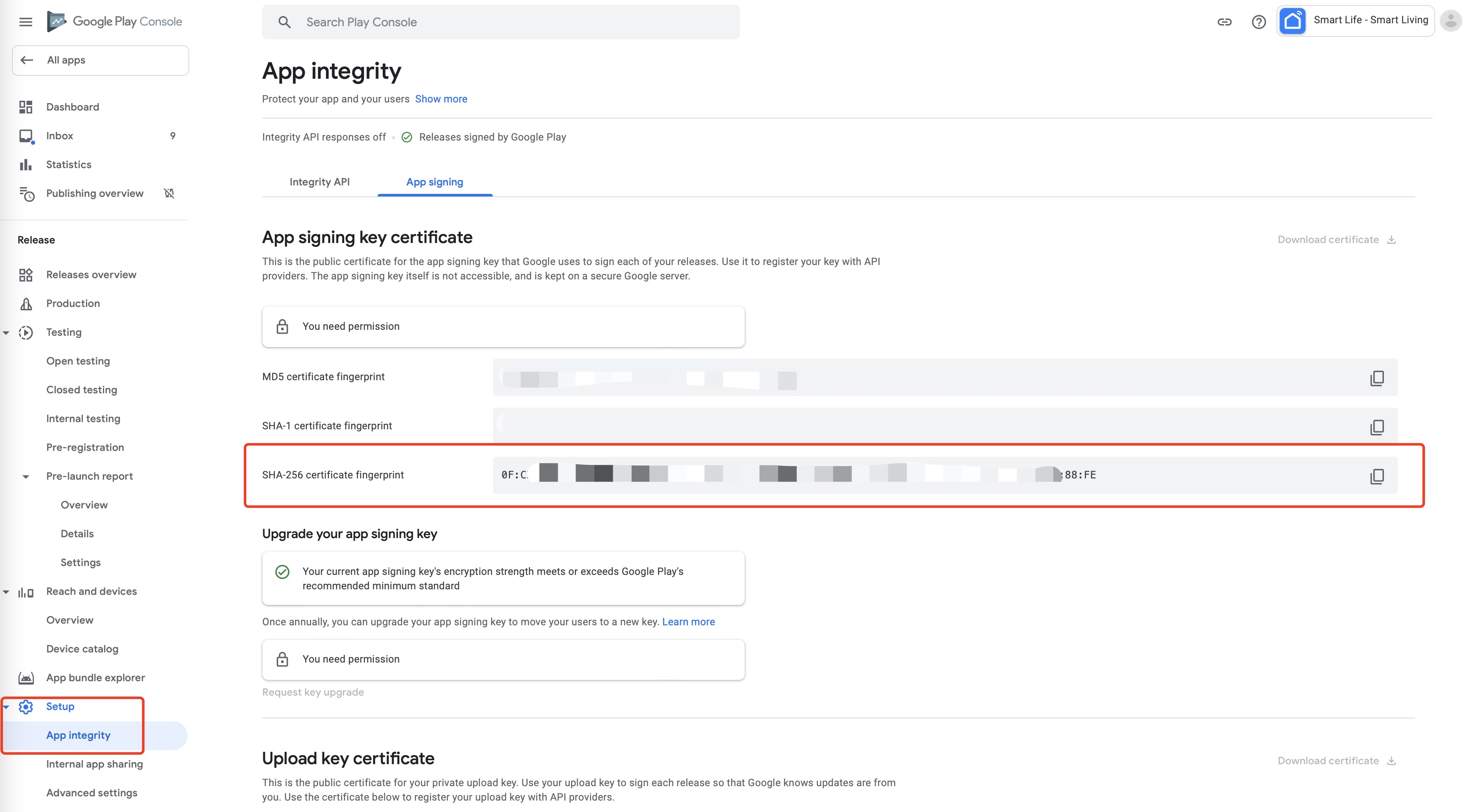
View the SHA-256 hash value for Tuya applications
Go to App Certificate for Android, and find the SHA-256 certificate fingerprint.
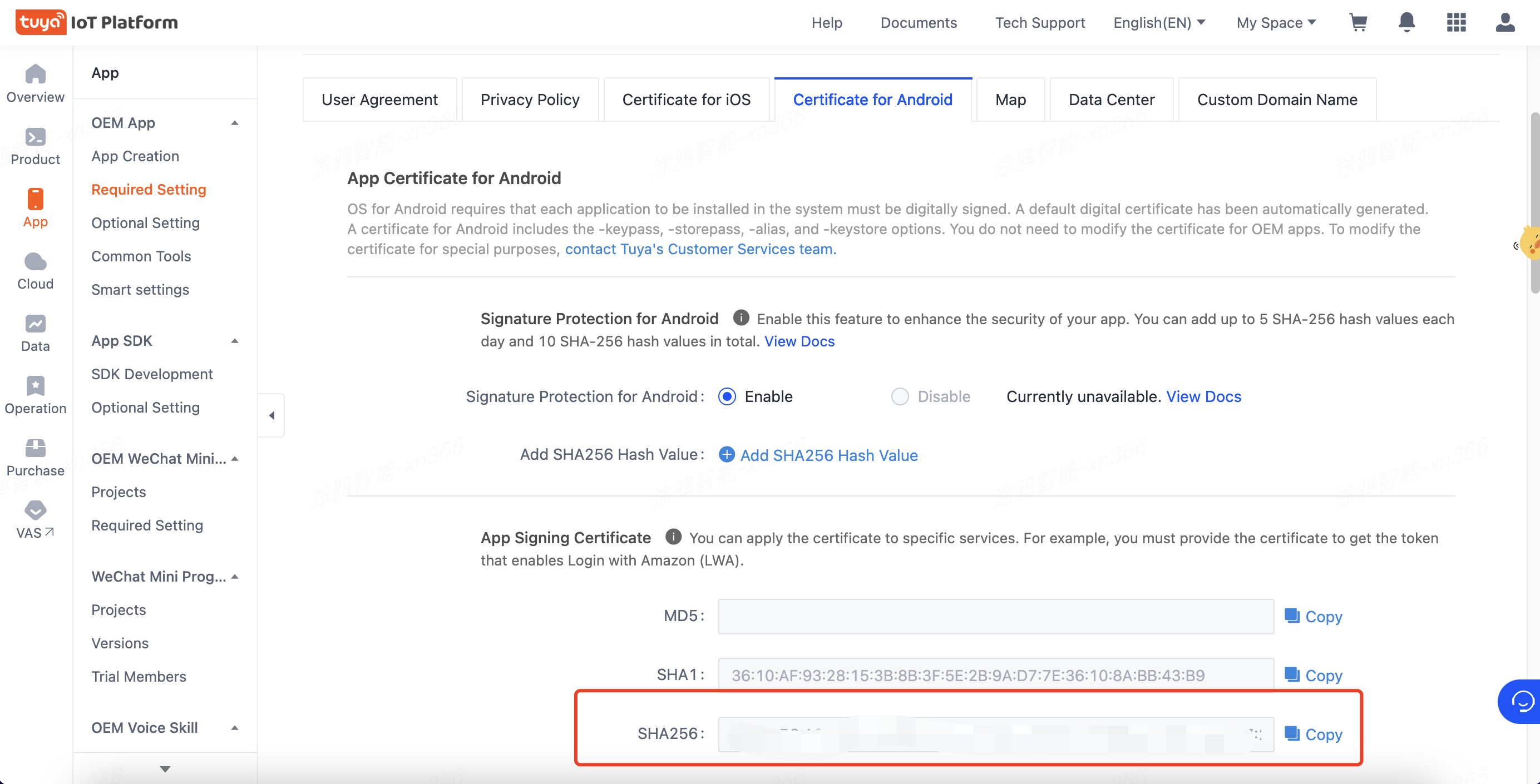
If the SHA-256 certificate fingerprint in the Google Play console is inconsistent with Tuya, input the SHA256 key of the Google Play application in the 'Add SHA256' input box of the Android App certificate. Click on save and rebuild your App.
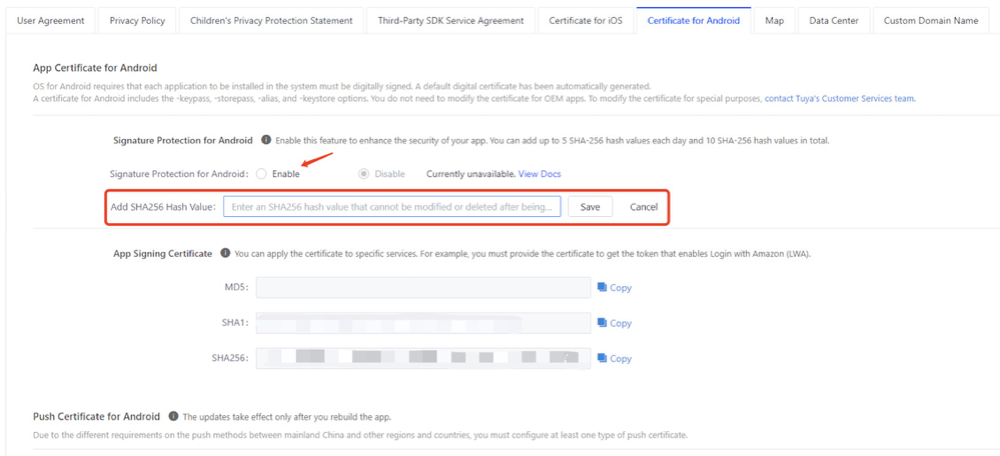
ps:There may be multiple SHA256 hash key values in the Google play console, which can be viewed in the Google Play Console (as shown below). It is recommended to input all the SHA256 key into the IoT platform and rebuild the App.
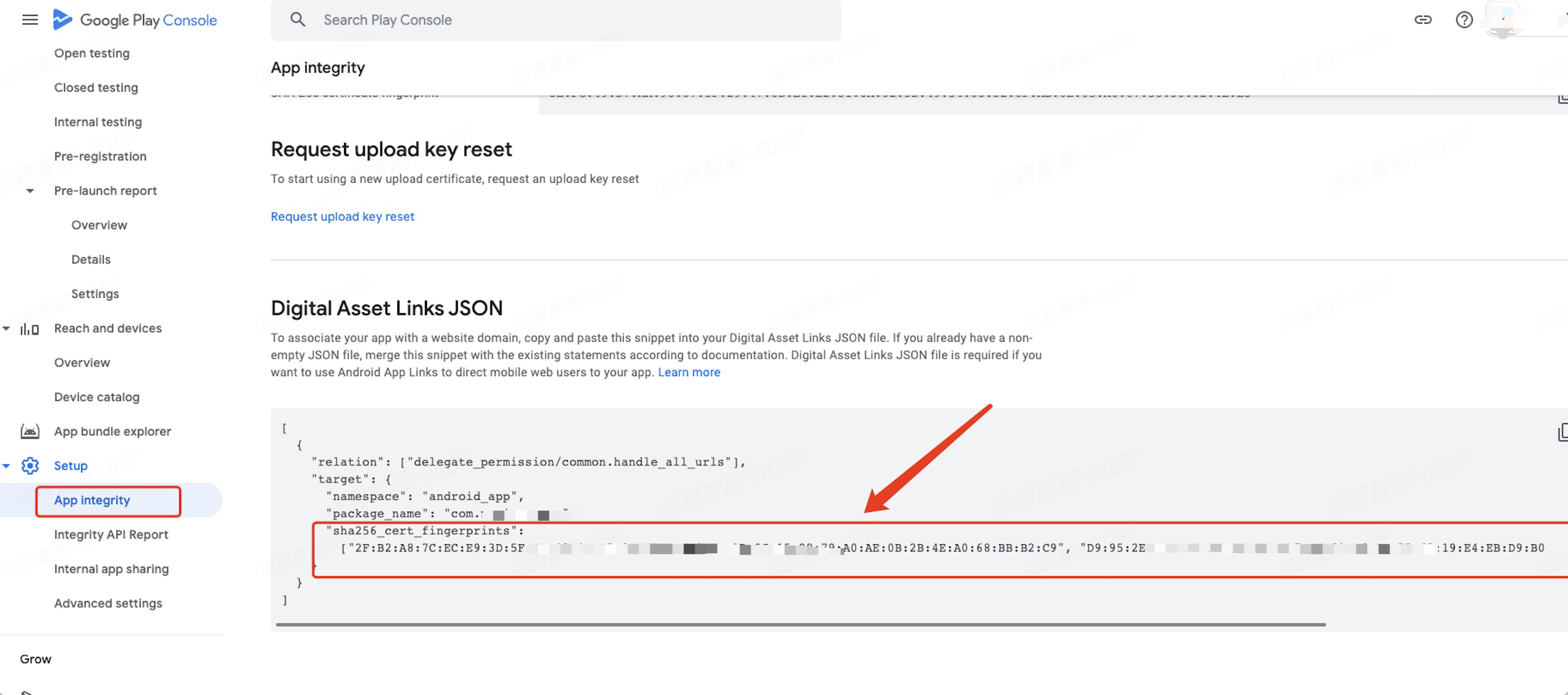
Is this page helpful?
YesFeedbackClick for services and help
Help Center
Consult
(001)844-672-5646
Submit Question





