How to set gradient background color in the Studio panel?
Last Updated on:2024-03-26 09:25:04
To do this, you need to first select the canvas component (you can right-click - select layer - canvas), and then click on the component style - background color and choose the second option.
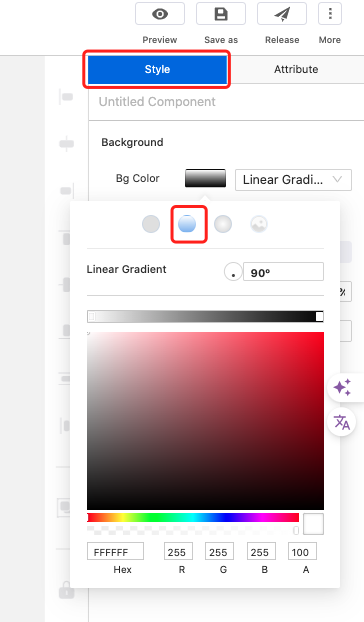
Is this page helpful?
YesFeedbackClick for services and help
Help Center
Consult
(001)844-672-5646
Submit Question





