How to upload app logs?
Last Updated on:2023-07-28 08:04:13
- Open the app.
- Tap on "Me" in the navigation menu.
- Click on the settings icon in the top-right corner.
- Select "About" from the settings menu.
- Choose "Upload Log" from the options.
- Follow the prompts to upload the log file.
Please refer to the attached image for reference.
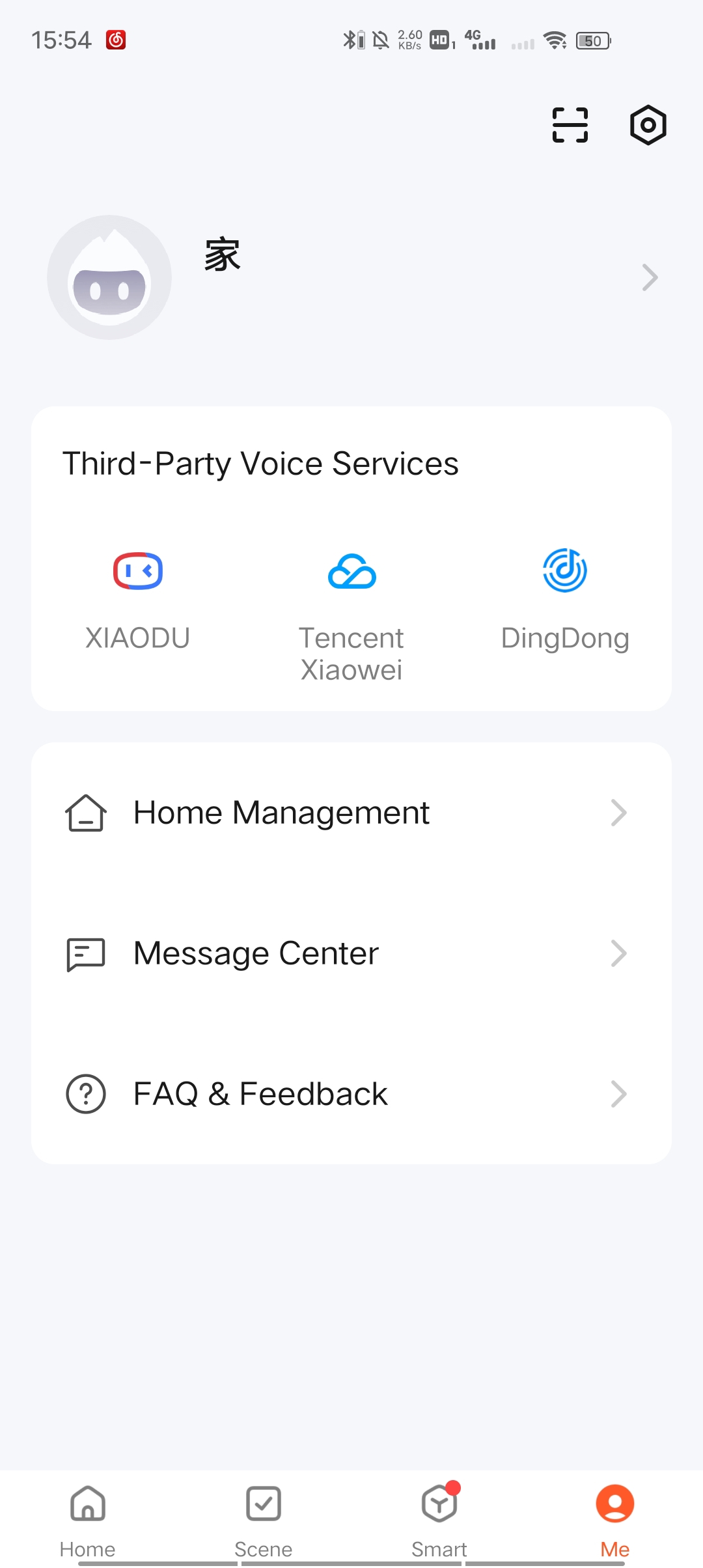
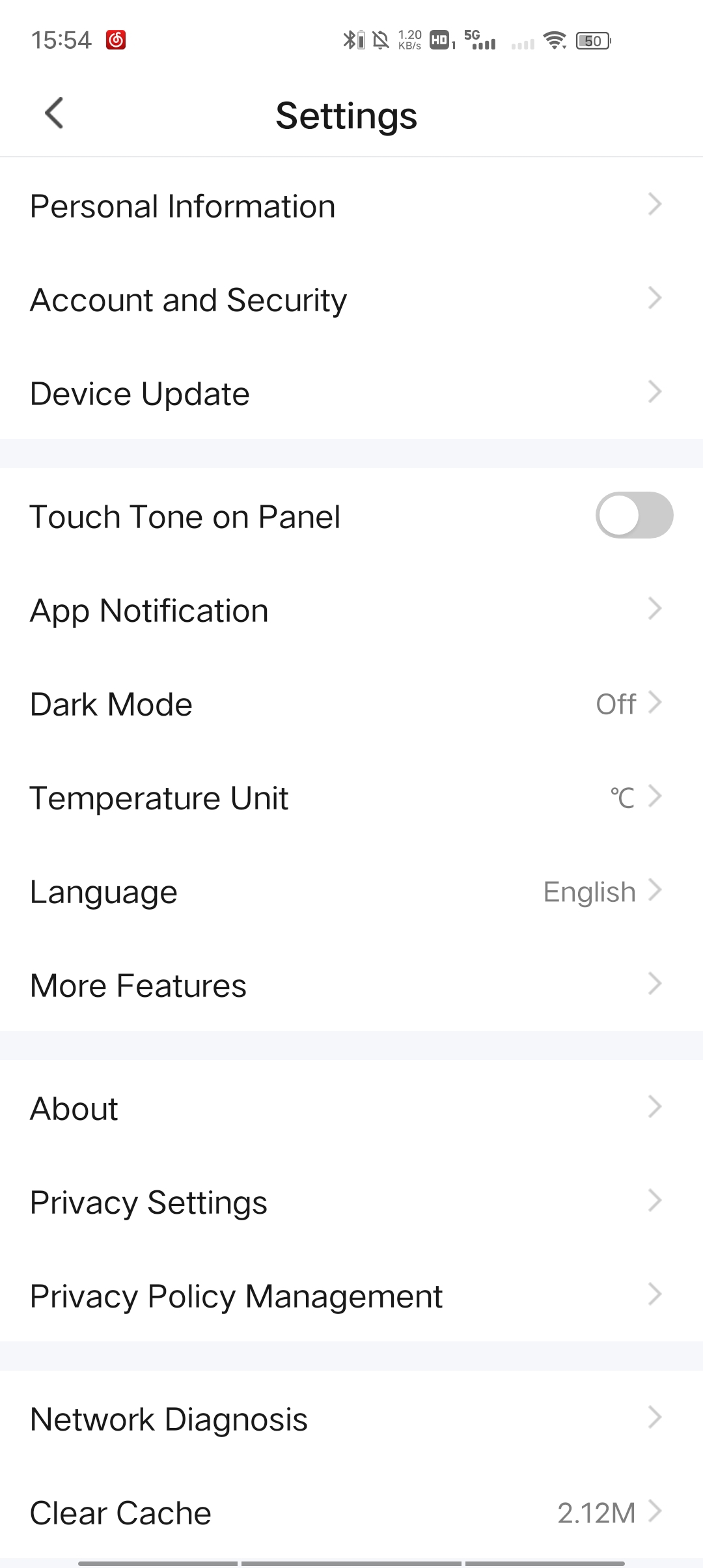
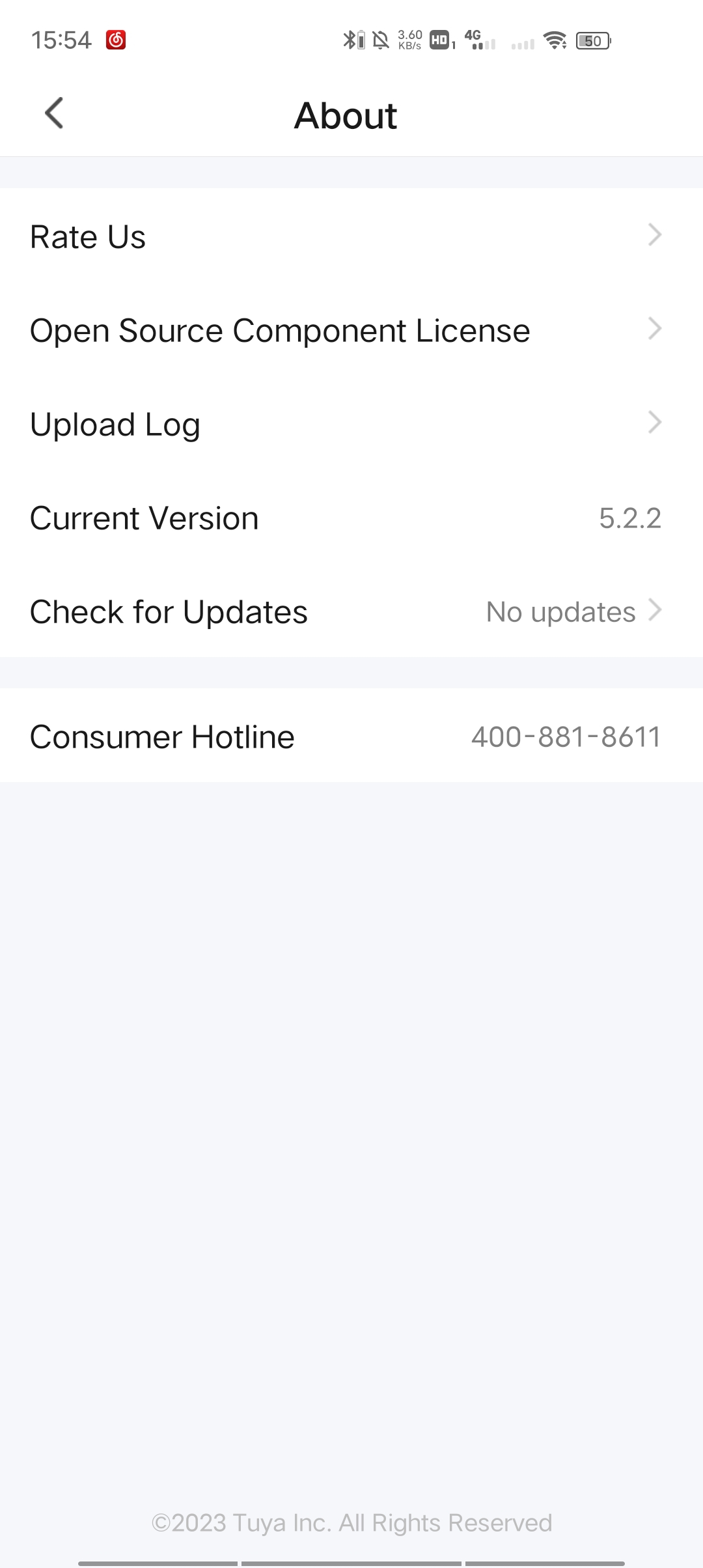
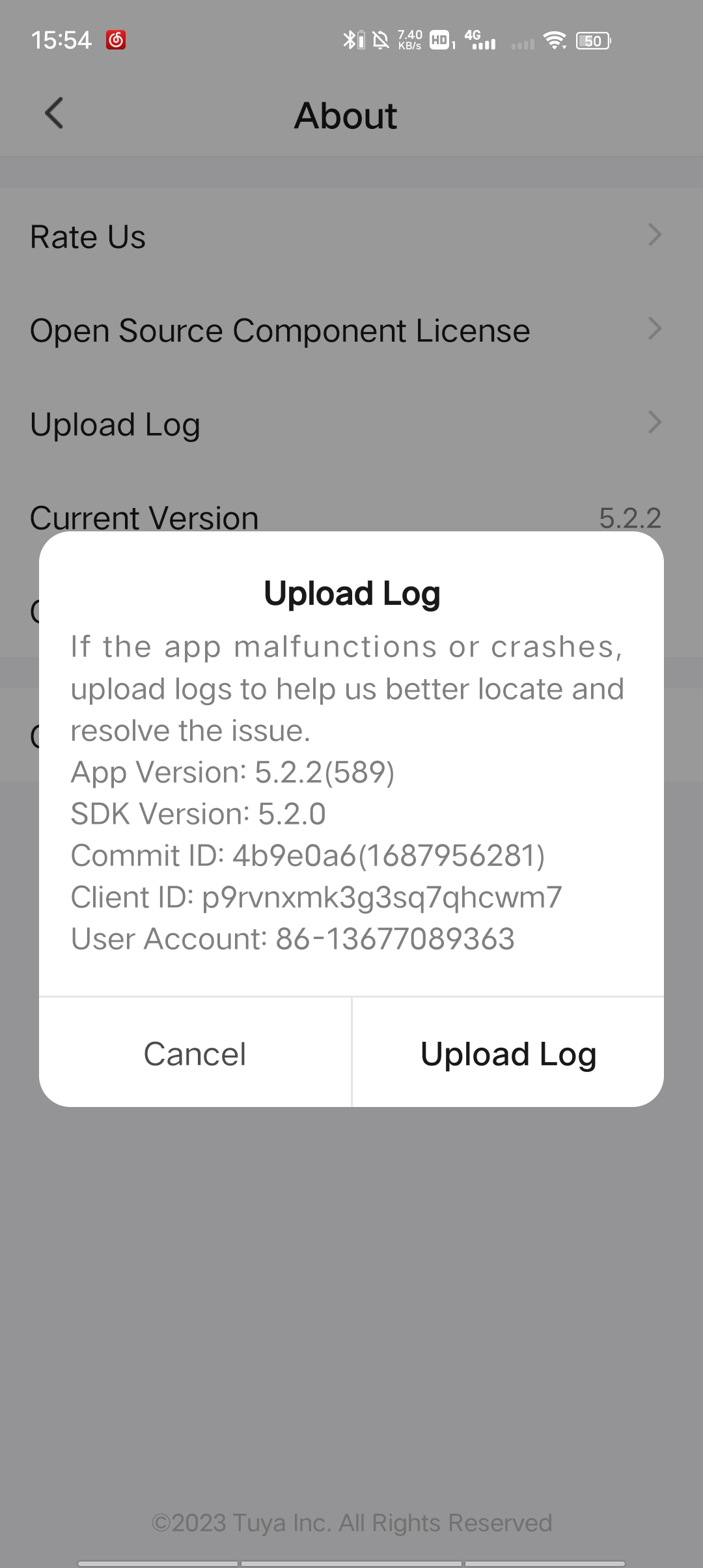
Is this page helpful?
YesFeedbackClick for services and help
Help Center
Consult
(001)844-672-5646
Submit Question





