How to deal with the error message "Other foreign languages contain Chinese input, please modify" when saving the operation on the panel workbench?
Last Updated on:2024-03-21 06:03:26
The reason for this error is due to the non-standard multilingual configuration, you can complete the multilingual configuration of the product, and after completing the Chinese and English, retest.
The configurations needed are as follows:
1. Product Language - Product Name, Data Point, as shown below
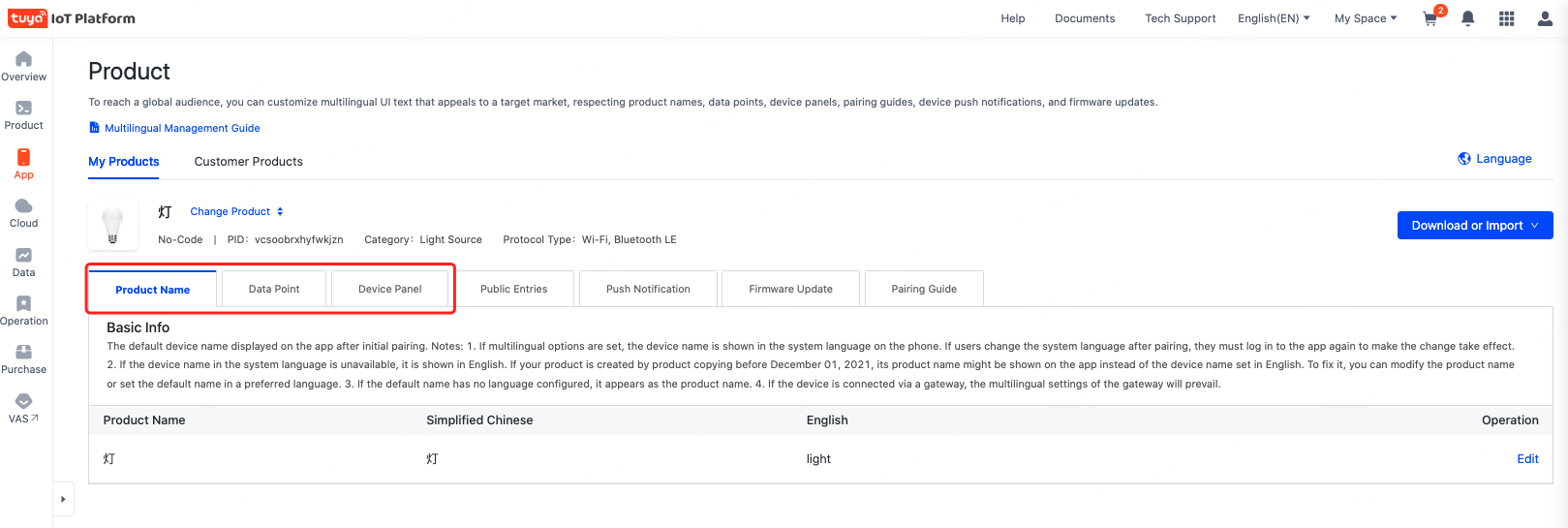
2. On the workspace setup page, import and download the template to check for any omissions.
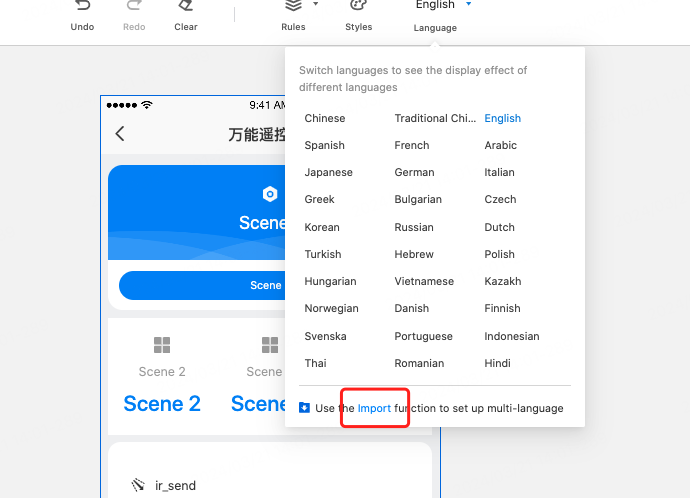
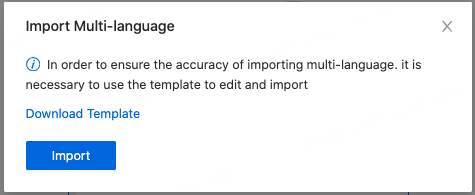
Is this page helpful?
YesFeedbackClick for services and help
Help Center
Consult
(001)844-672-5646
Submit Question





