How to change/replace Tuya Developer Platform's account?
Last Updated on:2025-08-11 08:51:38
Please choose the corresponding solution according to the following different situations:
I. Can log in to the original account:
1. Can obtain the verification code (have the original account password and can receive the verification code sent by the bound phone/email)
Directly enter: Tuya Accout Center, click the "Change" button to operate. This method only supports the exchange of the same type of account, that is, the phone account is changed to another new phone account (or the email is changed to another new email account), and does not support the phone account being changed to an email account (or the email account being modified to a phone account). If you need to change to a different type of account, please log in to the original IoT account and submit a ticket in the following format
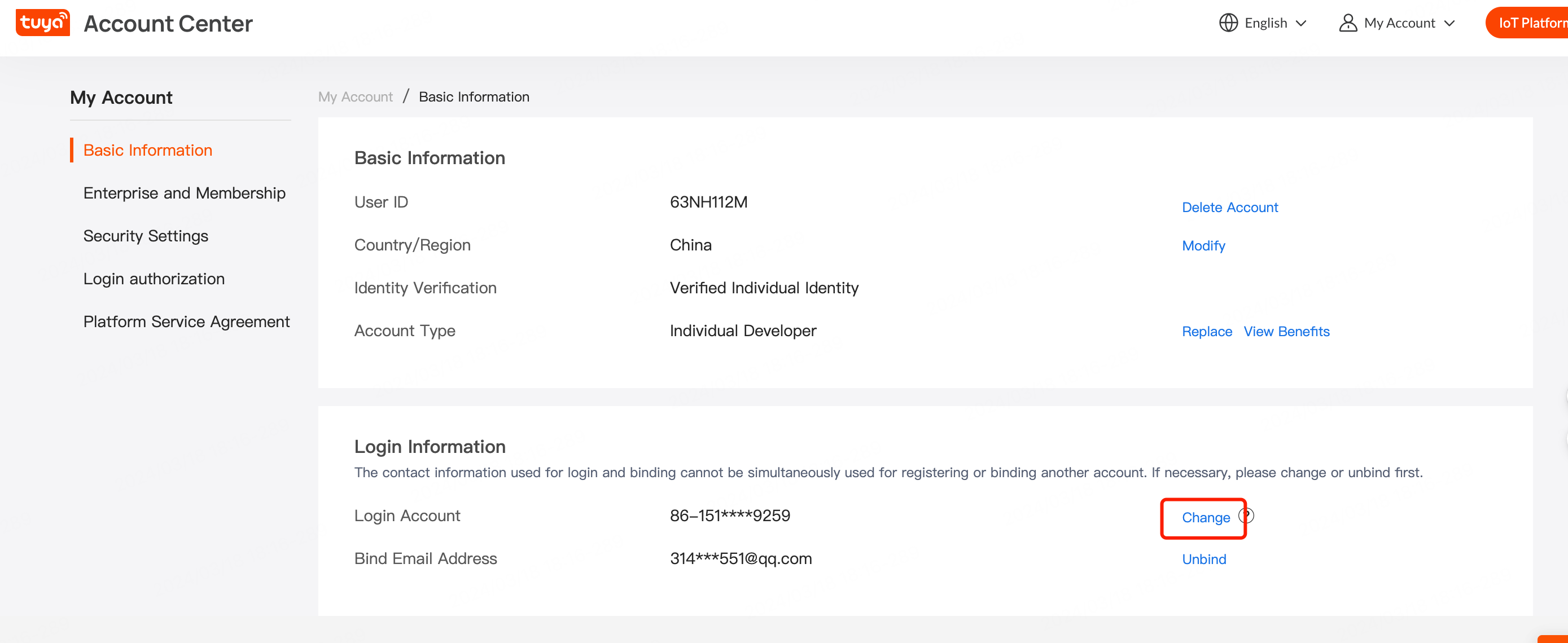
Ticket Title: Modify Different Types of Accounts
Ticket Content:
The account to be modified:
The new account after modification: [Must be a phone number or email that has not been registered with developer platform]
Current person in charge's name:
Current person in charge's contact information:
Reason for Tuya modification: [Application for changing different types of accounts]
Attachments: Business license, application for changing login account (please download the attachment)
2. Cannot obtain the verification code (have the original IoT account password, but cannot receive the verification code sent by the bound phone/email)
In this case, it is recommended that you directly log in to the original developer platform account and submit a ticket
Ticket Title: Modify/Replace Login Account
Ticket Content:
The account to be modified:
The new account after modification: [Must be a phone number or email that has not been registered with developer platform]
Current person in charge's name:
Current person in charge's contact information:
Reason for Tuya modification: [The original person in charge has left the company, and their account can no longer receive the verification code]
Attachments: Business license, application for changing login account (please download the attachment)
Points to note:
a. The operation of changing IoT accounts (phone & email) is only allowed for accounts that have not been registered on the platform to replace the old account. If you need to replace the old account with an account that has already been registered on the platform, it will not be supported.
b. After the new account successfully replaces the old account, the information of the old account will be successfully inherited and will not be lost.
II. Cannot log in to the original account (For example, due to employee departure, the account password is not available, and the original IoT account cannot be logged in)
1. Enterprise-certified account (the original account has been enterprise-certified)
Method one, please provide the following information directly to the business contact of your company to help you solve it.
Method two, if there is no business contact, please provide the following information and send an email to service@tuya.com, and we will help you as soon as possible.
Company name:
Current person in charge's name:
Current person in charge's email:
Original account:
New account: (Cannot be an already registered account, if registered, you need to provide a new number that has not been registered)
Provide information records created within the original account such as PID, APP, order number, or transaction records: (Not mandatory, but recommended)
Account modification application, template as follows (requires signature or company seal):
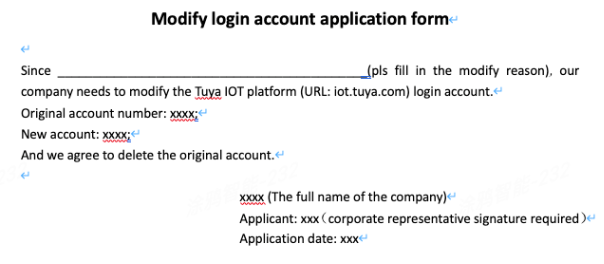
Is this page helpful?
YesFeedbackClick for services and help
Help Center
Consult
(001)844-672-5646
Submit Question





