How to deal with the flash return of OEM apps downloaded from Google play?
Last Updated on:2023-02-16 01:57:36
When you build an OEM app based on OEM app template v4.5 or later, to enhance the security of your app, you must enable Signature Protection for Android. Otherwise, your OEM app cannot be built. If signature protection is enabled for your app, you need to fill in the SHA-256 hash value from Google Play , otherwise the app will be unavailable.
If the App you downloaded from Google Play flashes back and cannot be used, please follow the steps:
- On the OEM Apps page, find the app to be updated and click the app name to enter the overview page.

 3. Go to App Certificate for Android>Signature Protection for Android, and click Add SHA256 Hash Value. In the field that appears, enter the SHA-256 hash value.
3. Go to App Certificate for Android>Signature Protection for Android, and click Add SHA256 Hash Value. In the field that appears, enter the SHA-256 hash value.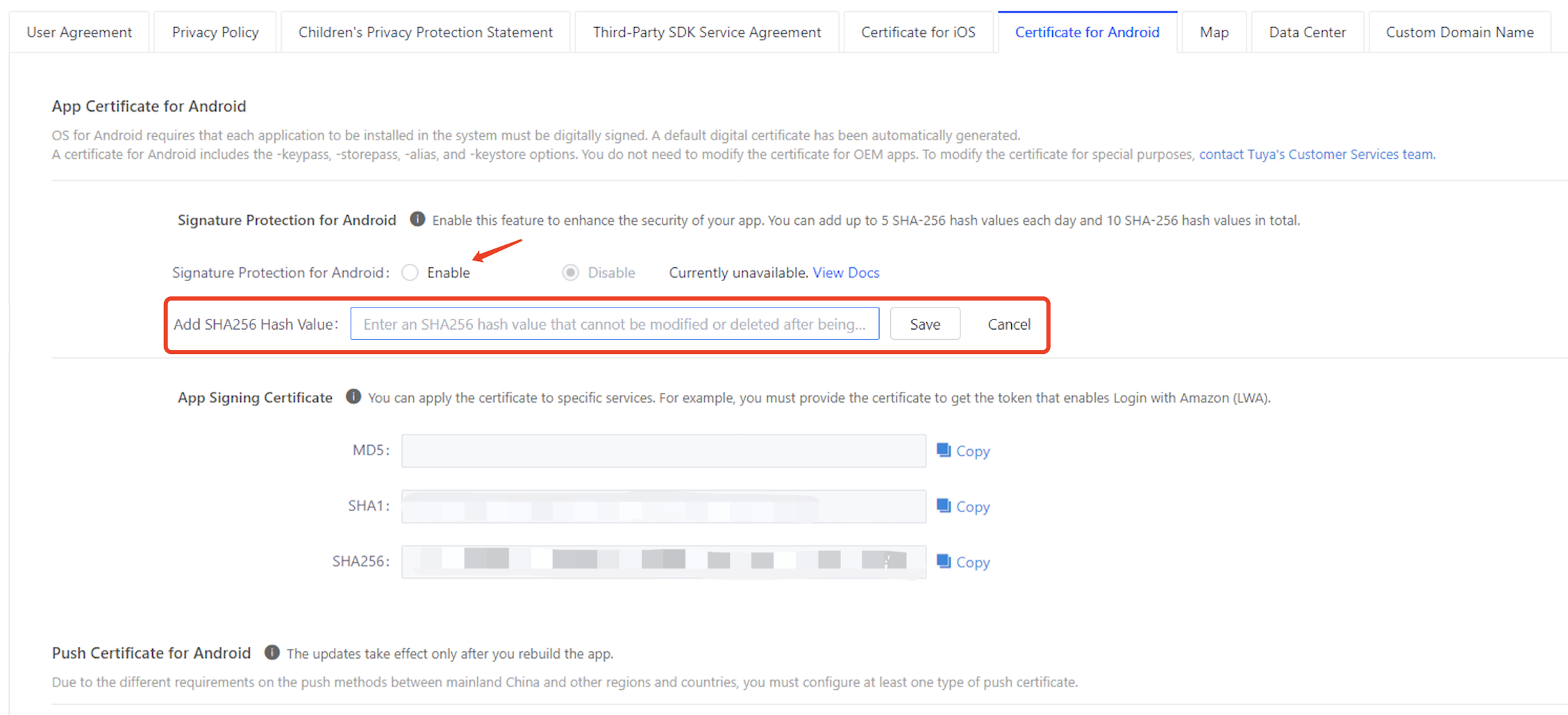 4. Click Save. Rebuild the app and then update the latest version on Google Play.
4. Click Save. Rebuild the app and then update the latest version on Google Play.How can I check the SHA-256 certificate fingerprint of my app that is launched on Google Play?
Go to Google Play Console, select your app, choose Release>Setup>App integrity>App signing>App signing key certificate, and then find the fieldSHA-256 certificate fingerprint.
Is this page helpful?
YesFeedbackClick for services and help
Help Center
Consult
(001)844-672-5646
Submit Question





