An OEM App is configured with a large number of multilingual entries. How can I determine the code of each entry?
Last Updated on:2023-01-19 03:54:40
Each OEM App supports the Multilingual Debug Mode. App users in the debugging allowlist can view the recently updated or modified entries, enable Show multilingual code, display the code of each entry, and then switch among different languages in the App.
- Go to Tuya IoT Development Platform > App > OEM App > Common Tools > Debug Allowlist, and add respective OEM App accounts to the debugging allowlist. For more information, see What is the debugging allowlist?
- Open the OEM App and go to Me>Settings>Multilingual Debug Mode to check the code of each entry in the App.
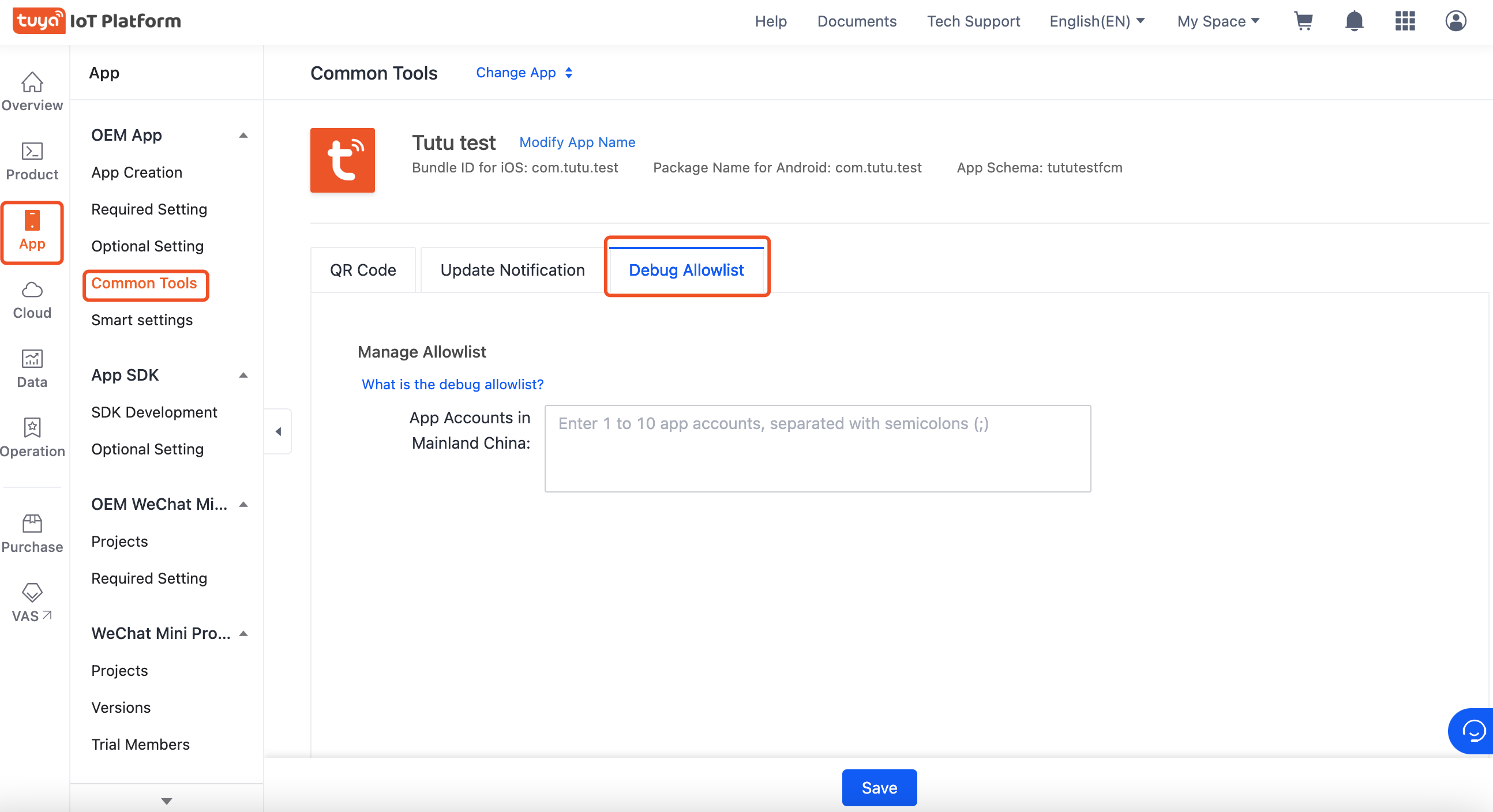
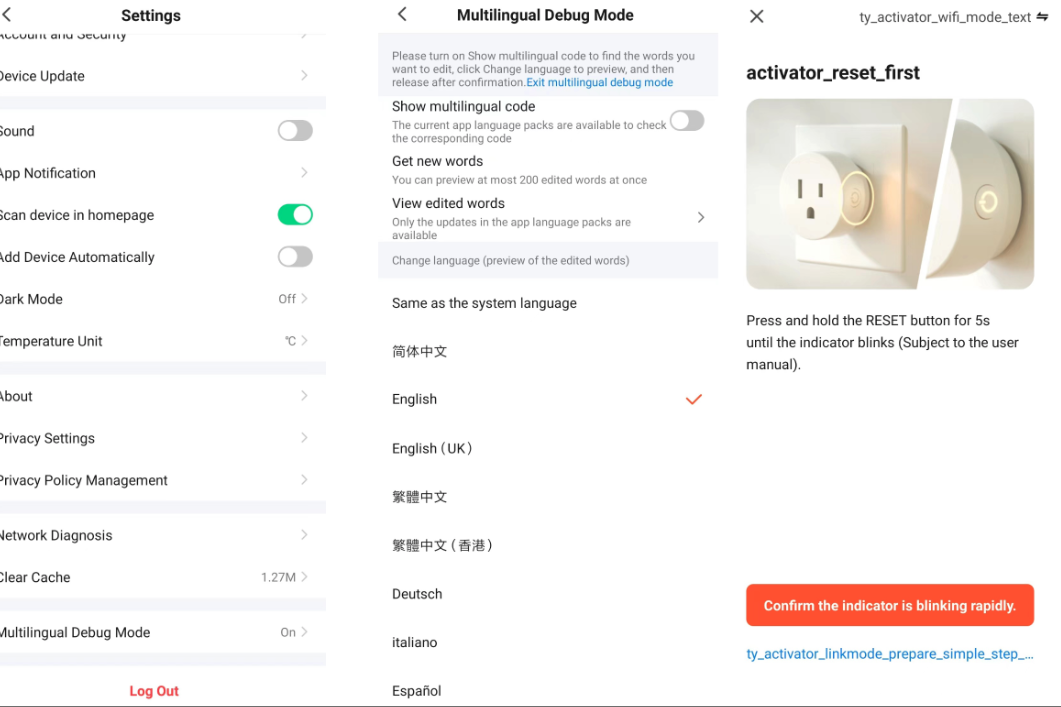
Is this page helpful?
YesFeedbackClick for services and help
Help Center
Consult
(001)844-672-5646
Submit Question





