How do I change the tab name of OEM App?
Last Updated on:2025-08-11 07:20:37
Due to the upgrade of the bottom navigation bar [Smart],for the SmartLife OEM App with template 3.34.5 or above, [Smart] will be changed to [Scene], while the function keeps the same. The new [Smart] module will be opened in the future.
For more details:
1. The bottom navigation bar name is changed from Smart to Scene.
2. For the apps whose navigation bar name [Smart] has been modified , the tab name will remain unchanged.
If you want to keep the unified user experience as before,you can modify it:
Edit the tab name:
Path:IoT Platform-[App]-[Multi-language]-[App Language]-[App Language Pack],
Select the corresponding App, fill in the entry code: ty_home_nav_scene, modify the corresponding tab name, save and release (use the template 3.18 or later, can be dynamically updated);
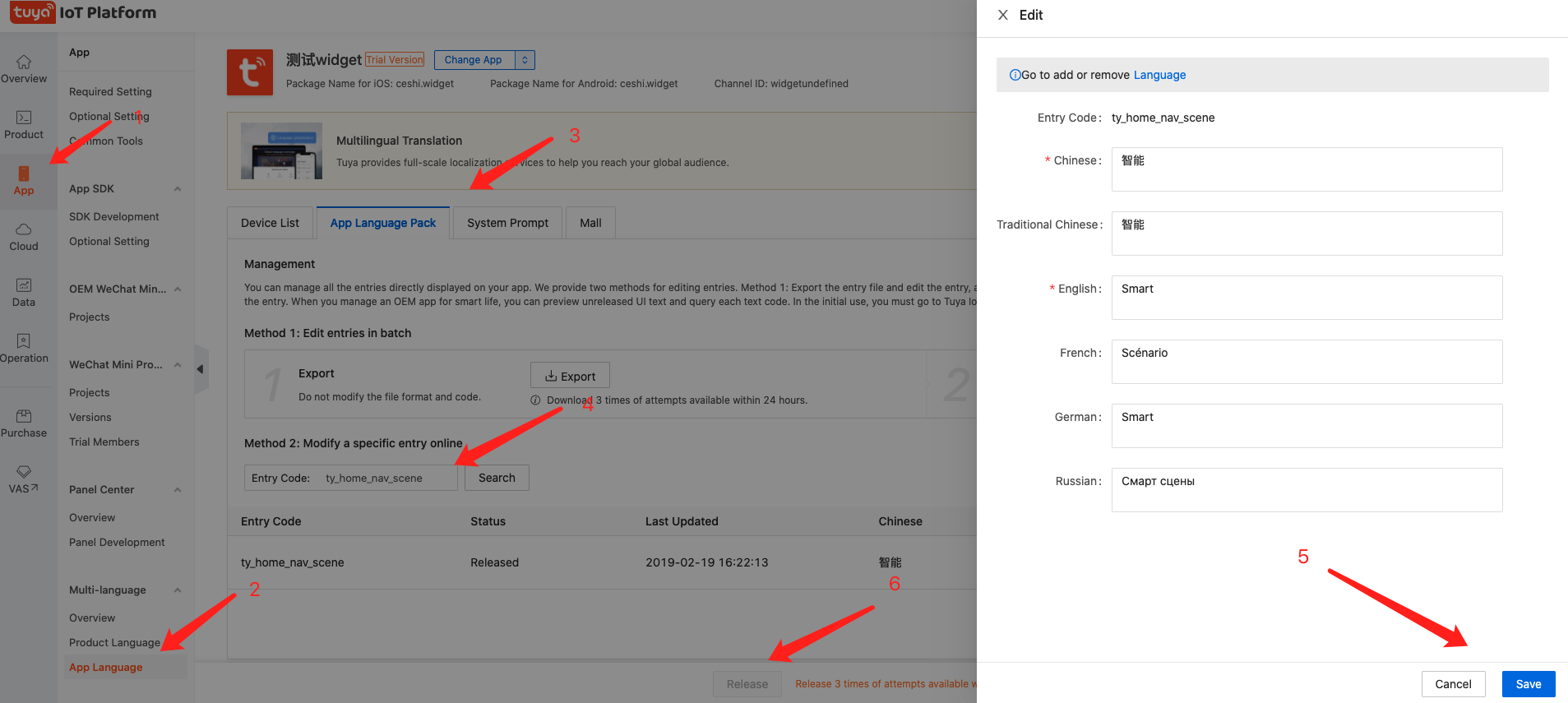
Is this page helpful?
YesFeedbackRelated Topics
Click for services and help
Help Center
Consult
(001)844-672-5646
Submit Question





