How to generate App-Specific Password of Apple?
Last Updated on:2022-12-07 10:08:11
Please refer to the link for introduce and generating app-specific passwords:https://support.apple.com/en-us/HT204397
Step 1: Log in to Apple's official website:https://appleid.apple.com/
Step 2: After logging in, you will see the App-specific password
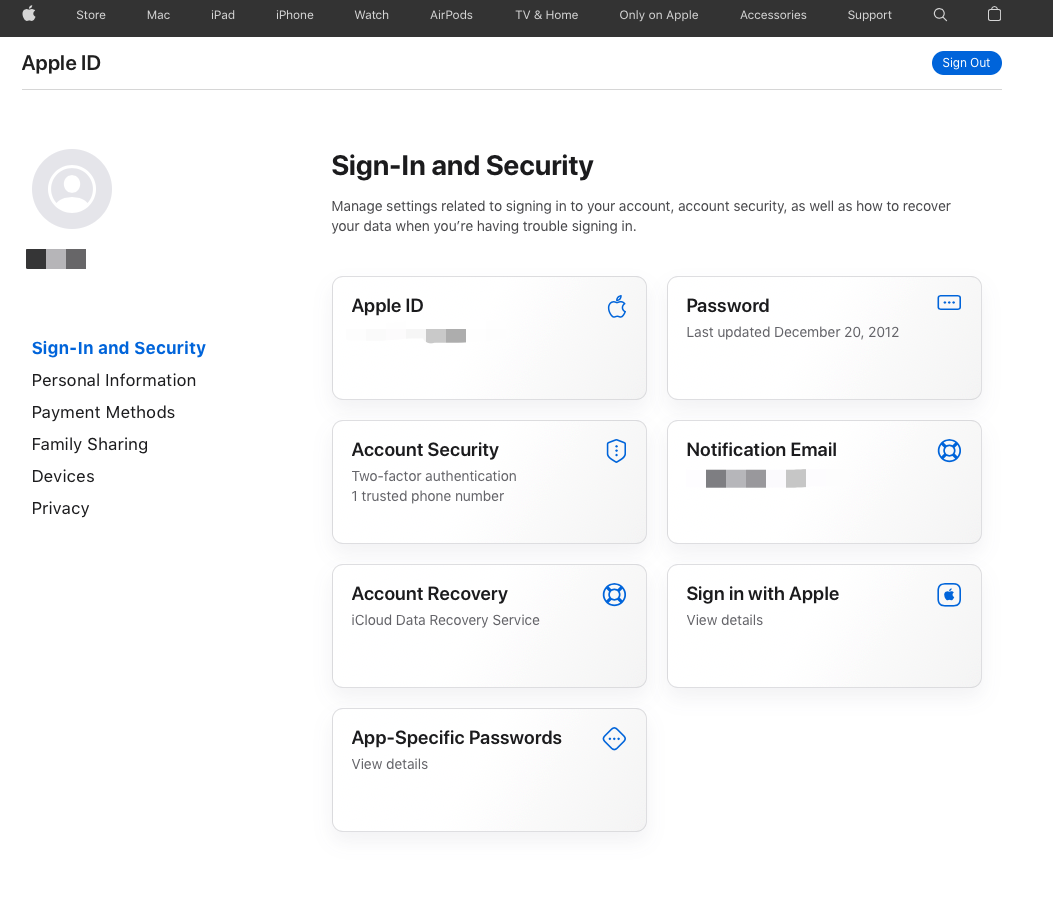
Step 3: After clicking the App-specific password, a pop-up window will appear to generate this
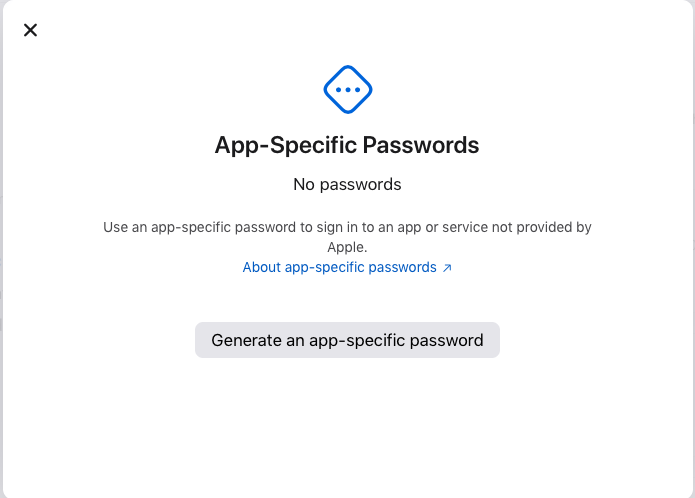
Step 4: Fill in the purpose of generating password,you can fill the App name(it is not recommended to enter characters such as "tuya"), and then enter the login password of your Apple ID to generate App-specific password;
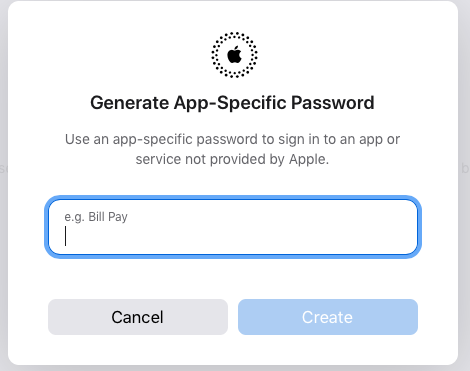

Is this page helpful?
YesFeedbackClick for services and help
Help Center
Consult
(001)844-672-5646
Submit Question





