What can I do if Google Play prompts "Need login credentials"?
Last Updated on:2022-12-07 10:09:05
If your app is alerted by Google Play or removed and the removal reason is "Need login credentials for App review"

Google review personnel need to log in to your app but do not have an account. You must provide your app test account and password to Google review personnel.
Follow the following steps to provide your app account and password to Google review personnel:
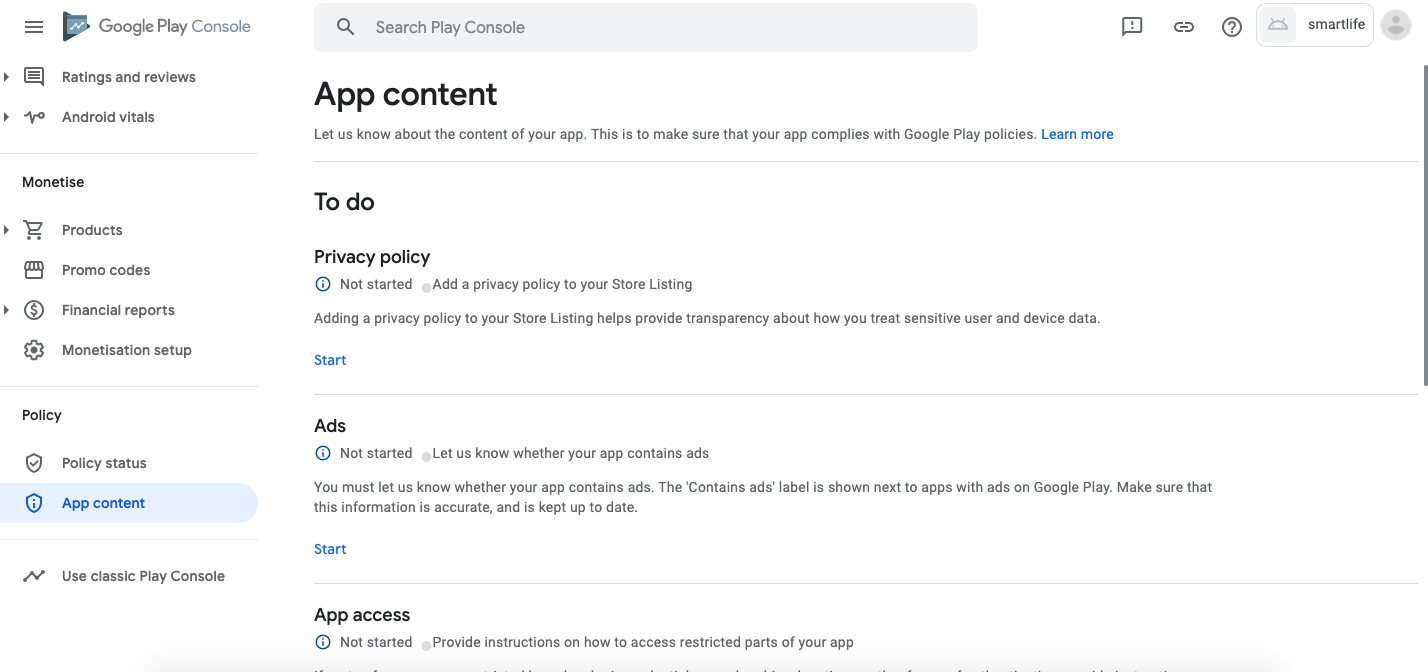
2. Select All or some functionality is restricted and click Add new instructions.
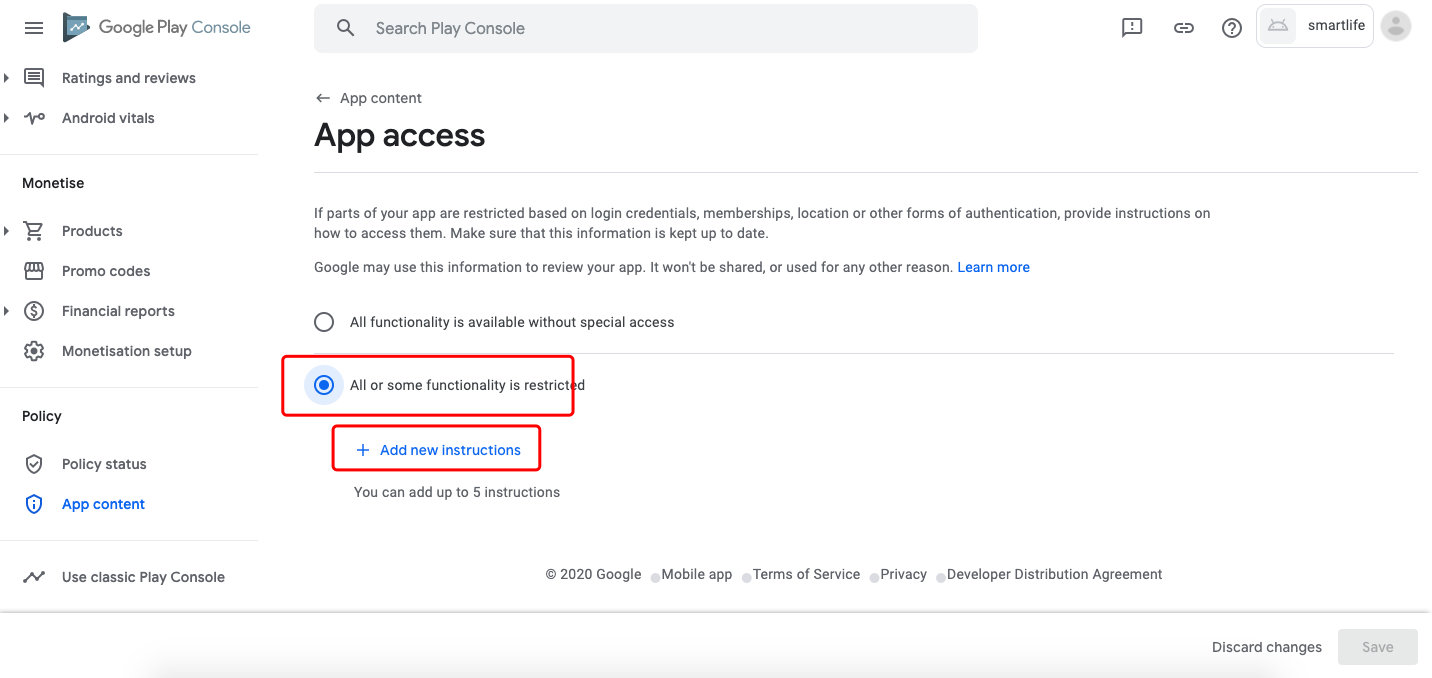
3. Enter your account name, for example, test account. Enter the app account and password. Specify the region where the app belongs, for example, China or America in the Notes area.
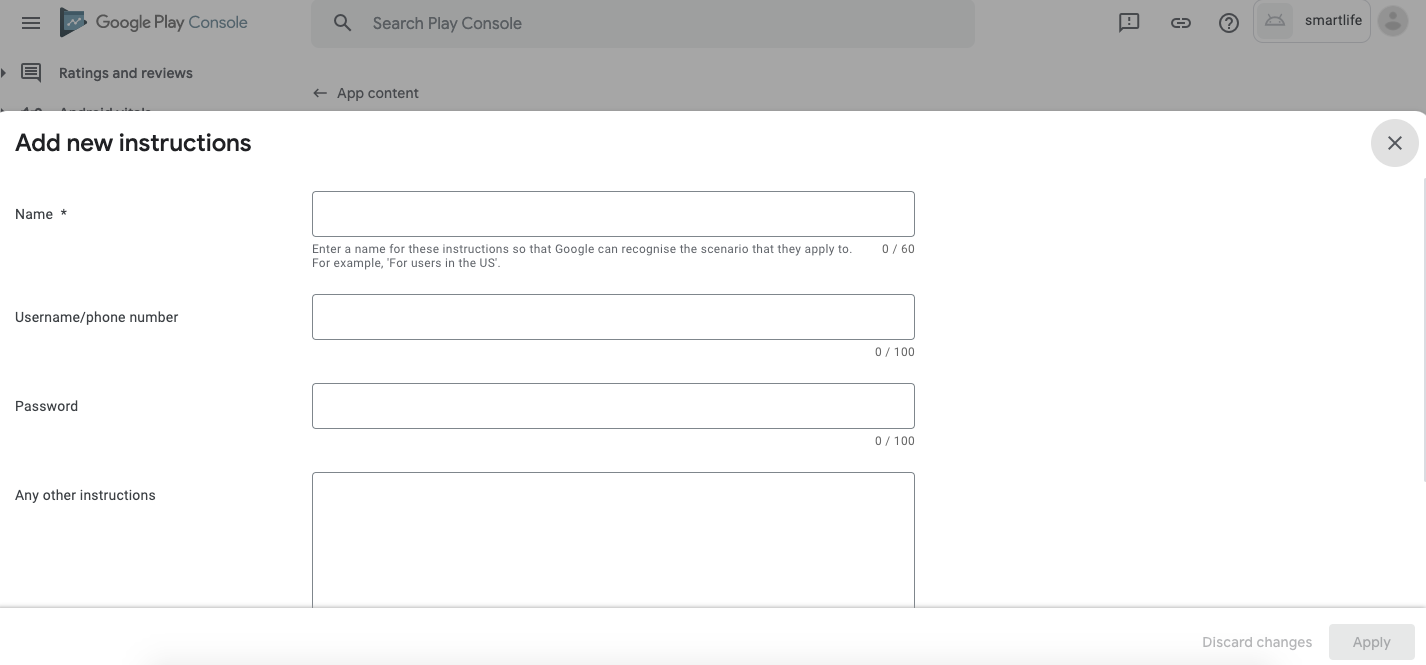
4. Click Apply in the bottom right corner. The app is sent to Google for review. If it is not reviewed, click Release overview and click the icon for sending review.
Is this page helpful?
YesFeedbackClick for services and help
Help Center
Consult
(001)844-672-5646
Submit Question





