How to authorize aws account?
Last Updated on:2023-01-30 09:52:43
1、 Login your AWS account ( https://console.aws.amazon.com/ ) ,Find “service ”——“IAM”
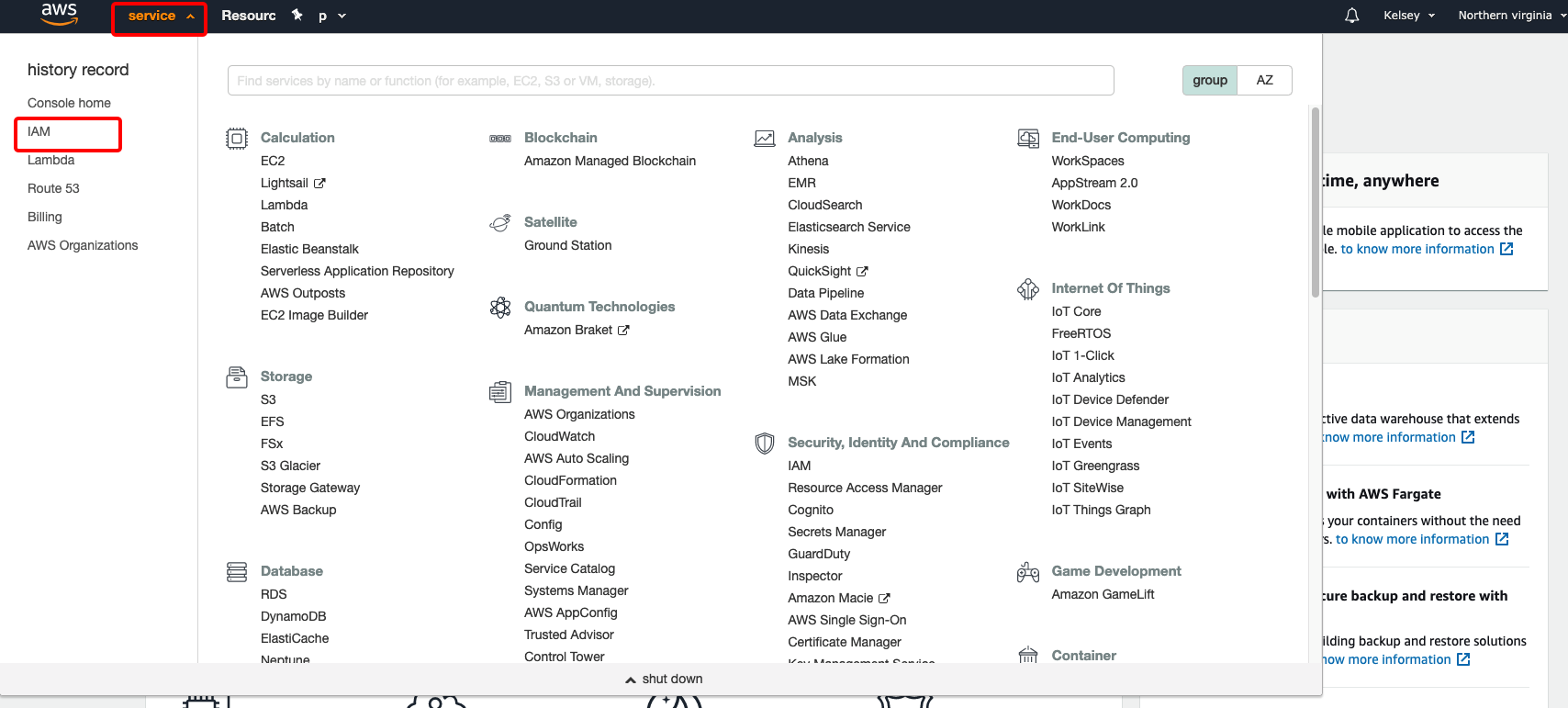
2、Click “ User”
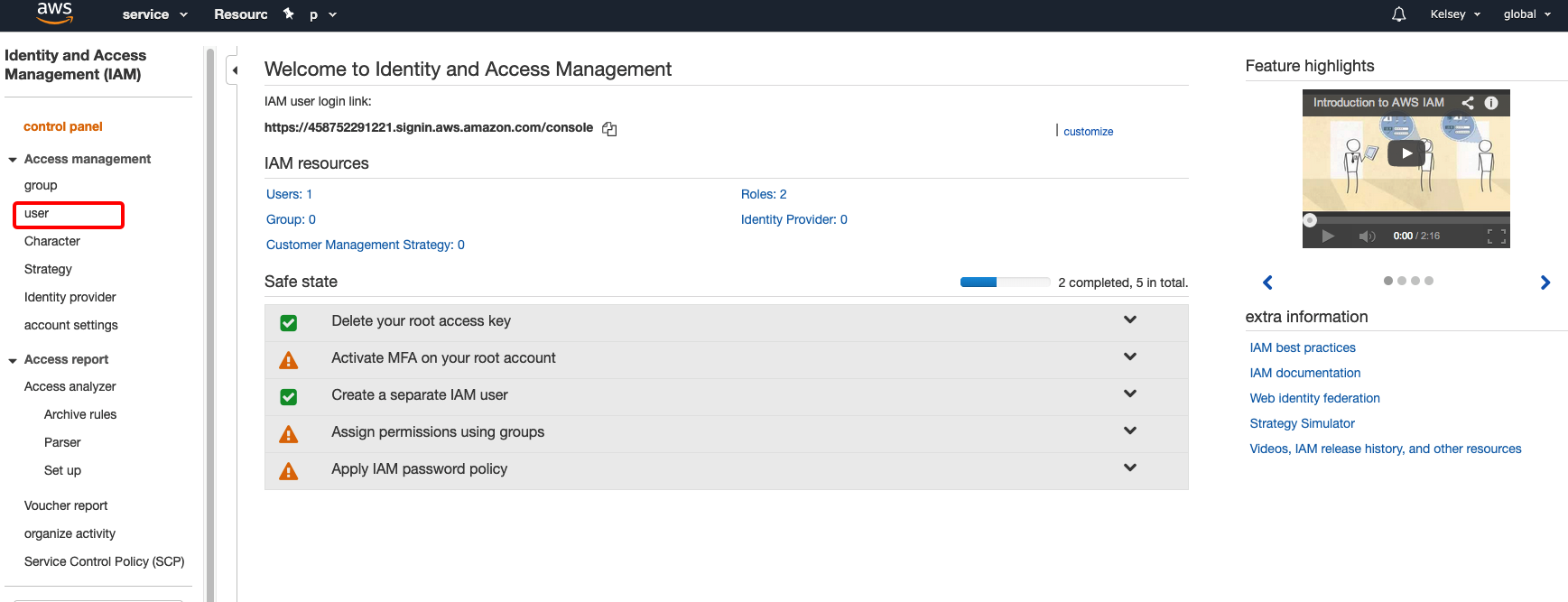
3、click “Add user”
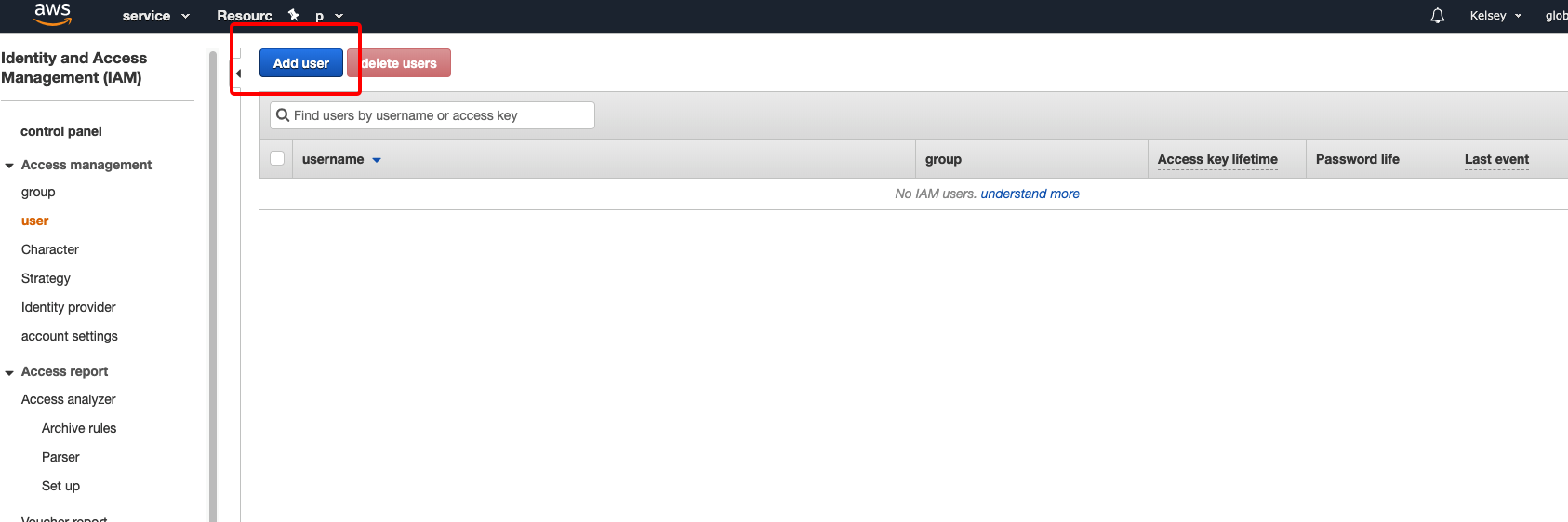
4、Enter the username(you can name it by yourself)
Check as shown in the picture below , no need to reset password,Then click “next permission”
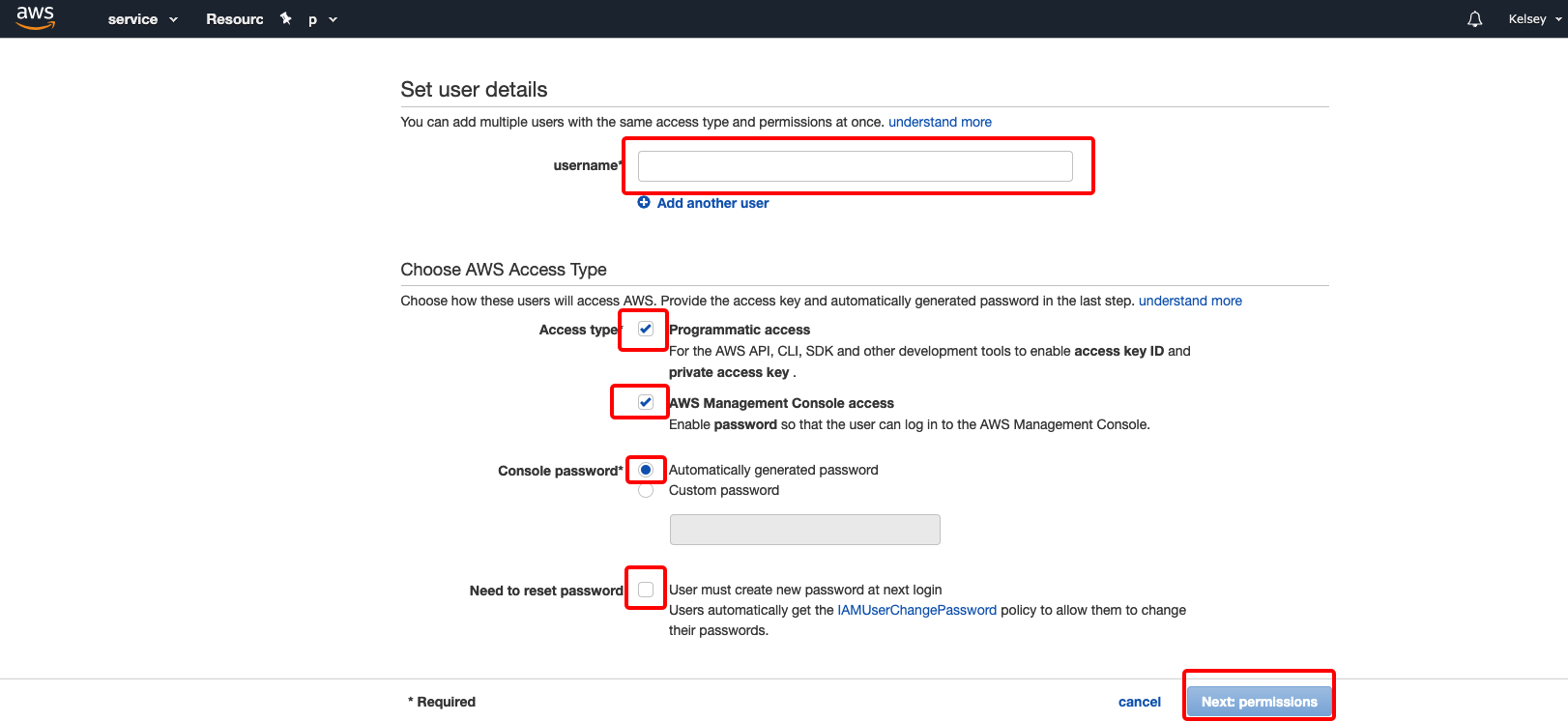
5、Select “Attach an existing strategy directly”
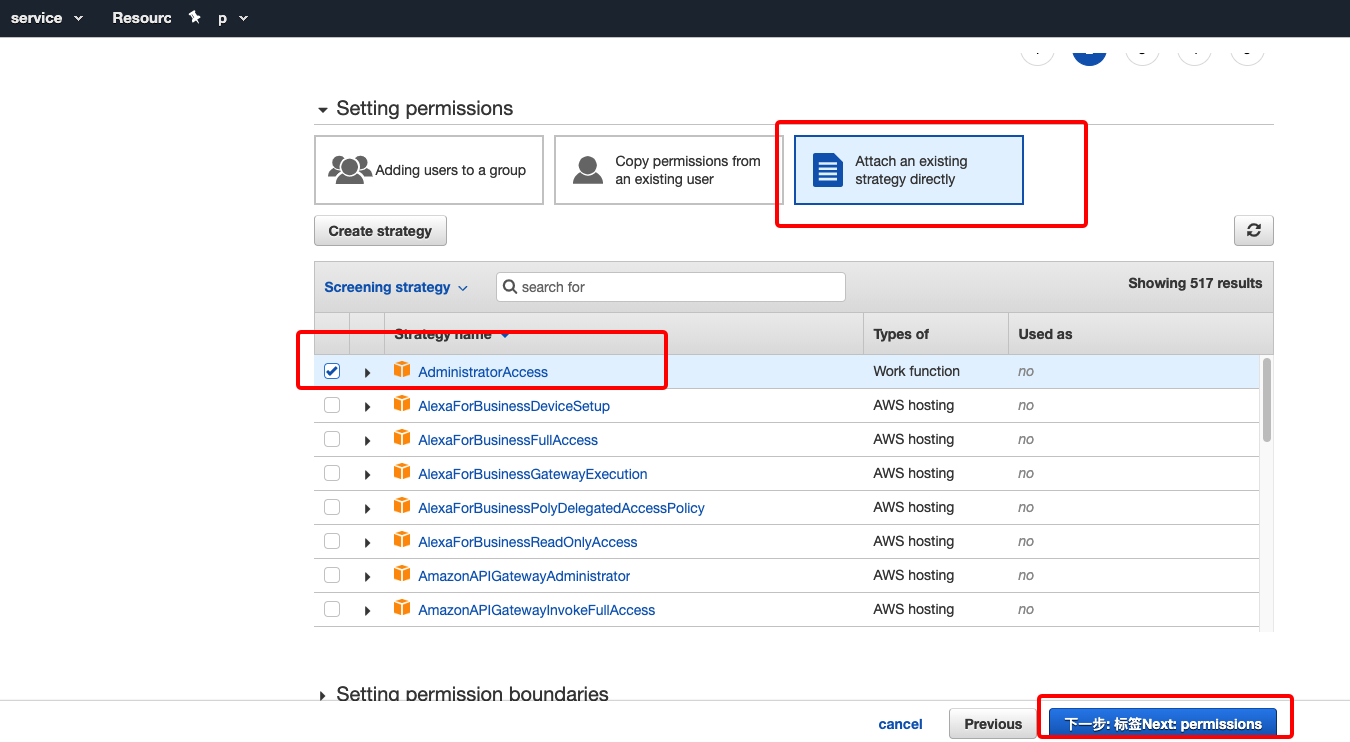
6、No need to add a label,just skip this step
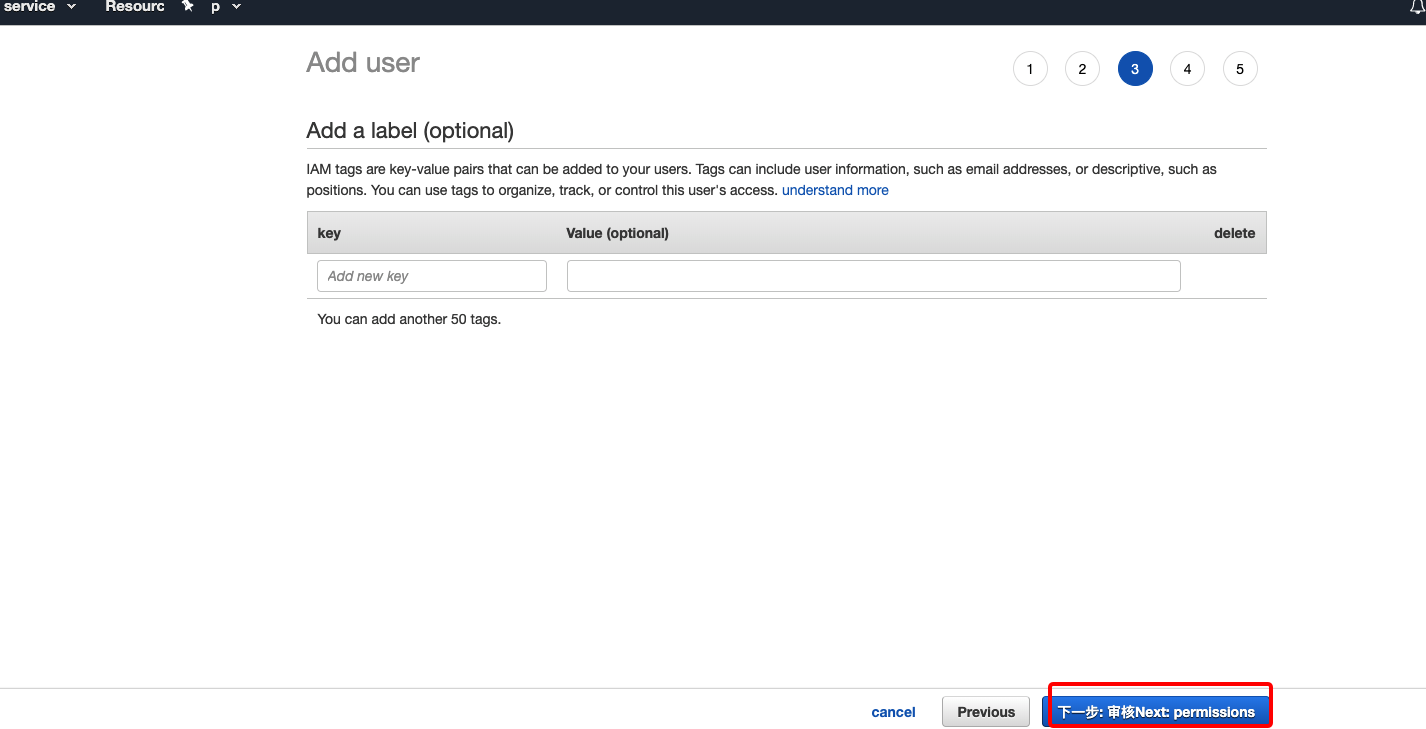
7、Click “Next permission”
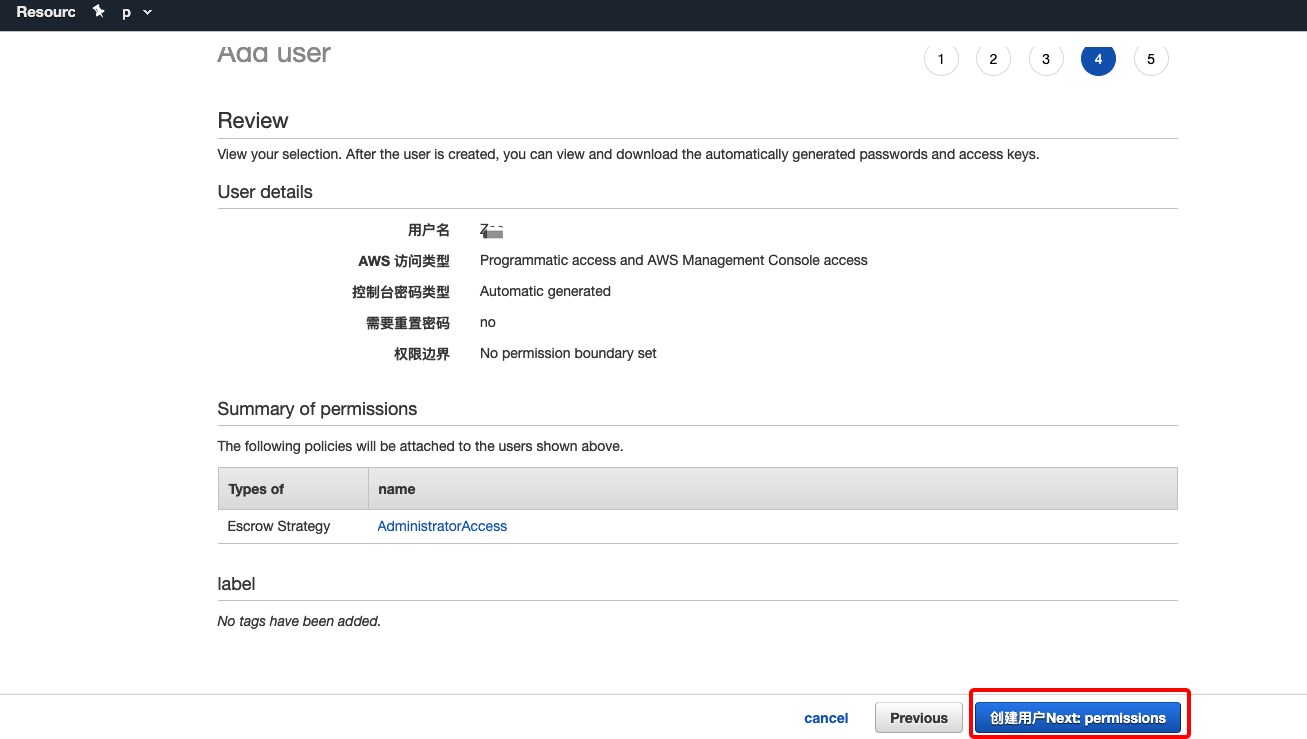
8、Give us the “Login Website” and “User” and “Password”
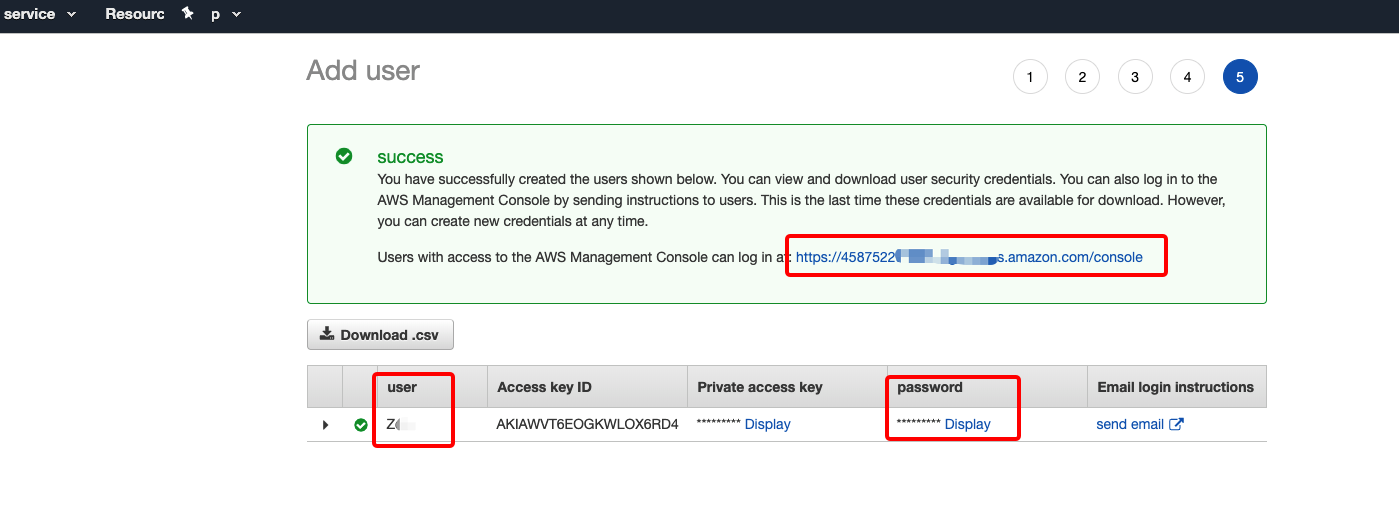
Is this page helpful?
YesFeedbackClick for services and help
Help Center
Consult
(001)844-672-5646
Submit Question





