The Apple login has already been turned on, but it prompts that the registration is not completed when I use Apple login. What should I do?
Last Updated on:2023-01-30 09:53:32
Background:
Apple's third-party login in the App is controlled by an iOS certificate. If you turn on Sign in with Apple when generating a certificate, the Apple login button will appear by default after the App is launched in the App store (The Apple login is turned on by default with Auto-generate certificate).
Problem:
Your App has already been launched in the App store. When you click Apple login, it prompts that the registration is not completed, as shown in the figure below.
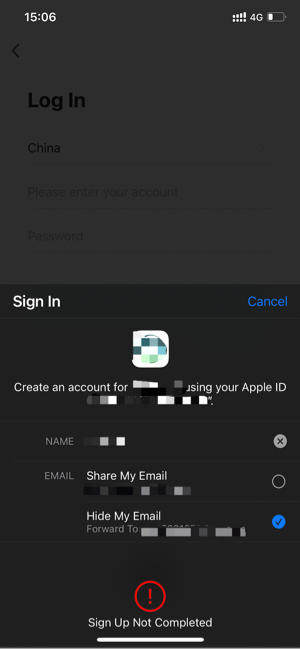
Solution:
2. Click Certificates, Identifiers & Profiles on the left navigation bar.
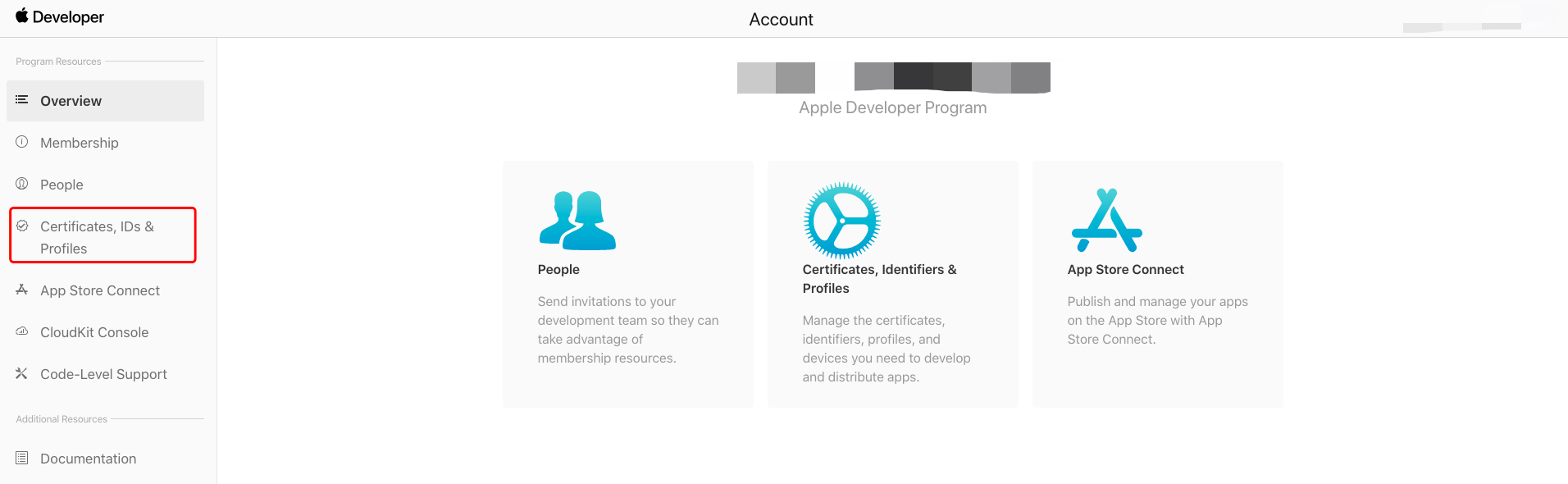
3. Click Identifiers on the left navigation bar, and select the identifier name that is the same as your App package name on the IoT platform ( Please do not choose the suffixed one but the one the same as App package name).

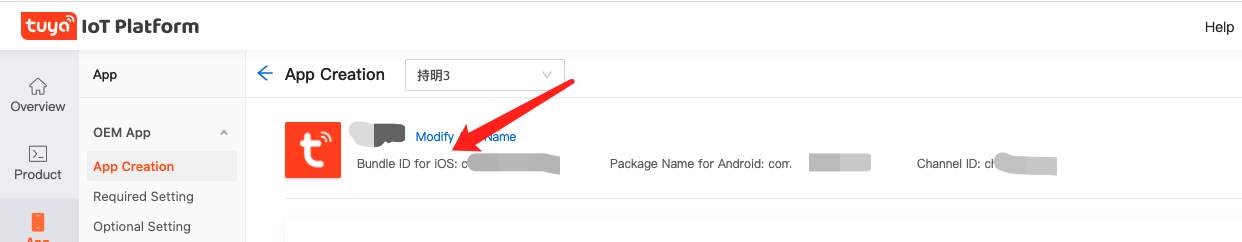
4. After entering this page, uncheck Sign in with Apple and click Save. Then re-check it and save it again.
You do not need to update the App version or re-launch the App to the App store.

Is this page helpful?
YesFeedbackClick for services and help
Help Center
Consult
(001)844-672-5646
Submit Question





