How can I modify the developer information of the app in Google Play?
Last Updated on:2022-05-17 06:18:55
Case 1:
Transfer the app to change the developer account. For more information, see: How do I transfer an app to another Google account in Google Play?
Case 2:
Modify only the developer information without changing the developer's account or email address, as shown in the following figure.

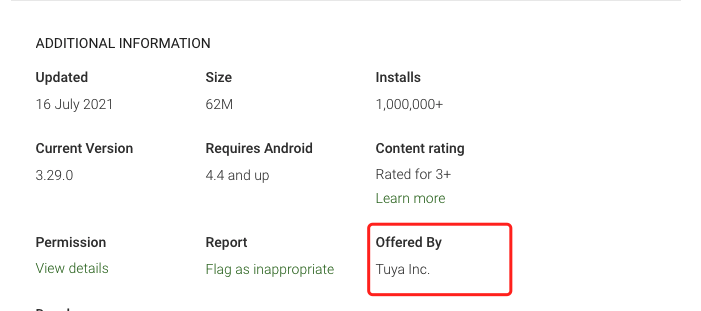
Solution:
Log in to the Google Play Console using the main account and click Developer page. Change the developer name and save your setting. The information on Google Play will be updated in about 4 hours.
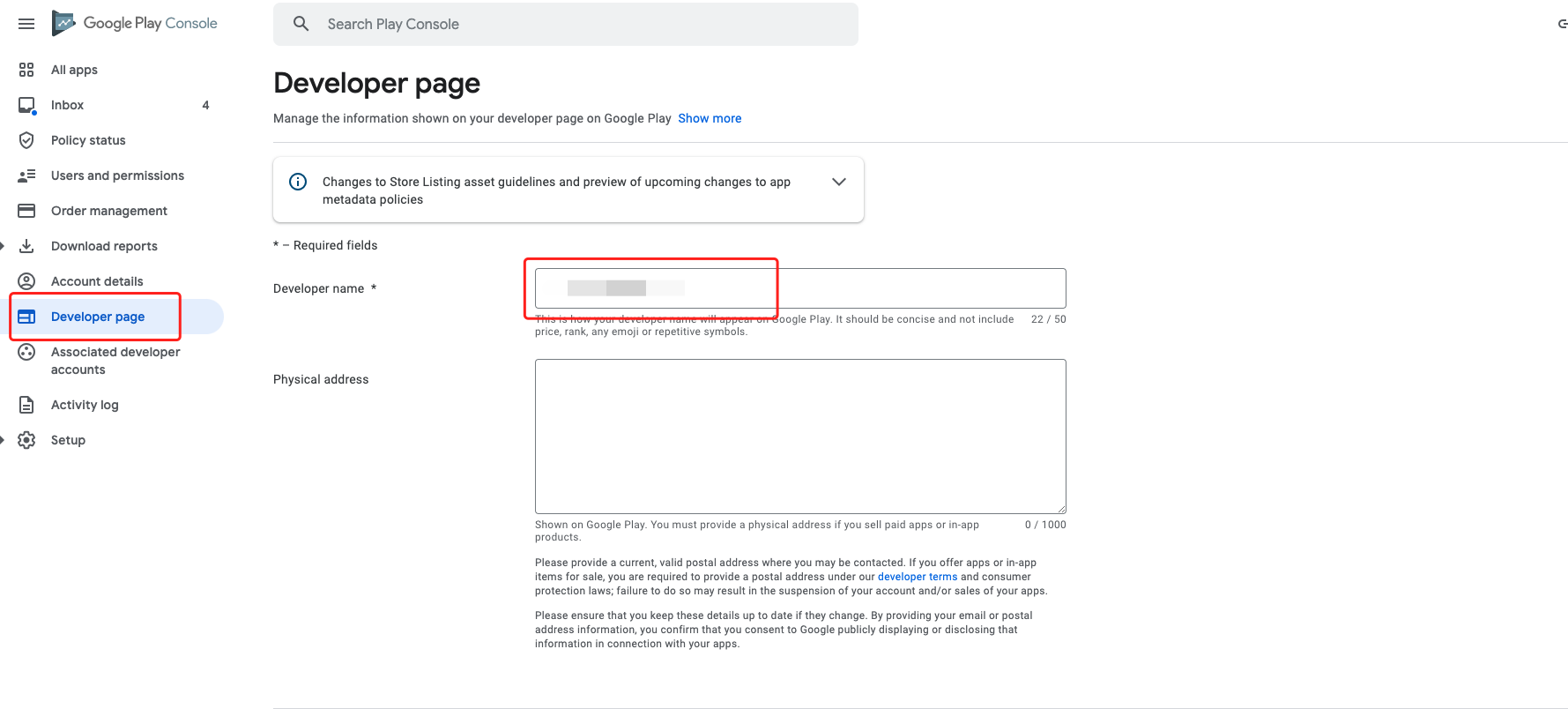
Case 3:
Change only the email address shown to the public without changing the email address of the developer account, as shown in the following figure.

Solution:
Log in to the Google Play Console and go to the settings page of your app. Choose Store presence > Store settings. Change the email address and save your setting. The updated email address will be displayed in about 4 hours.

Is this page helpful?
YesFeedbackClick for services and help
Help Center
Consult
(001)844-672-5646
Submit Question





