How do I transfer an app to another Google account in Google Play?
Last Updated on:2022-05-17 06:18:55
Prerequisites:
1. The app has been published under the old account. If the app has not been published under the old account, remove it from the Google Play Console and publish it by using the new Google account, instead of following the steps in this tutorial.
2. The new Google account is a Google Play developer account. For how to register a Google Play developer account, visit https://support.tuya.com/zh/help/_detail/Kaj90fp4yhwf2.
Ⅰ. Check the transaction ID of the new Google account
1. Go to https://pay.google.com/gp/w/home/activity?sctid=6026630207844823 and log in to Google Pay with the new Google account.
2. Find your developer registration transaction record (transaction amount is USD25).
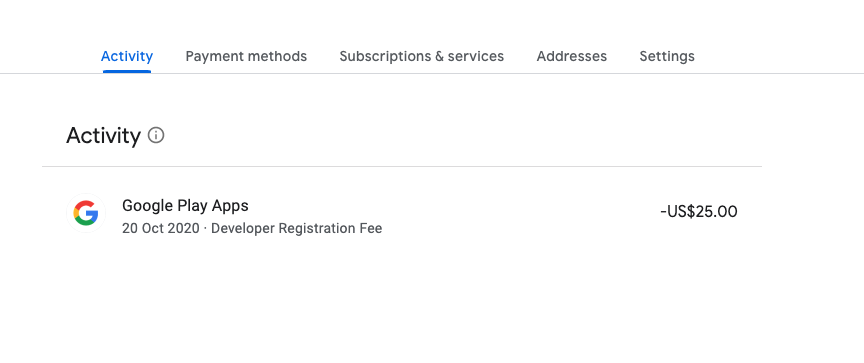
3. Click the transaction record and take note of the transaction ID shown on the right side.

The registration transaction ID generally uses one of the following formats:
- l01234567890123456789.token.0123456789012345
- l0.G.123456789012345
- lRegistration-1234ab56-7c89-12d3-4567-8e91234567f8
- lPDS.1234-5678-9012-3456
Ⅱ. Log out of the new Google account and transfer the app from the old account
Log in with the old account and go to App transfer at https://play.google.com/console/u/0/developers/4850394672493643989/app-transfer.

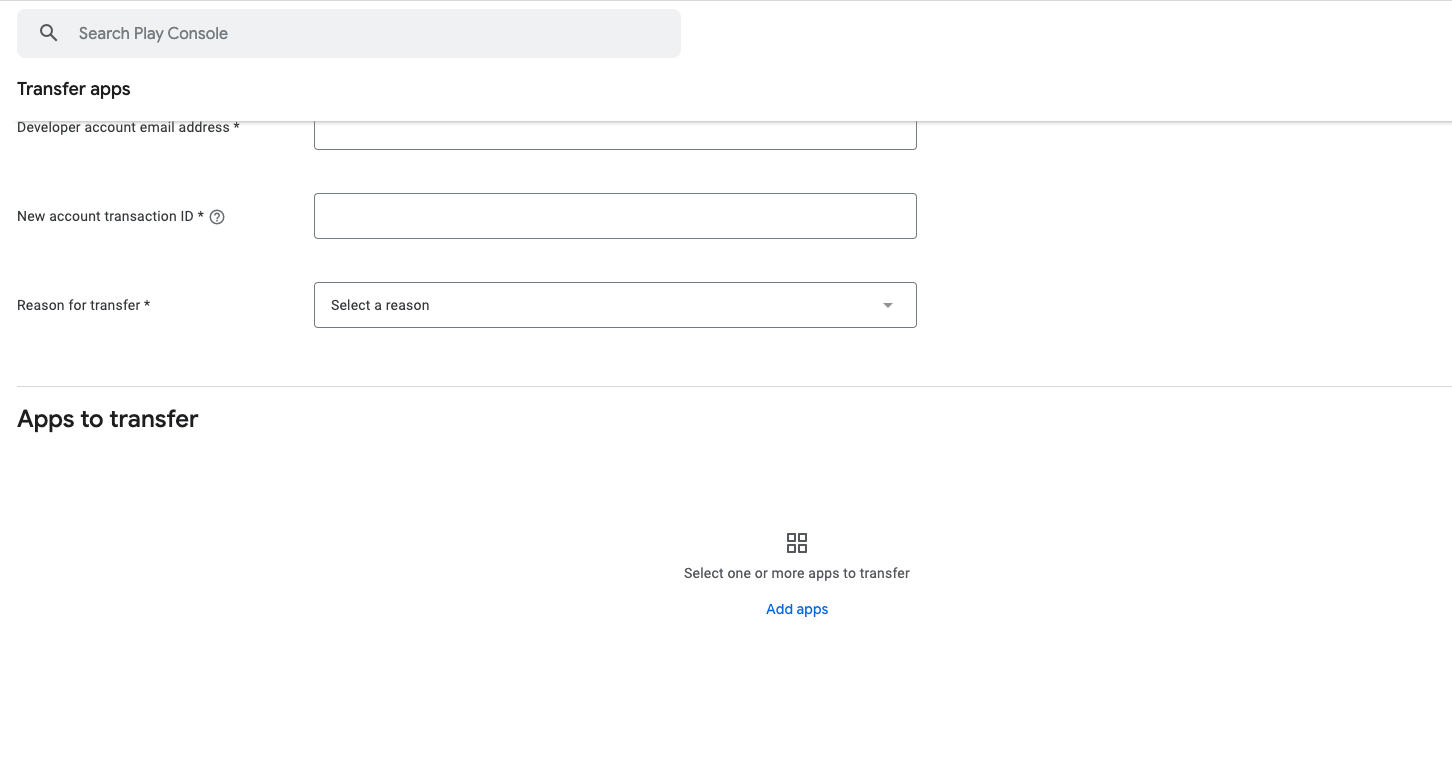
Complete the following information:
- Current owner's full name: If you do not know the full name, click the user profile icon in the top right corner.
- Developer account email address: the email address of the new account.
- New account transaction ID: the transaction ID that you noted down earlier.
- Reason for transfer: Select a reason for transfer.
- App to transfer: Select the app that you want to transfer.
After the aforementioned steps are completed, Google will review your transfer request. The review generally takes two workdays. The review result will be emailed to you.
Is this page helpful?
YesFeedbackClick for services and help
Help Center
Consult
(001)844-672-5646
Submit Question





