How can I authorize an Apple developer?
Last Updated on:2023-12-08 09:48:34
Prerequisites
1. The authorizing party has registered an Apple developer account. If not, refer to the tutorial to register one: https://support.tuya.com/en/help/_detail/Kam3pskapsytn
2. The authorized party has registered an Apple ID.
1. The authorizing party logs in to App Store Connect and clicks Users and Access.
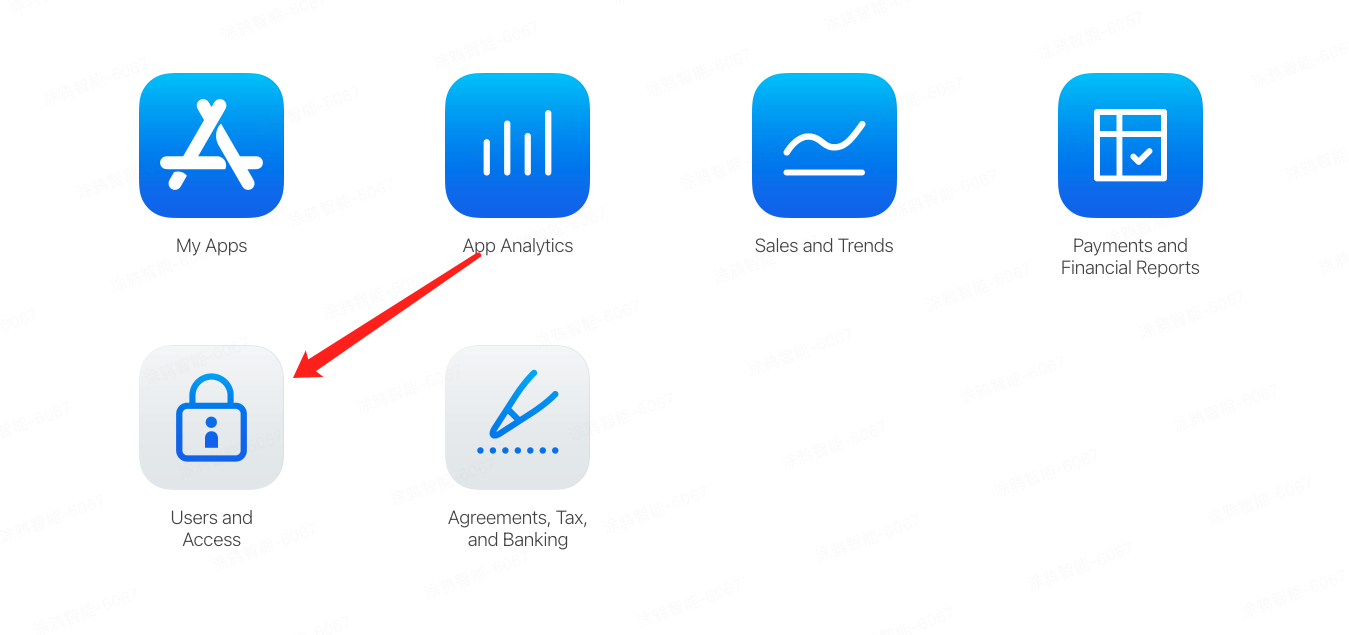
2. The authorizing party clicks the plus (+) icon and enters the name and Apple ID of the authorized party. (If the app is launched for the first time, it is recommended that Role be set to Management.)
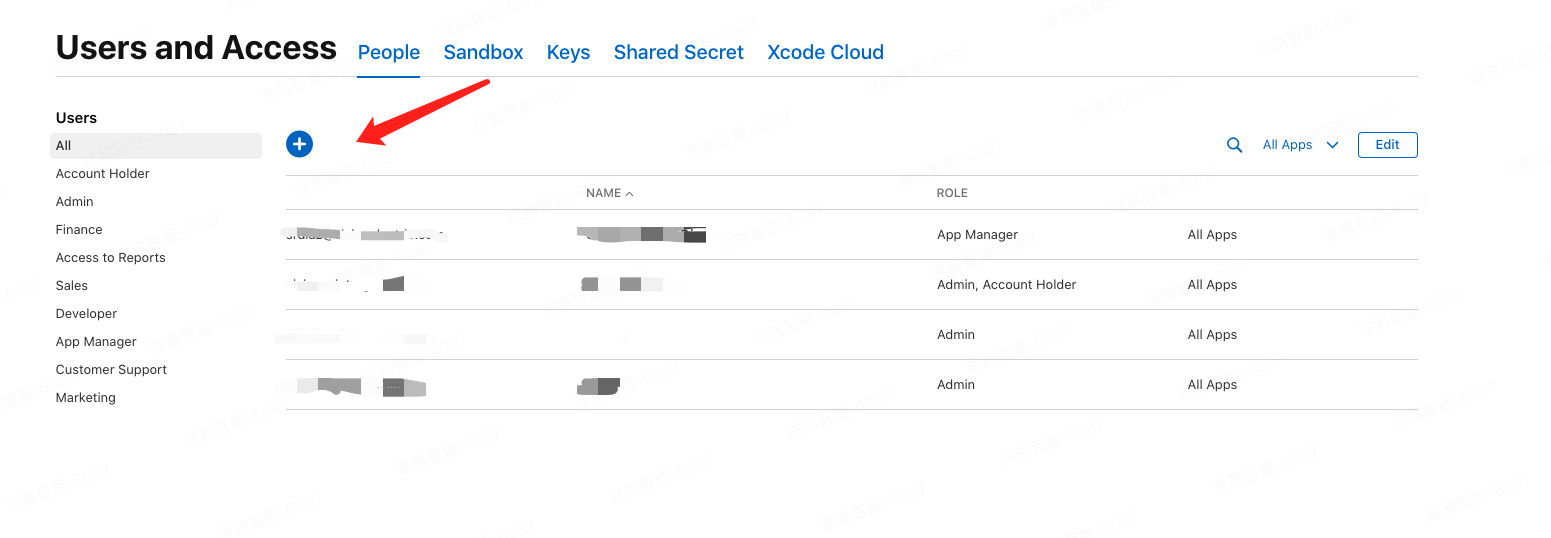
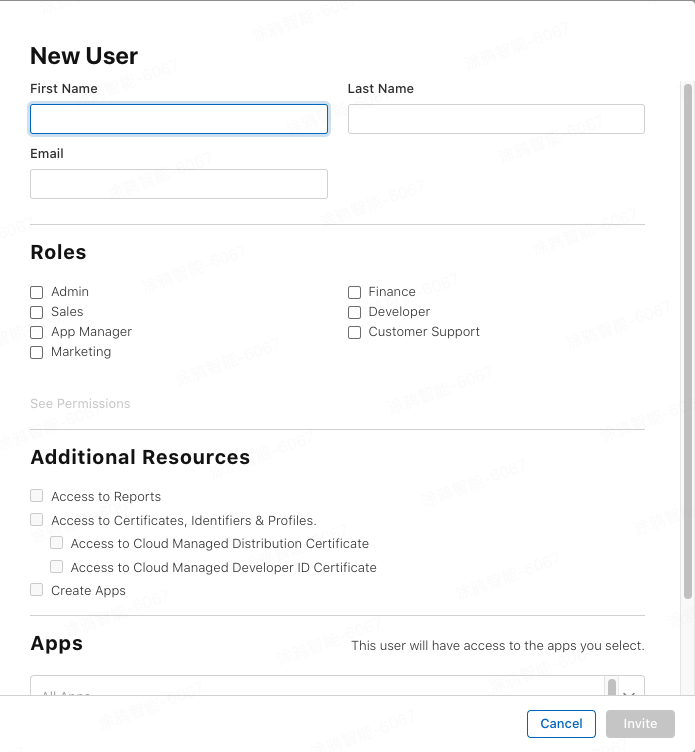
3. The authorizing party clicks Invite. The authorized party checks the email address bound to the Apple ID and clicks the link in the received email to accept the invitation.
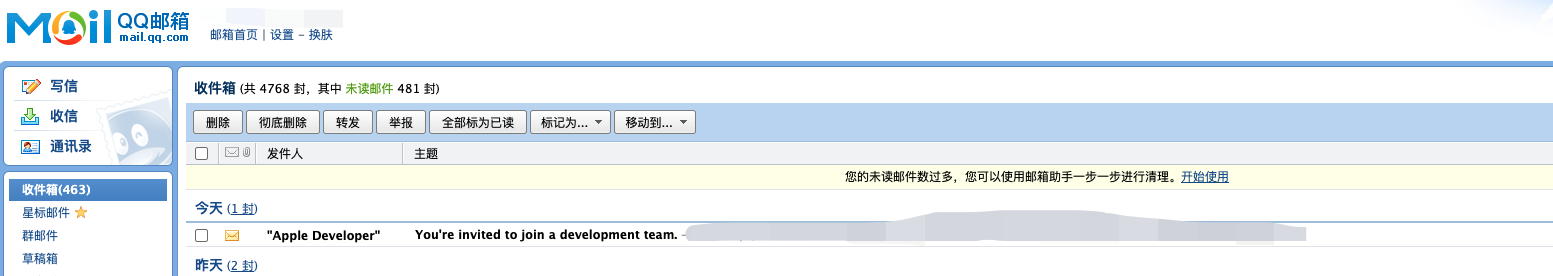
4. The link is redirected to the Apple website. The authorizing party enters the Apple ID and completes authorization.

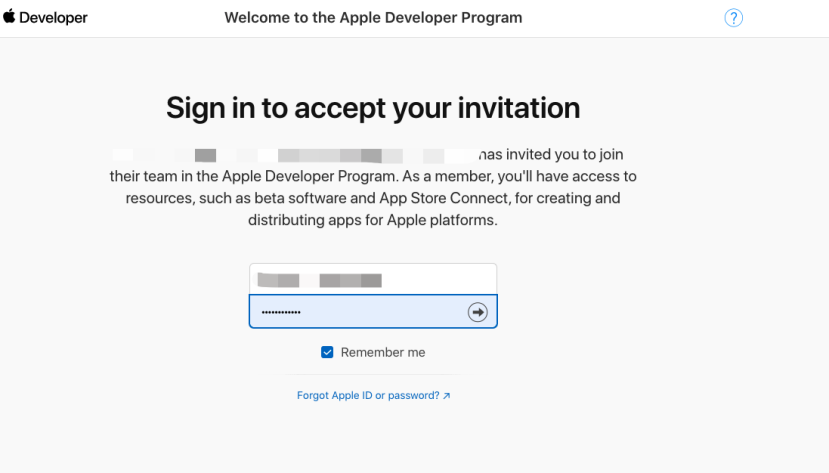
Is this page helpful?
YesFeedbackClick for services and help
Help Center
Consult
(001)844-672-5646
Submit Question





