What configuration items are included in theme color Advanced Settings?
Last Updated on:2023-11-17 06:45:50
The advanced settings of App theme color need to be opened for value-added services (service links) before they can be configured online.
After purchase the "OEM App Advanced Features" service for your OEM App, go back to the theme color page of the App, and you can see the following configuration items.
App Color Theme tab. You can set the following parameters:
- The background colors of cards, dialog boxes, and tab bars.
- Modify the text color transparency and configure the right-angle or round corners of cards, buttons, and dialog boxes.
 The following table shows Previews A and B of each advanced setting for your reference.
The following table shows Previews A and B of each advanced setting for your reference.Item Preview A Preview B Background color of cards 

Background color of dialog boxes 

Background color of tab bars 
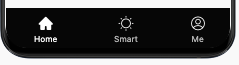
Text transparency of headlines 

Text transparency of headings 
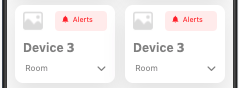
Text transparency of notes 
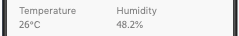
Text transparency of expiration prompts 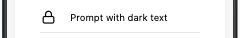

Right-angle or round corner of cards 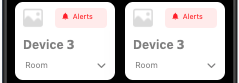
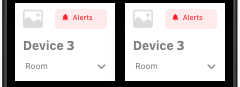
Right-angle or round corner of buttons 

Right-angle or round corner of dialog boxes 
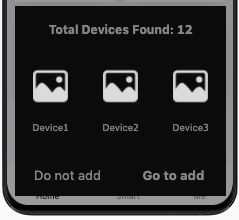
Is this page helpful?
YesFeedbackRelated Topics
Click for services and help
Help Center
Consult
(001)844-672-5646
Submit Question





