How to unbind the devices for the end user?
Last Updated on:2026-01-20 07:57:41
To review user feedback and execute unbinding operations on the developer platform, follow these steps:
I. If you are using the old version of the user feedback system and the device's PID is under your account, You can receive the user's unbinding request on the user feedback page and handle it by following these steps. If the PID is not under your account, you need to contact the owner of the PID for the unbinding operation.
- Go to the developer platform and enter the Operation - User Feedback page.
- Select the data center where the user submitted the unbinding feedback.
- View the list of user feedback.
- Find the feedback information from the user requesting unbinding.
- Click on the feedback information to display an information box on the right side of the screen.
- Click Device Information - Device UUID. The UUID should be a clickable blue link. Click the UUID to enter the device management page.
- On the device management page, find the device that the user requested to unbind. Click Details on the right side to open the device details page.
- At the bottom of the device details page, there is a Unbind device button to unbind the device. Click the button to unbind the device.
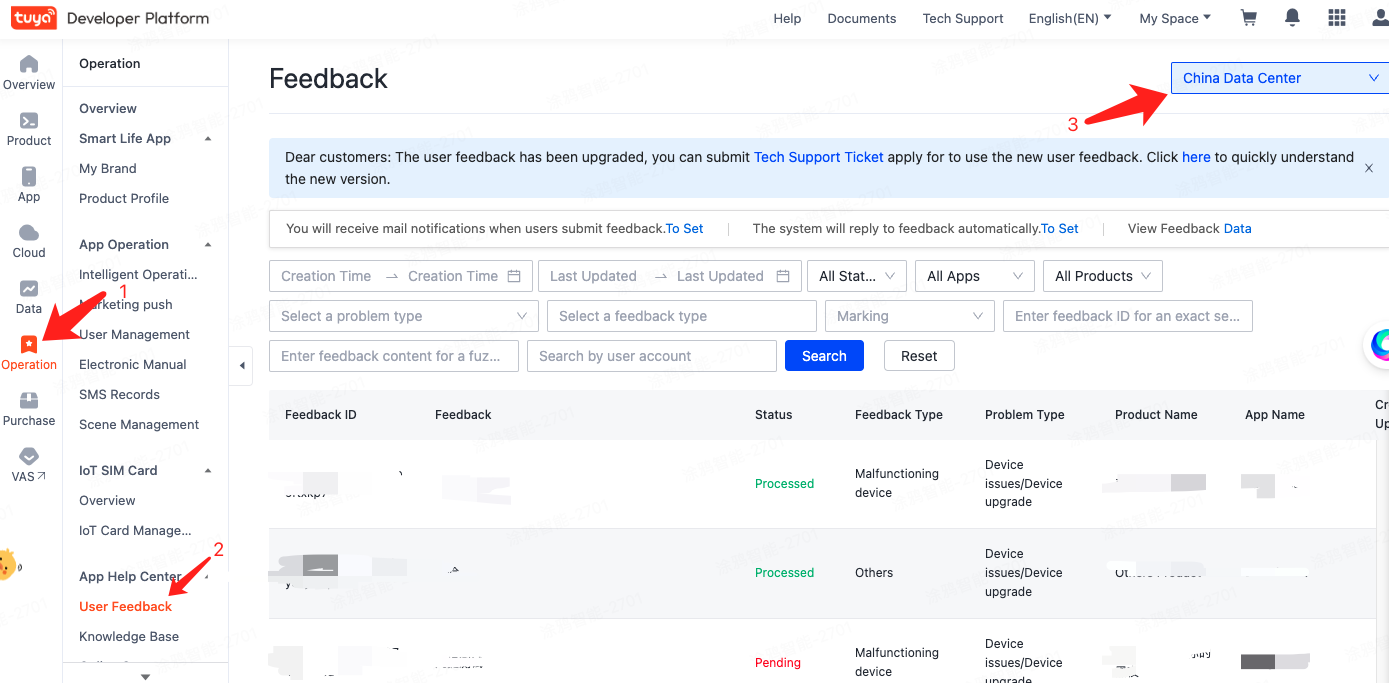
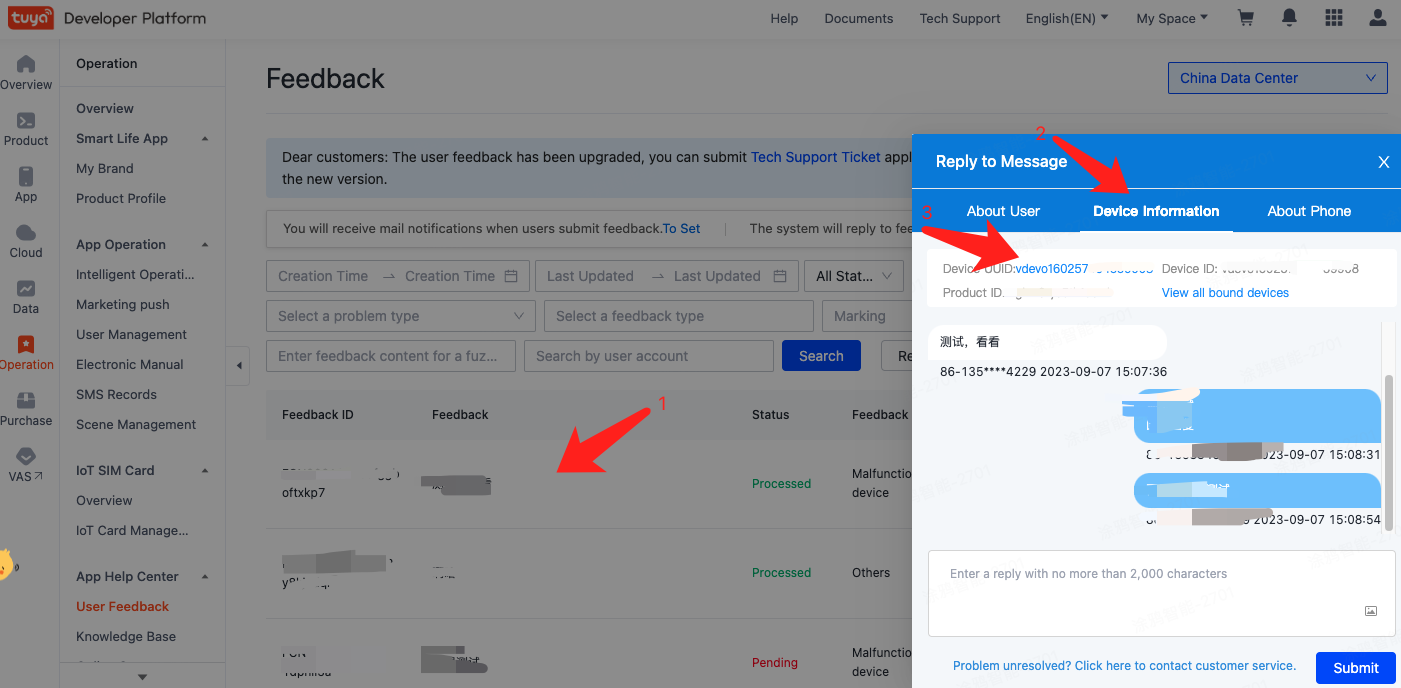
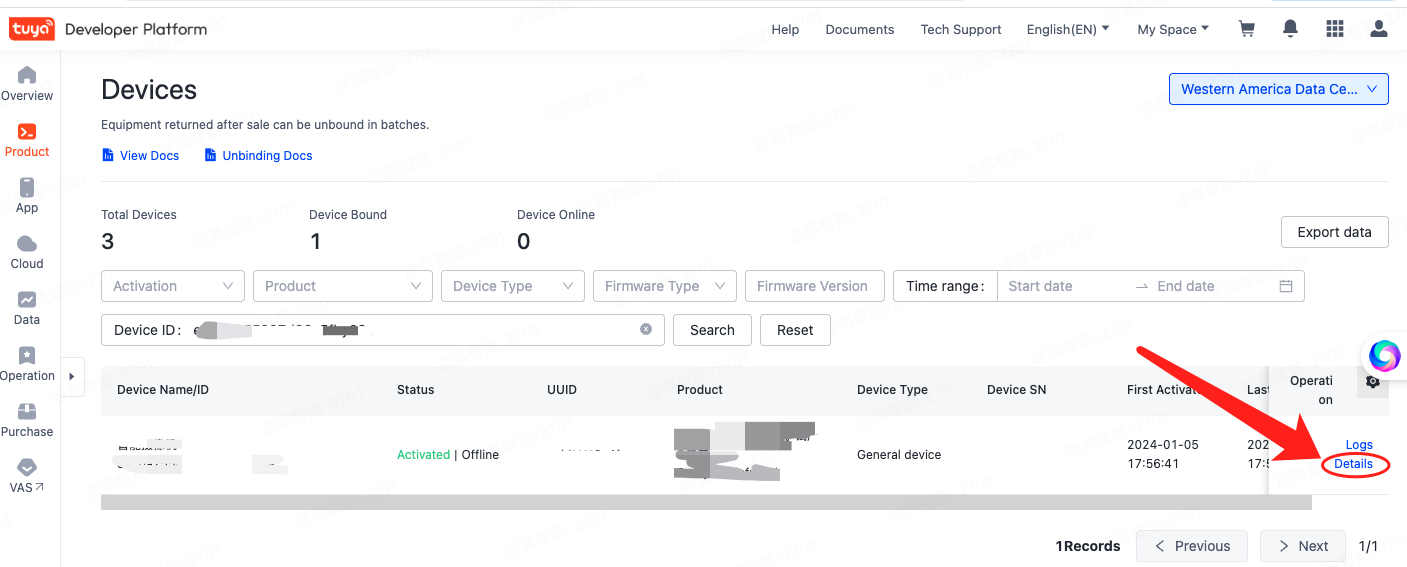
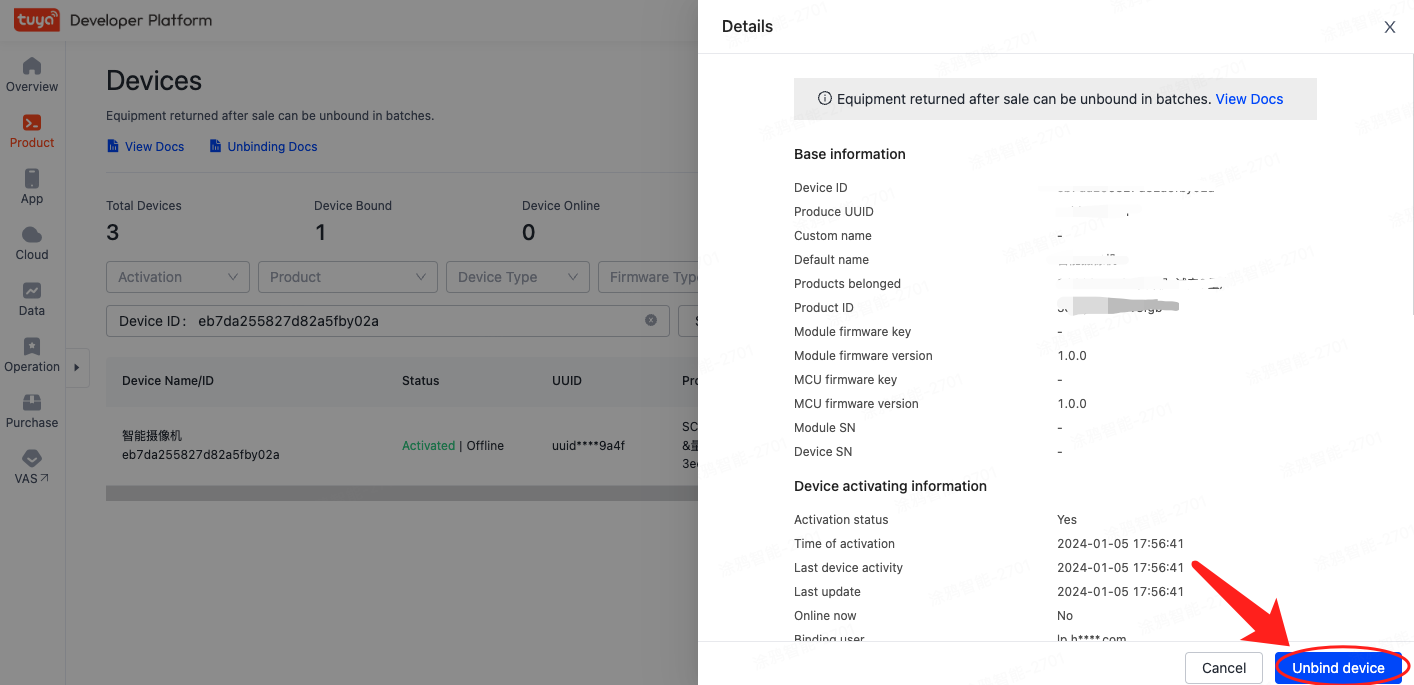
II. If you are using the new version of the user feedback system and you have the authority to handle user feedback,You can directly unbind the device on the user feedback details page by following these steps:
- Go to the developer platform and enter the Operation - User Feedback page.
- Select the data center where the user submitted the unbinding feedback.
- On the list page, find the device unbinding feedback and click the Details button on the right side to enter the details page.
- On the top right corner of the details page, click the Unbind Device button to complete the device unbinding.
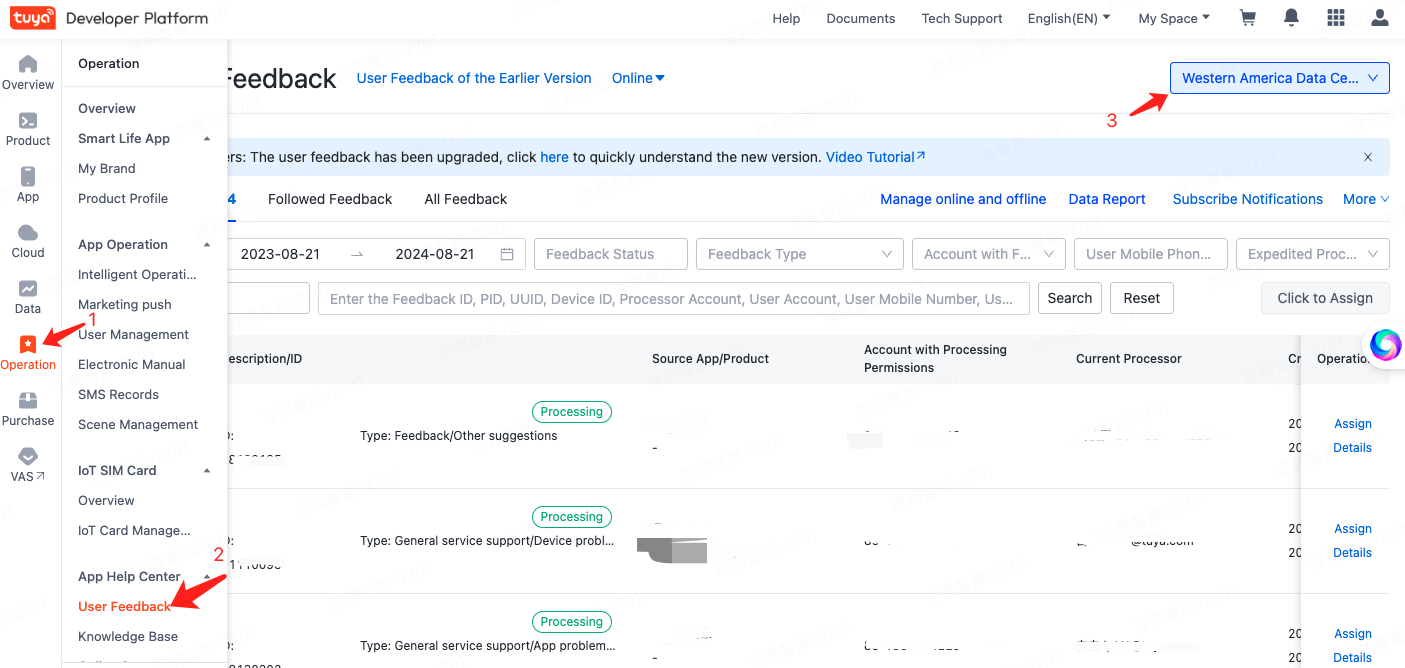
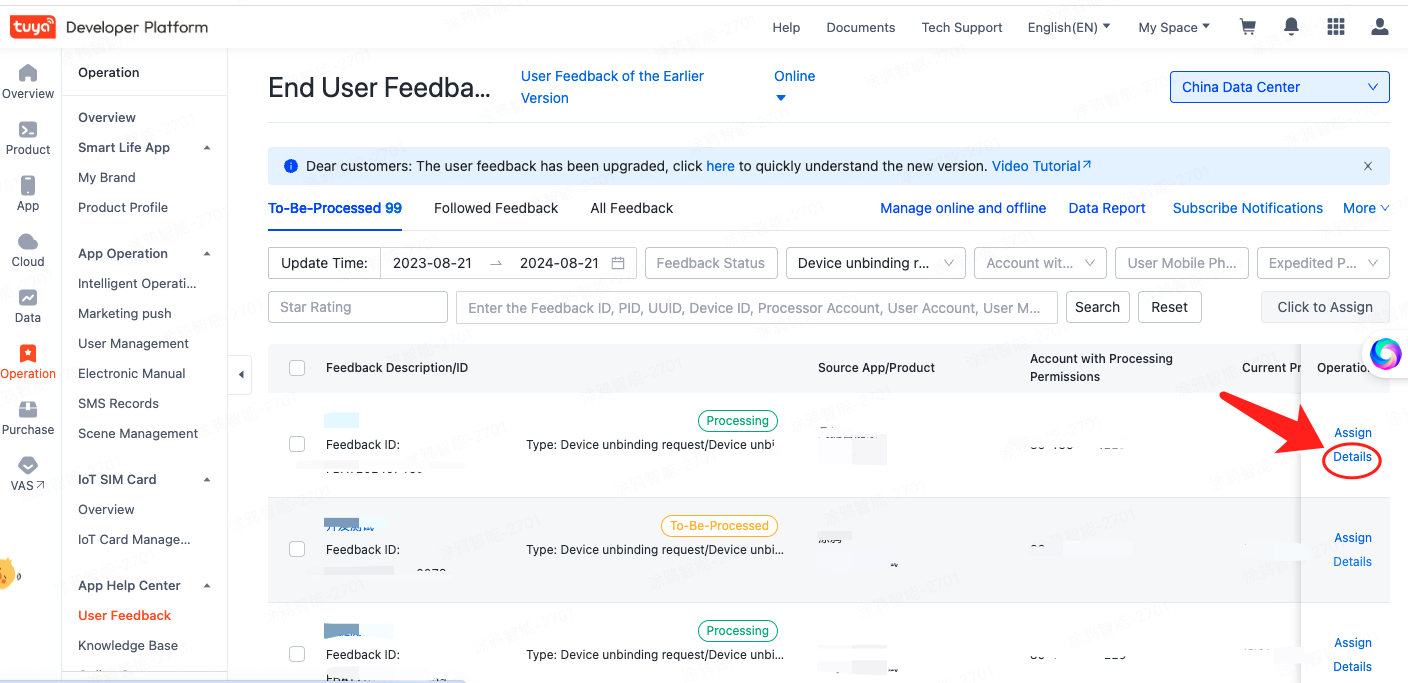
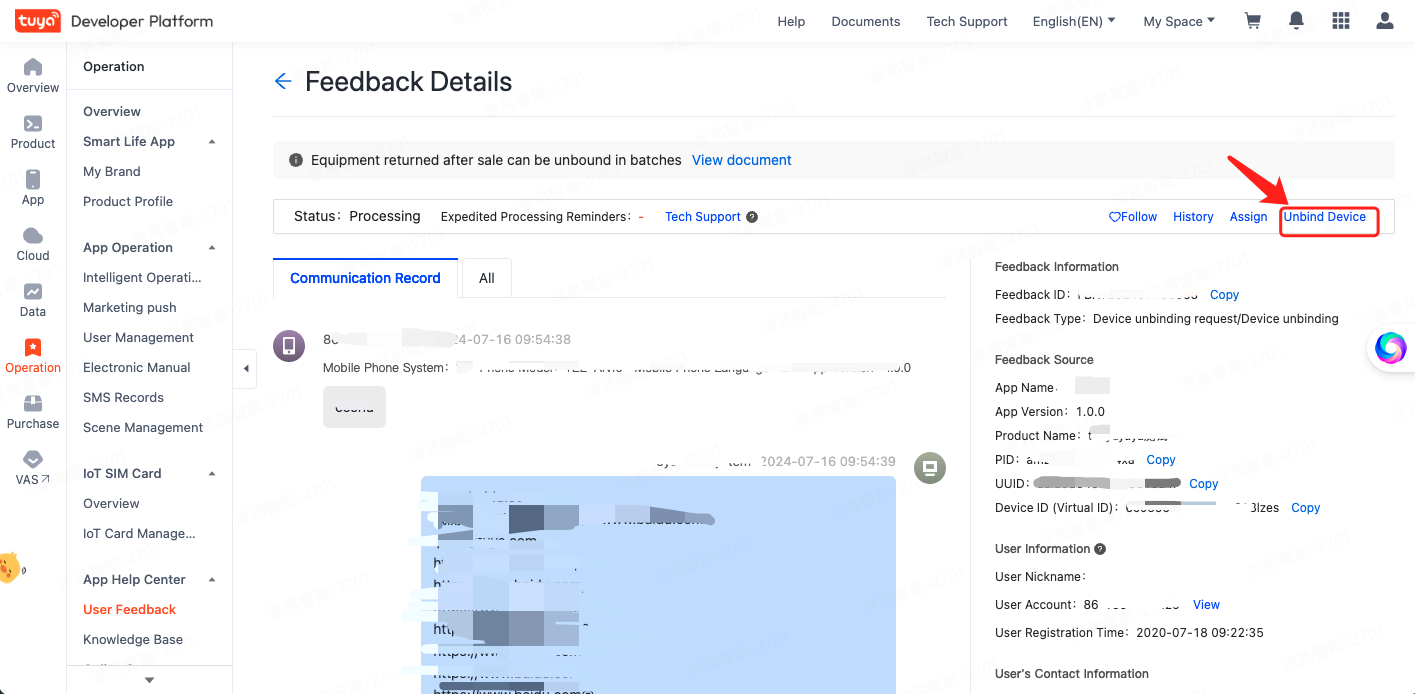
Note:When the device user fails to bind the device, the App will automatically redirect to the binding failure page. According to the page guide, the user must submit an unbinding feedback to obtain the device ID. (It is necessary to guide the user to submit an unbinding feedback on the binding failure page; otherwise, the device ID cannot be obtained, and the unbinding operation cannot be completed).
Is this page helpful?
YesFeedbackClick for services and help
Help Center
Consult
(001)844-672-5646
Submit Question





