App fails to build, iOS certificate expired/mobileprovision file does not match the .p12 file/mobileprovision file does not match the Package Name?
Last Updated on:2023-11-17 06:53:01
1、Please log in Apple Member Center,select “Certificates, IDs & Profiles” as below.
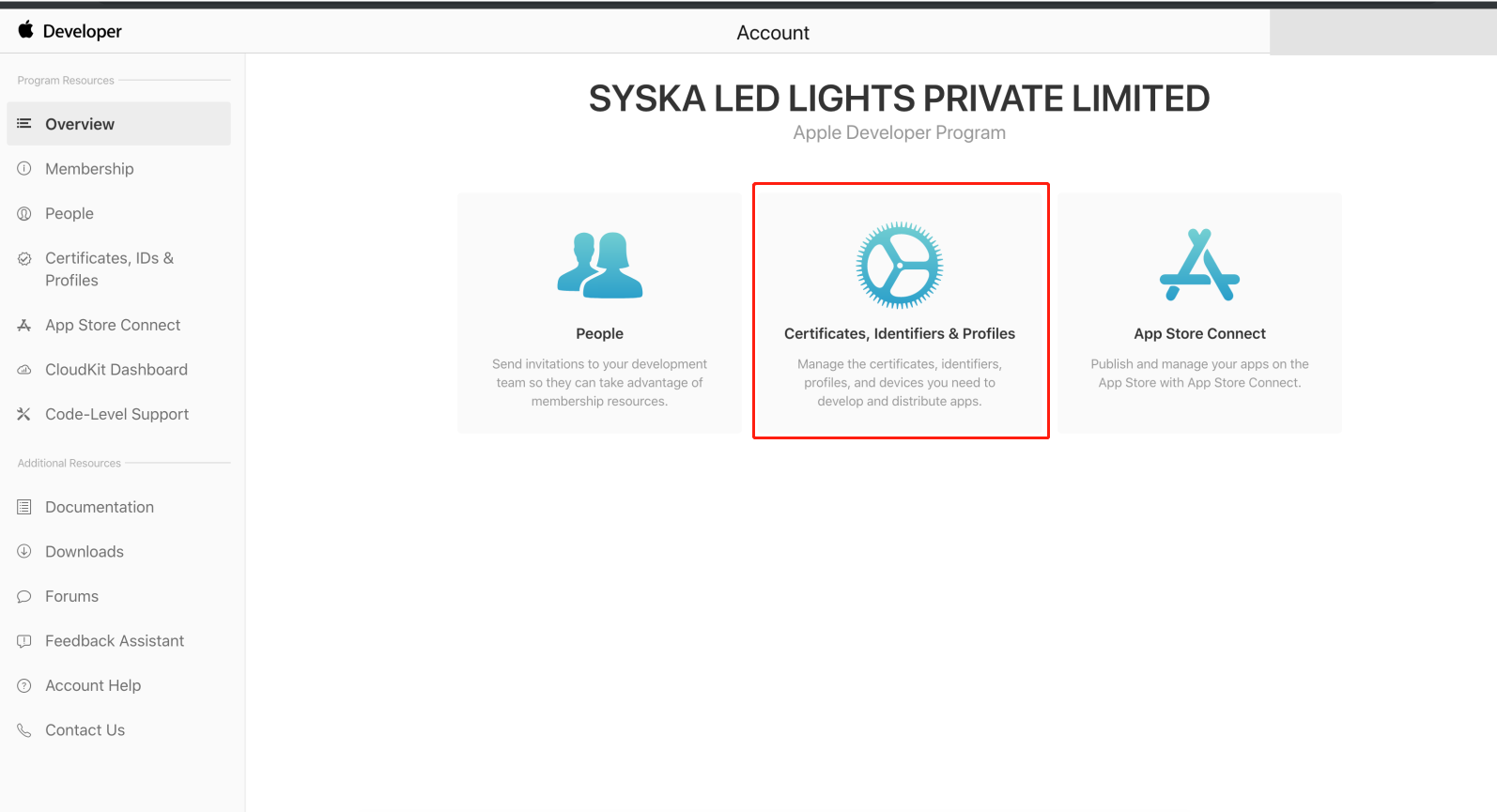
2、It is recommended to delete the previously created certificate before and re-creat it to avoid Selection error to be happened during operation. Select Certificates,find the previously created certificate on the right.
The push certificate is the package name display of the App, and the release certificate is the name of the developer. It can be judged from the expired time. There may be multiple identical release certificates and it can be deleted if it can't be judged by the expiration time, the certificate deletion will not affect the APPs that have already been uploaded.
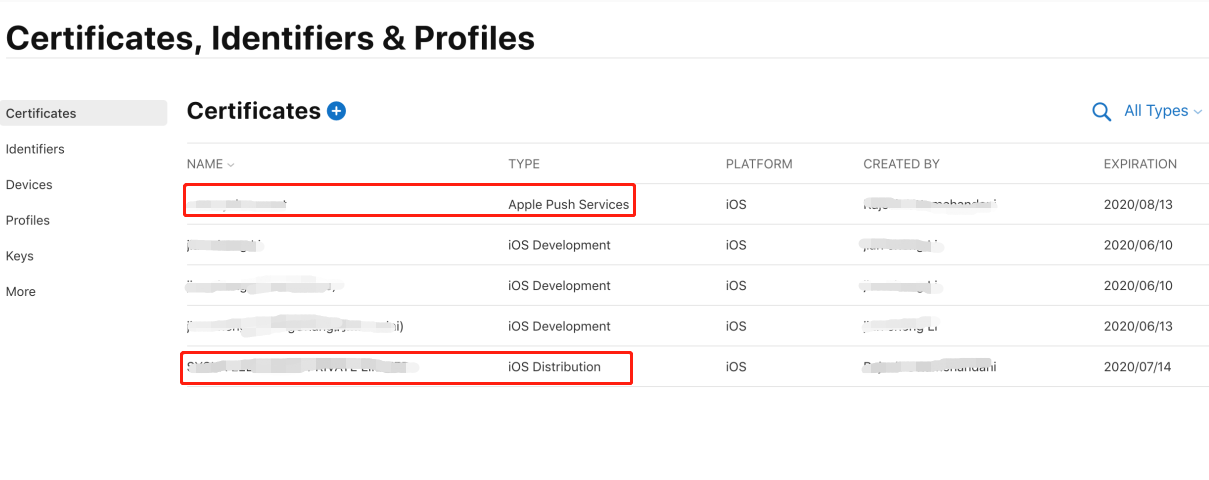
3、Click “Revoke” for the certificate to be deleted,continue to click Revoke.
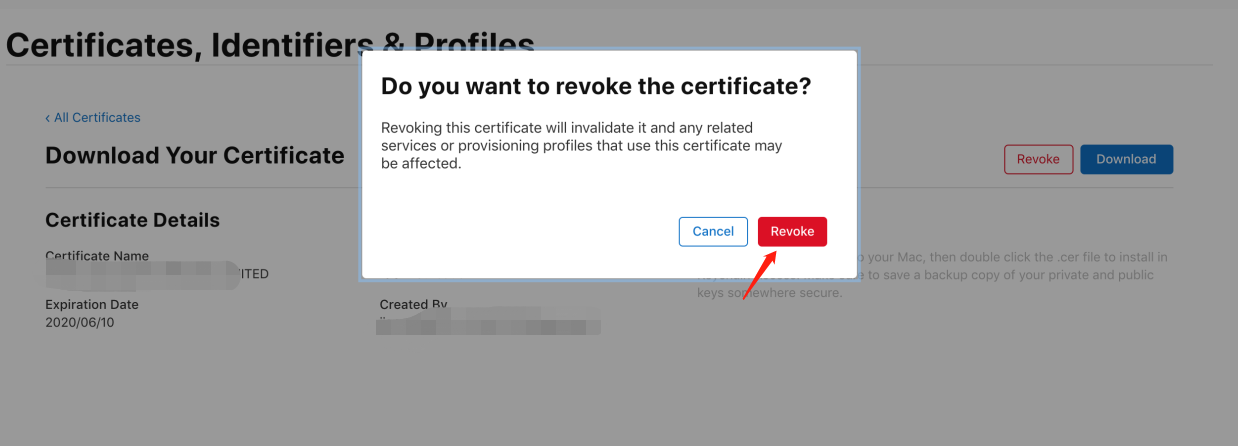
4、Configuration file is the same,click Provisioning Profiles ->Distribution,find App Configuration file on the right. Delete it firstly and re-create it.
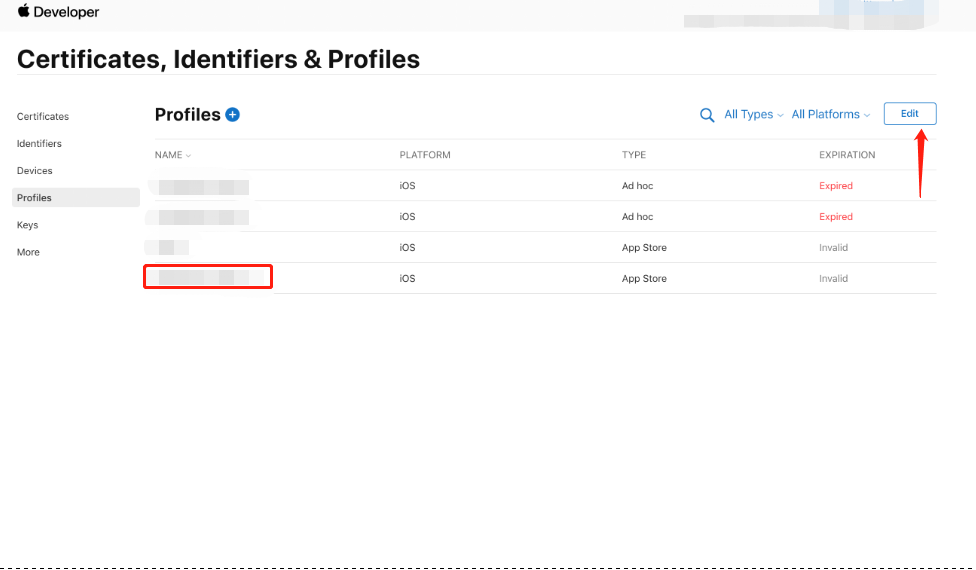
5、After the certificate deleted, please refer to the certificate manual for further process.
Set up CRS file of the manual, please do it step by step according to the manual.
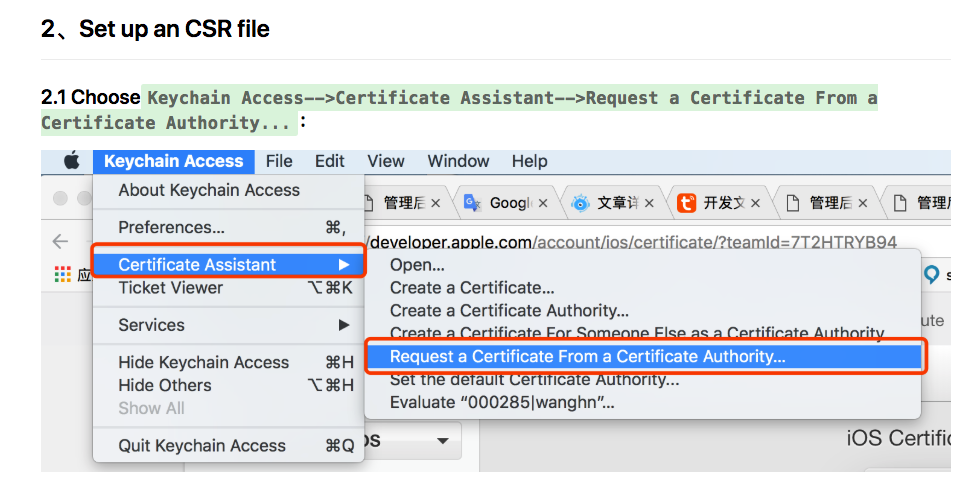
Is this page helpful?
YesFeedbackClick for services and help
Help Center
Consult
(001)844-672-5646
Submit Question





