After creating a new PID through OEM, how to change the UI if the clients want?
Last Updated on:2025-01-20 08:25:58
If you have a product under your name created by OEM, you can click to enter the product details and find the Device panel to replace it. But every time you adjust the panel, please confirm that the latest panel is available before publishing.
Note: If you want to change the device panel, you must be the owner of the device's PID. If you are only the user of the device, you cannot change the device panel.
Is this page helpful?
YesFeedback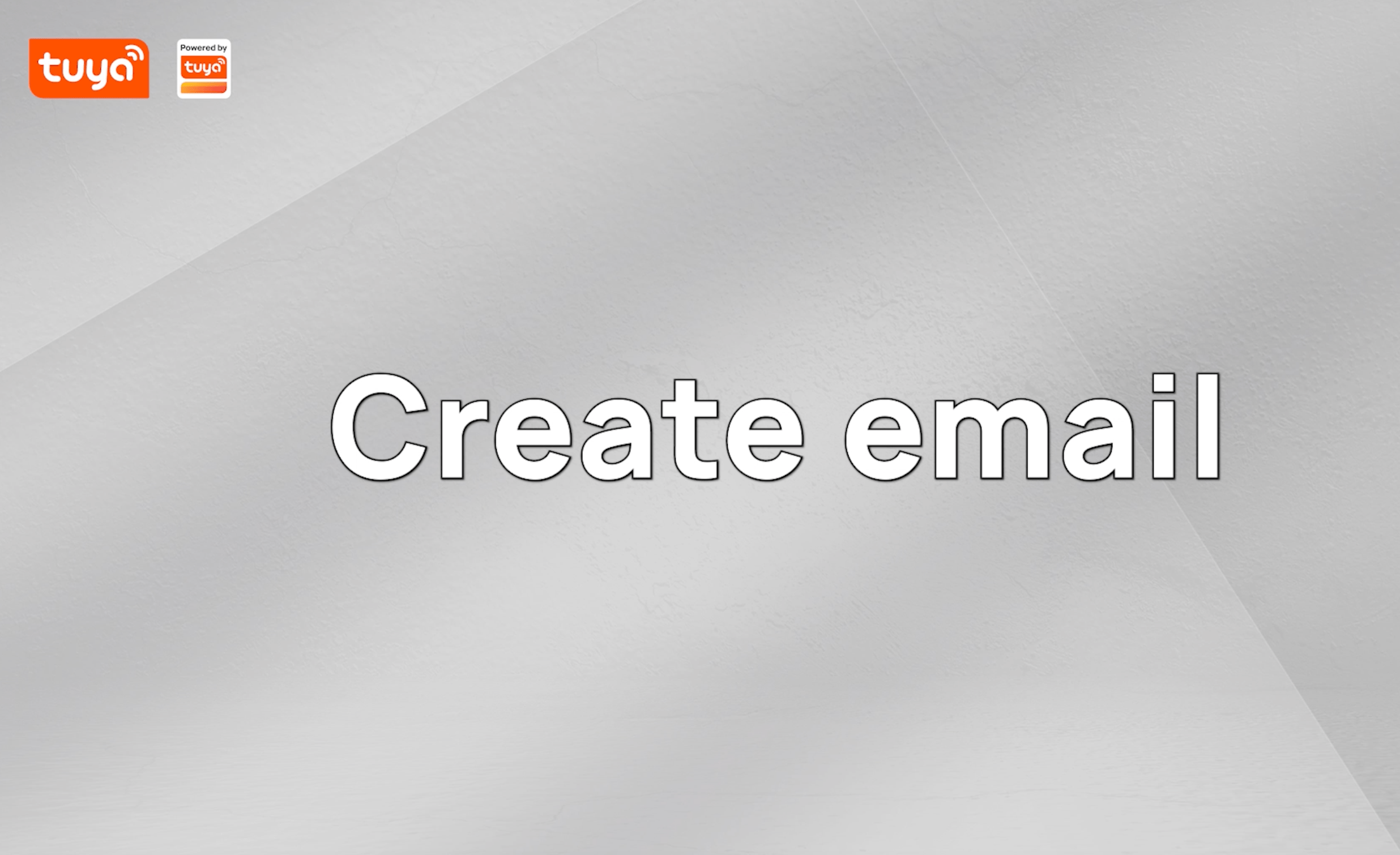
How to Create a New Email Push?
Click for services and help
Help Center
Consult
(001)844-672-5646
Submit Question





