What should I do if I receive an email that the iOS push certificate is about to expire?
Last Updated on:2023-02-24 03:18:33
1. Apple will notify customers 30 days in advance by email that the certificate is about to expire.
2. Create Push Certificate (.p12 format) according to the following manual:
3. In OEM App->Required Setting->iOS Certificate->Push Certificate File (.p12), upload the certificate.
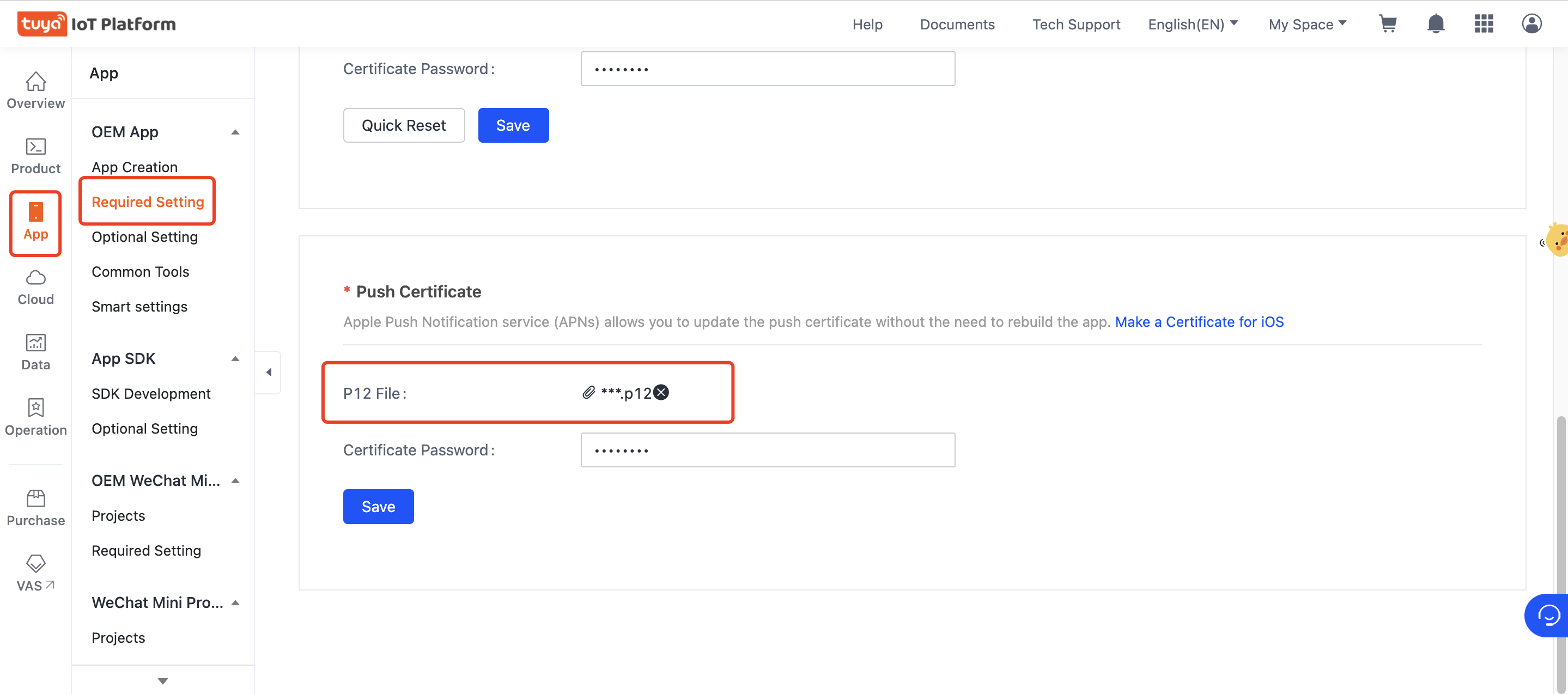
Reminder:
1. Due to Apple’s rules, the test version downloaded by the Tuya platform cannot test the push function. The test package needs to be uploaded to TestFlight and downloaded and tested through TestFlight. After the online App is updated, you can directly download and test it online.
2. The push certificate is valid for 1 year, and the App pushing will not work after it expires. Just recreate and upload the certificate, no need to rebuild the App.
Is this page helpful?
YesFeedbackClick for services and help
Help Center
Consult
(001)844-672-5646
Submit Question





