App build failure prompts to re-download the google-services file?
Last Updated on:2023-11-17 06:53:01
Solution:
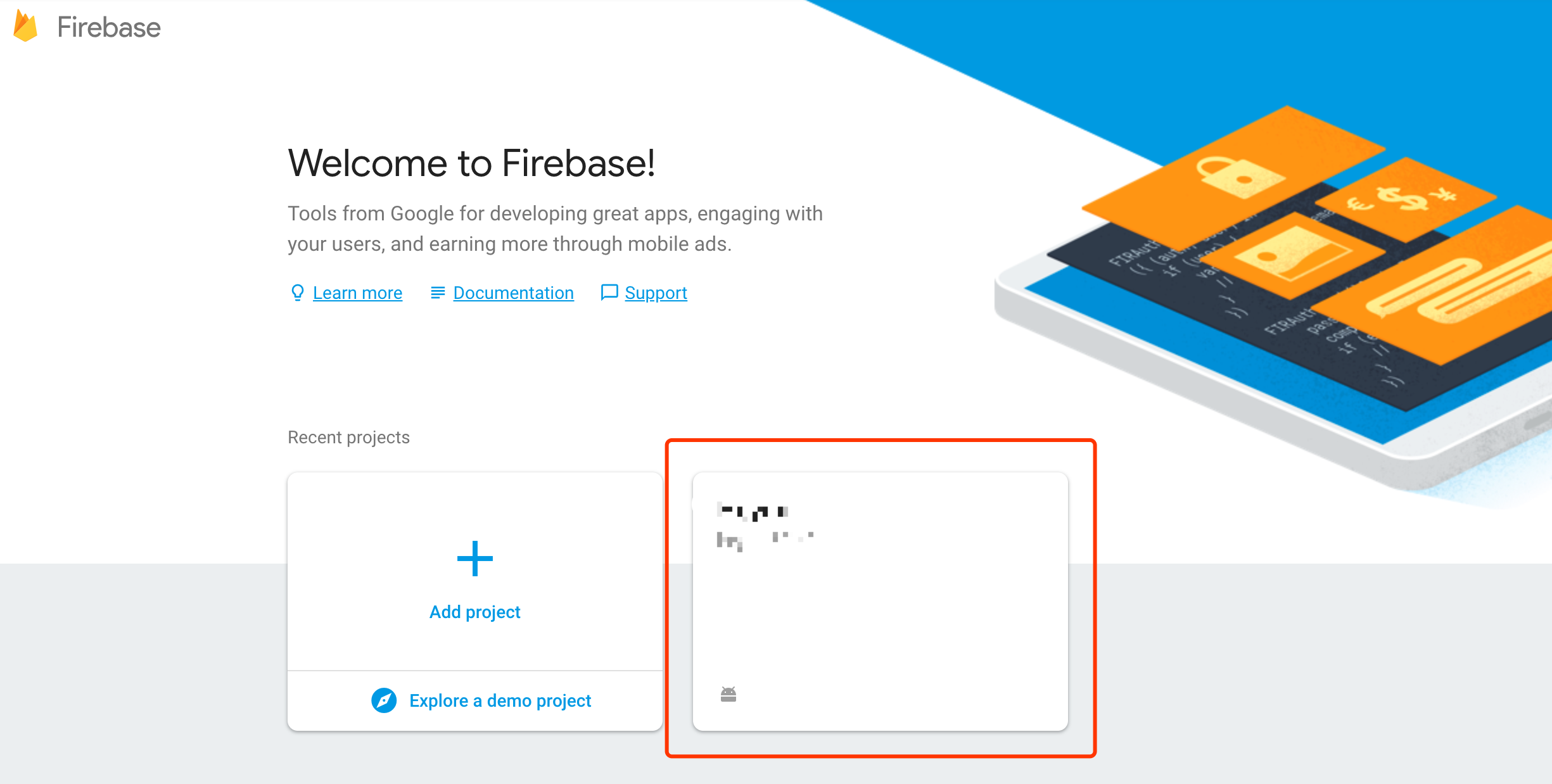
2、Click “ Settings” ⚙ on the top left corner, continue to click “Project settings”
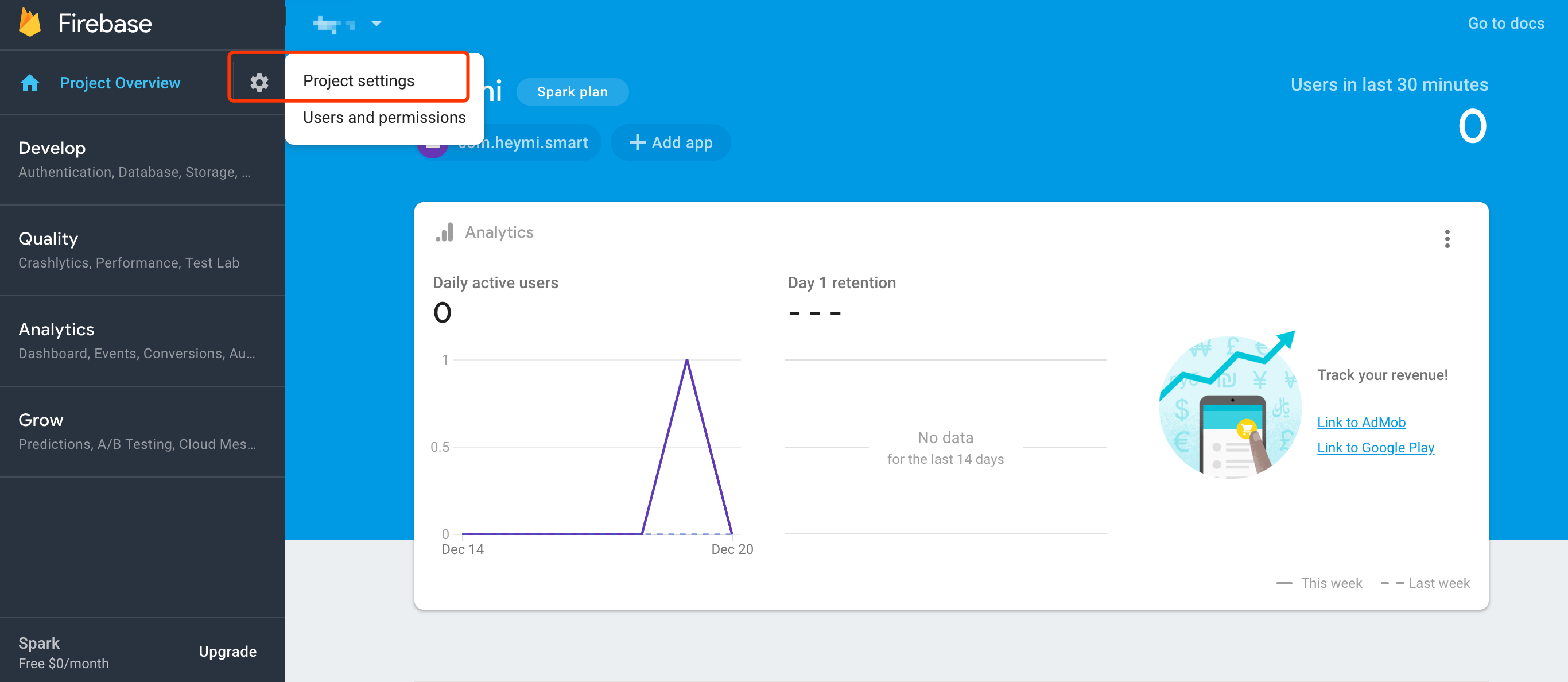
3、Select “General”,download the file by click on “google-services.json”.
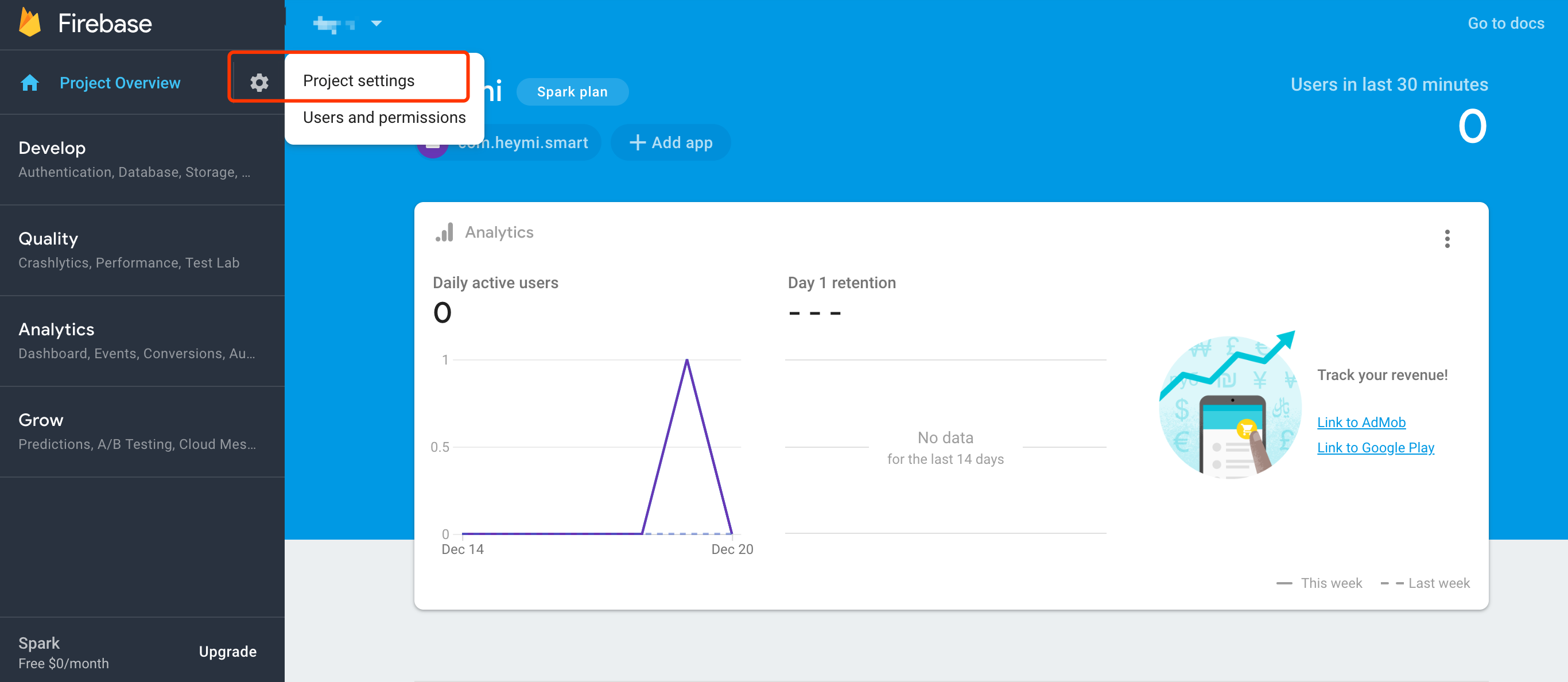
4、Re-upload the downloaded Json file into Tuya IoT platform.
Please click “Certificate configuration” to find “Google FCM”,and upload it on “Upload Json document”,and then Configure certificate.
Is this page helpful?
YesFeedbackClick for services and help
Help Center
Consult
(001)844-672-5646
Submit Question





