How do I view order information after payment?
Last Updated on:2025-09-22 05:56:11
Log in to the Tuya developer platform and then click "Purchase—Order—Order Management".
- The production order page can view your production order. If you need to print the order, you can choose to print in the browser (Ctrl+P)
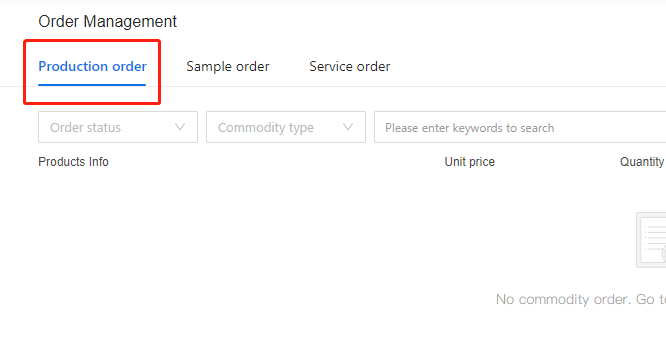
- The Sample order page can view your Sample order. If you need to print the order, you can choose to print in the browser (Ctrl+P)
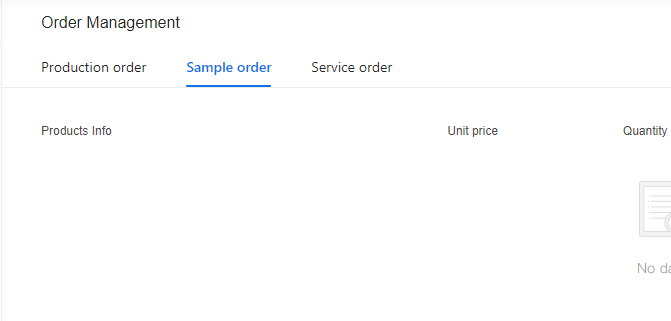
- The Service order page can view your Service order. If you need to print the order, you can choose to print in the browser (Ctrl+P)
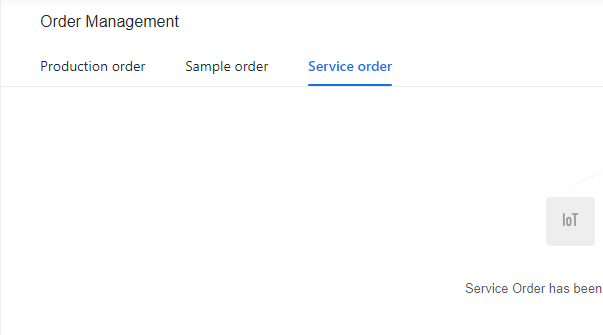
Is this page helpful?
YesFeedbackRelated Topics
Click for services and help
Help Center
Consult
(001)844-672-5646
Submit Question





