What can I do if I cannot view an added device when I set a scene?
Last Updated on:2023-01-30 09:55:45
1. On the Tuya Smart platform, select your device on the Product page, click Extensions, and click Settings next to Scenario connection settings to check whether DPs for executing actions are configured for your device. If your device uses a standard solution, the DPs are fixed and enabled by default. If your device uses a non-standard solution, selected standard functions are enabled by default. However, you need to enable custom functions in the Scenario connection settings page.
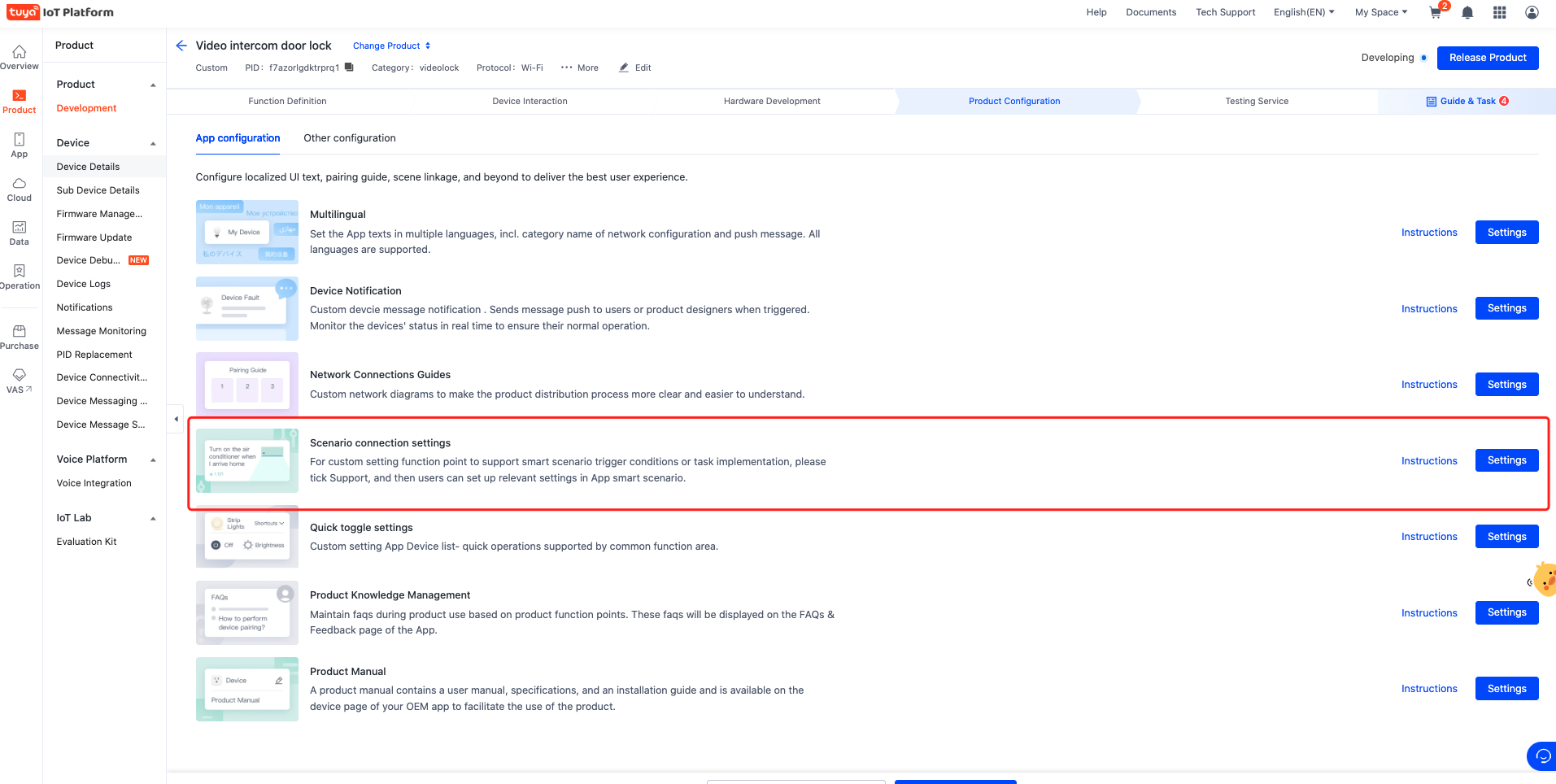
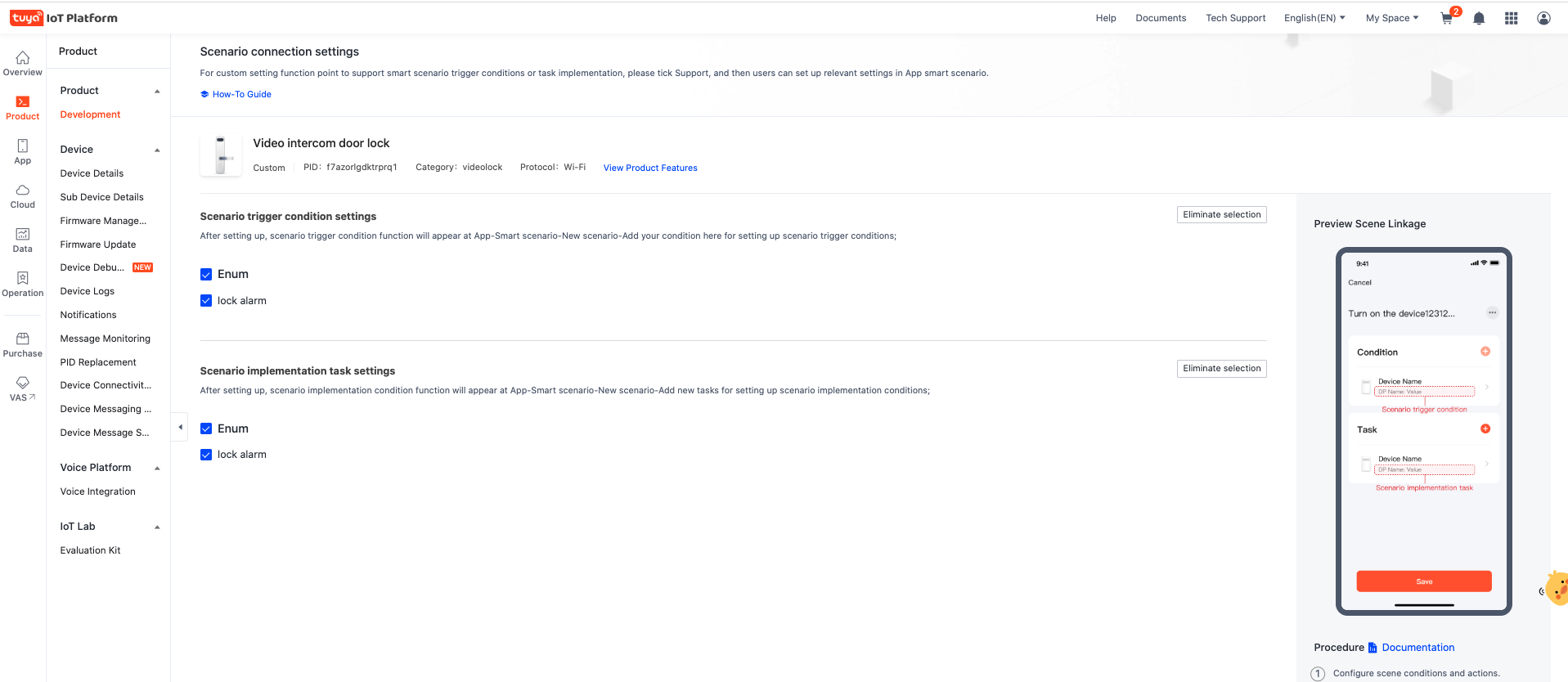
Note: By default, some DPs are enabled for new products as conditions and actions. You need to enable the DPs for existing products manually.
2. Check whether your device is shared by another person. You cannot select a shared device for actions in scenes or automation settings.
Is this page helpful?
YesFeedbackClick for services and help
Help Center
Consult
(001)844-672-5646
Submit Question





