There are a lot of Route Requests in the network, why is the control sometimes good and sometimes bad?
Last Updated on:2024-02-18 06:46:22
Possible reasons are as follows:
- Network storm. The initial Radius value sent is0x1E, and the Radius decreases by1with each forward.
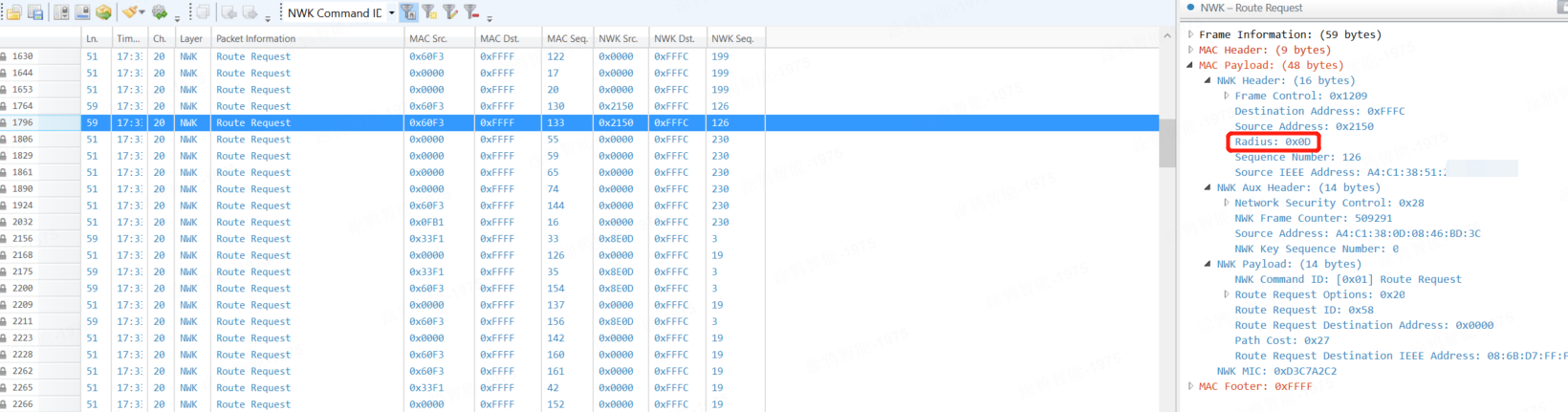
In a normal Tuya network, the maximum number of forwards is about 8 hops. If it becomes0x0D, which means it has been forwarded 17 hops, there may be devices in the network withtoo small a broadcast table or too short a broadcast table lifetime parameter configuration, causing devices that have already forwarded the data to forward it again, leading to a loop. Please check if the broadcast table parameters are normal.
- End-to-end Route Request did not receive a Route Reply, resulting in the routing table not being effectively established, causing the initiator to keep sending Route Requests.
- The routing table established through Route Request, the initiator sends data to the next hop, the next hop does not have a MAC Ack, or subsequent relay devices do not effectively relay the data packet and corresponding reply, resulting in transmission failure, causing the initiator to initiate Route Request again to try to establish a reliable path.
Investigation can be conducted from the following aspects:
- Check if there are too few selectable relay devices, and if the distance between hops is too far, in which case a Router device can be added to relay the data.
- Check if the target device is present in the neighbor tables of other devices; if it is not present in the neighbor tables of other devices, it may be that the device has a problem with wireless transmission and reception.
- Check if the target device has experienced a decrease in NWK Frame Counter, which would prevent other devices from communicating with it.
- Check if the target device has weak reception or transmission capabilities.
- Check if there is 2.4 GHz or radio frequency interference near the target device causing the issue.
Is this page helpful?
YesFeedbackClick for services and help
Help Center
Consult
(001)844-672-5646
Submit Question





