How to get the Zigbee channel?
Last Updated on:2024-01-18 08:11:07
Method 1: Open the gateway panel on the mobile app and tap Device Information to find the channel.
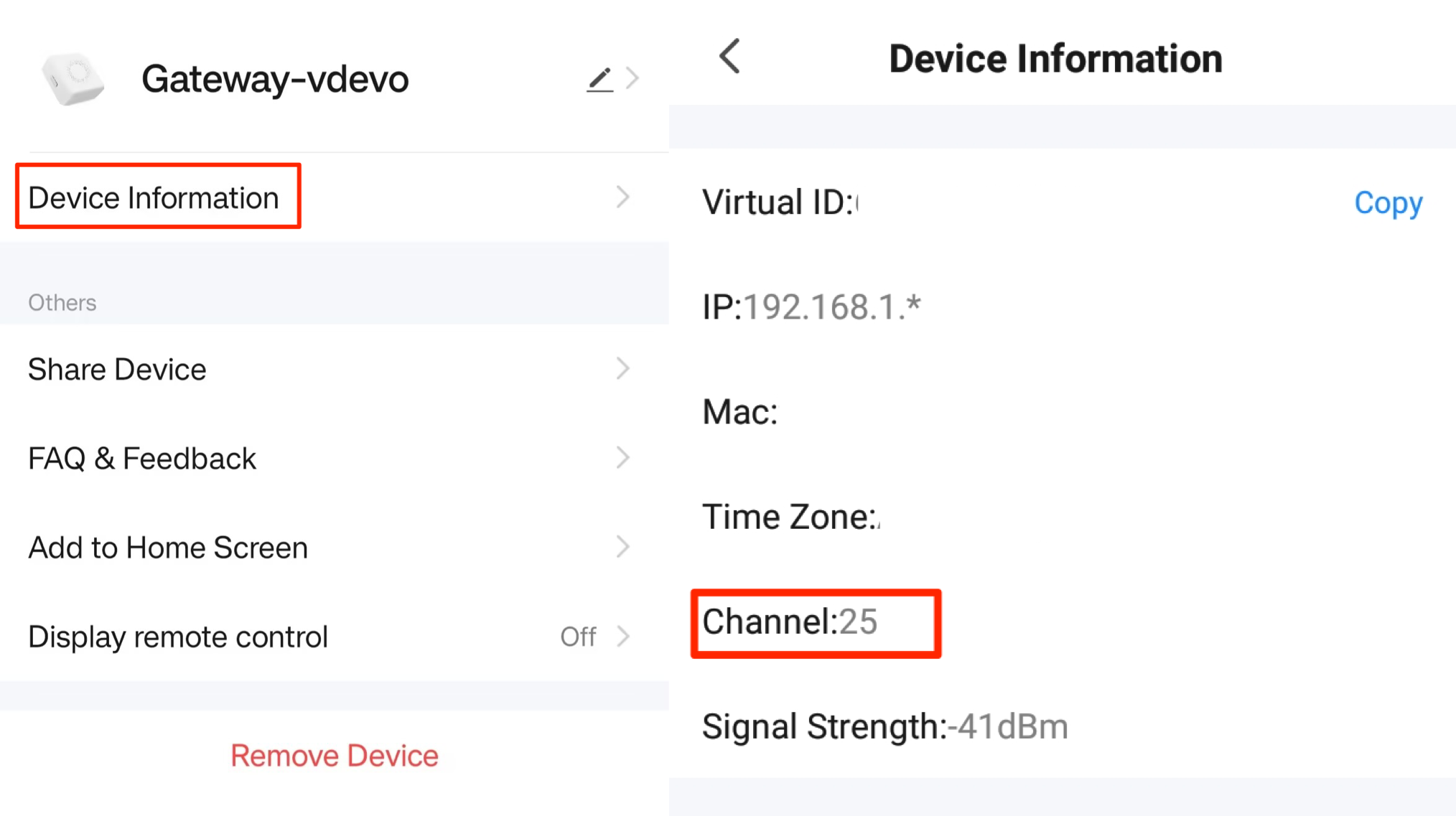
Method 2: After the SDK is started, it will generate a ZigbeeNetInfo.txt file in the directory specified by the .storage_path variable, which stores Zigbee network information such as Zigbee channel and PanID, as shown below:
$ cat zigbeeNetInfo.txtNode ID:0Pan ID:0x0044 # Zigbee network PanIDRadio Channel:15 # Zigbee channelRadio Power:13Extended Pan Id: 158F733C2F2325A6EUI64: F1F2D3FEFFD76B08Global Key: A2 42 0D D6 50 DD 3B C3 1E CD BD 82 8A 19 E4 92Global FC:0xFFFFFFFFNetwork Key: A5 DA 43 DE 24 A3 7D 54 7A 6B 32 F1 EF 01 E3 A6Network FC:0x00005001Network Sequence Number:0x00
Method 3: Find the channel information in the startup log.
[01-01 18:12:20:242 TUYA N][z3_slabs.c:147] nodeEuiStr = 588e81fffec70507.[01-01 18:12:20:242 TUYA N][z3_slabs.c:148] nodeId = 0x0000.[01-01 18:12:20:242 TUYA N][z3_slabs.c:149] panId = 0xbc4b.[01-01 18:12:20:242 TUYA N][z3_slabs.c:150] channel = 0x0f.[01-01 18:12:20:242 TUYA N][z3_slabs.c:151] ver = 1.0.8.[01-01 18:12:20:242 TUYA N][z3_slabs.c:152] netStatus = 0x02.[01-01 18:12:20:242 TUYA N][z3_slabs.c:153] extendedPanId: 5eaf522991cdd2e9[01-01 18:12:20:242 TUYA N][z3_slabs.c:154] manufacturerId: 0x0001[01-01 18:12:20:243 TUYA N][z3_slabs.c:160] netWorkKey: d7 1d 0f 07 ab 00 46 05 00 46 0b 01 00 30 fe ff
Is this page helpful?
YesFeedbackRelated Topics
Click for services and help
Help Center
Consult
(001)844-672-5646
Submit Question





