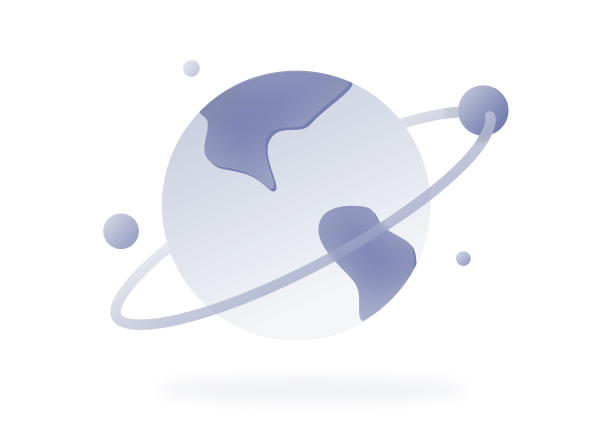
No content found for your query.
Please try different keywords.
Suggest:
1. Click the category of FAQ on the left to navigate.
2. Enter keywords or search with concise and complete questions.
Click for services and help
Help Center
Consult
(001)844-672-5646
Submit Question





