How do I change images and configure image linkage for different statuses in a visualized panel?
Last Updated on:2022-10-09 03:43:19
Perform the following operations:
1. Go to Component Library > Basic Elements, drag Image to the central layout page, and upload an image to be displayed in Style area on the right side.
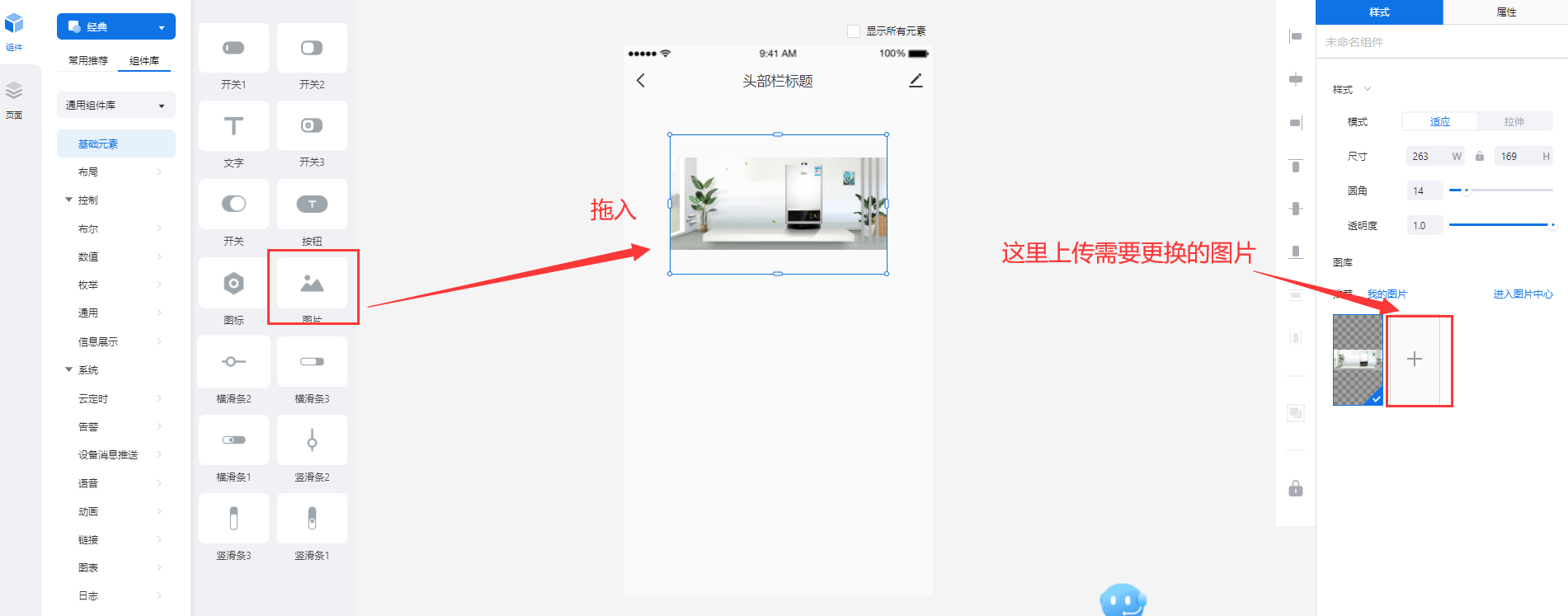
2. Select Style Linkage.

3. Configure the style linkage rules.

4. Save the configurations. Preview and test display in corresponding conditions by scanning the QR code.
Is this page helpful?
YesFeedbackClick for services and help
Help Center
Consult
(001)844-672-5646
Submit Question





