How to check the exception of FCM push?
Last Updated on:2022-11-25 06:52:17
Problem:
OEM App, the previous push is available, after a certain point in time all pushes are unavailable.
Range:
Customers who use Google Play to download apps.
Solution:
Step 1:
1. Use your Google account to log in to firebase: https://firebase.google.com/?pli=1, and find the project corresponding to the OEM App you have configured (if you don't find the project, you need to confirm whether this is the Google account)
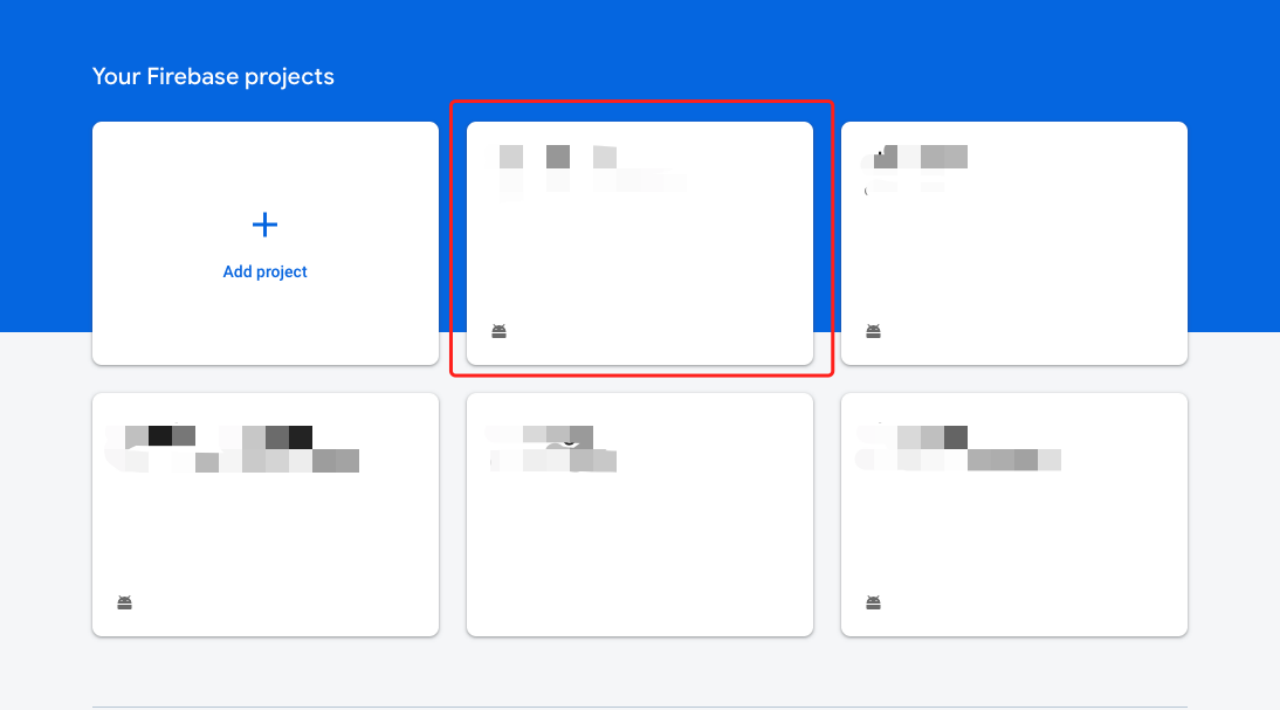
2. After opening the corresponding project, click Settings-Project settings-Cloud messaging, check the Sender ID and key, and check whether these two values are consistent with the Tuya IoT platform.
Tuya IoT platform viewing path: App-Requiredsettings-CertificateforAndroid -Configure Google FCM.
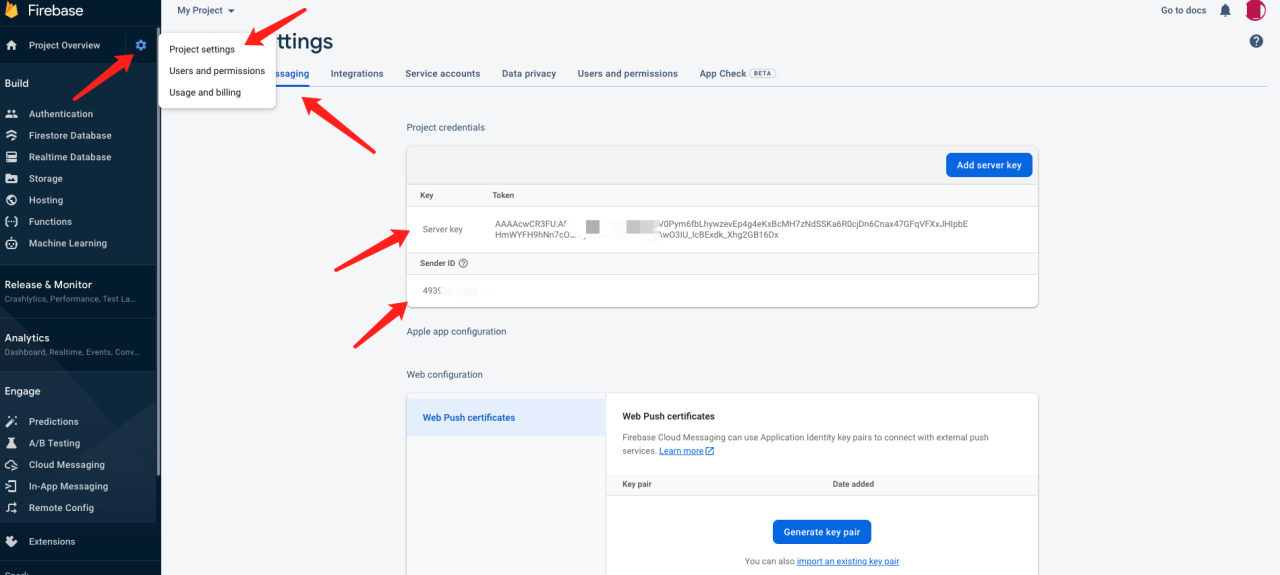
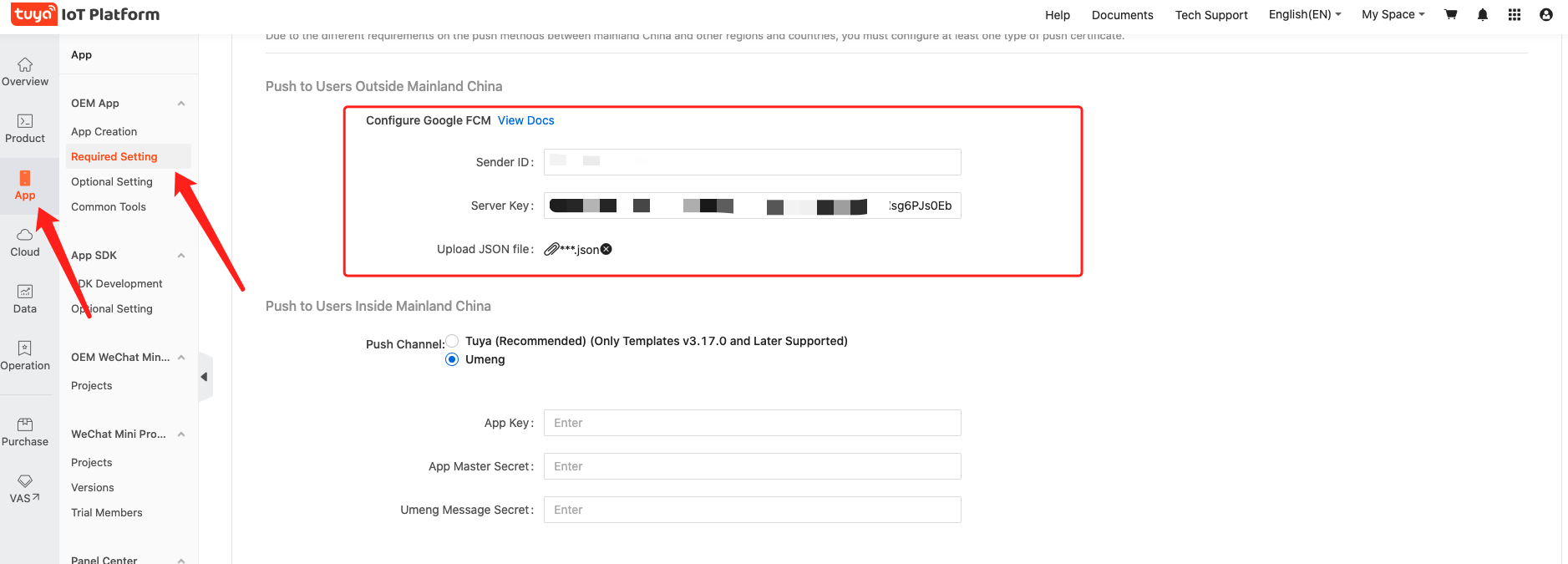
If the above steps are inconsistent between Google and the IoT platform, or the project has been deleted, the FCM push needs to be reconfigured, and it needs to be rebuilt and launch again.
If the above steps show that the two are consistent, please refer to the following steps:
Step 2:
1. Log in to the Google Play console, click Settings - Application Integrity, and check whether the Google signature is enabled in the App. If Google signature is enabled, copy the SHA1 value.
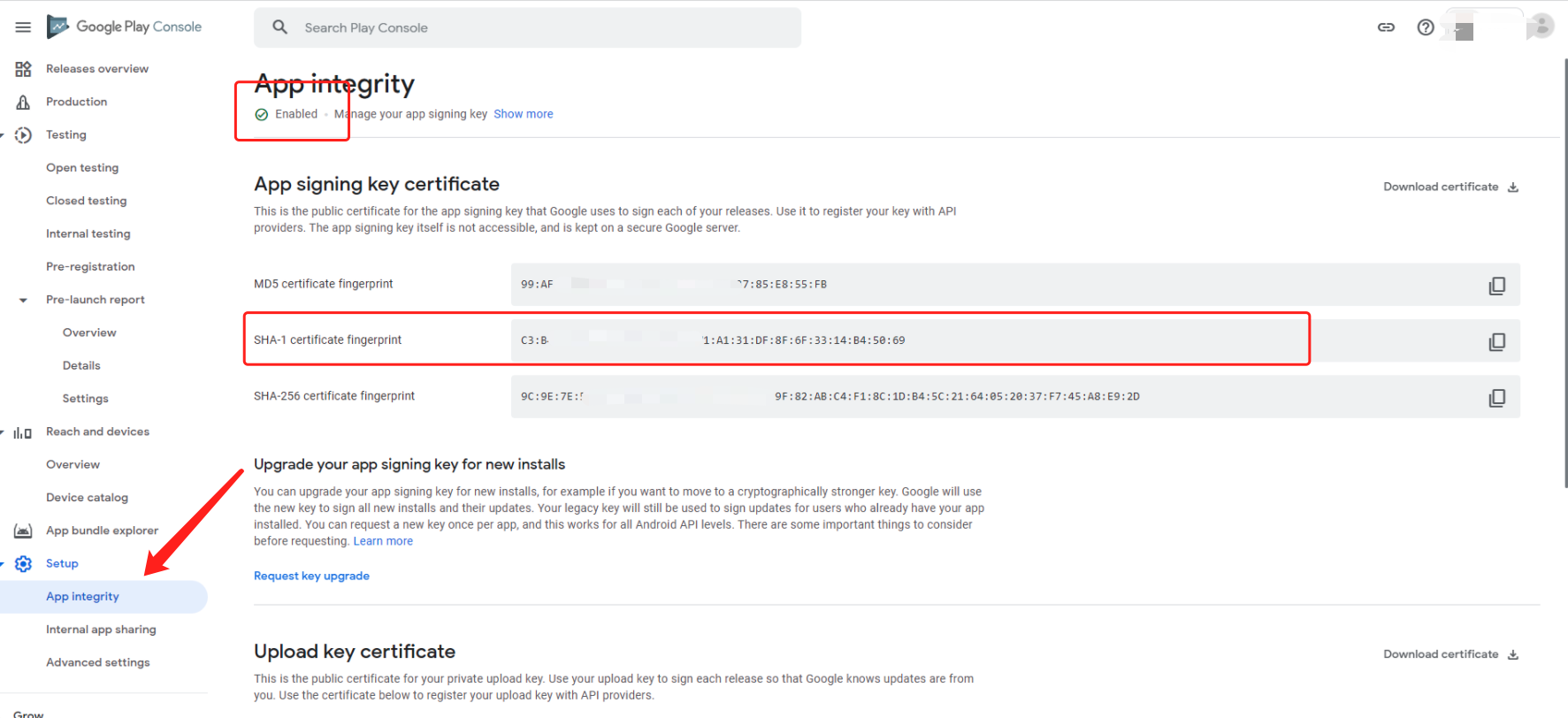
2. Log in to the Google cloud platform, enterthe original project , click the credentials, and find the Android key created by firebase.
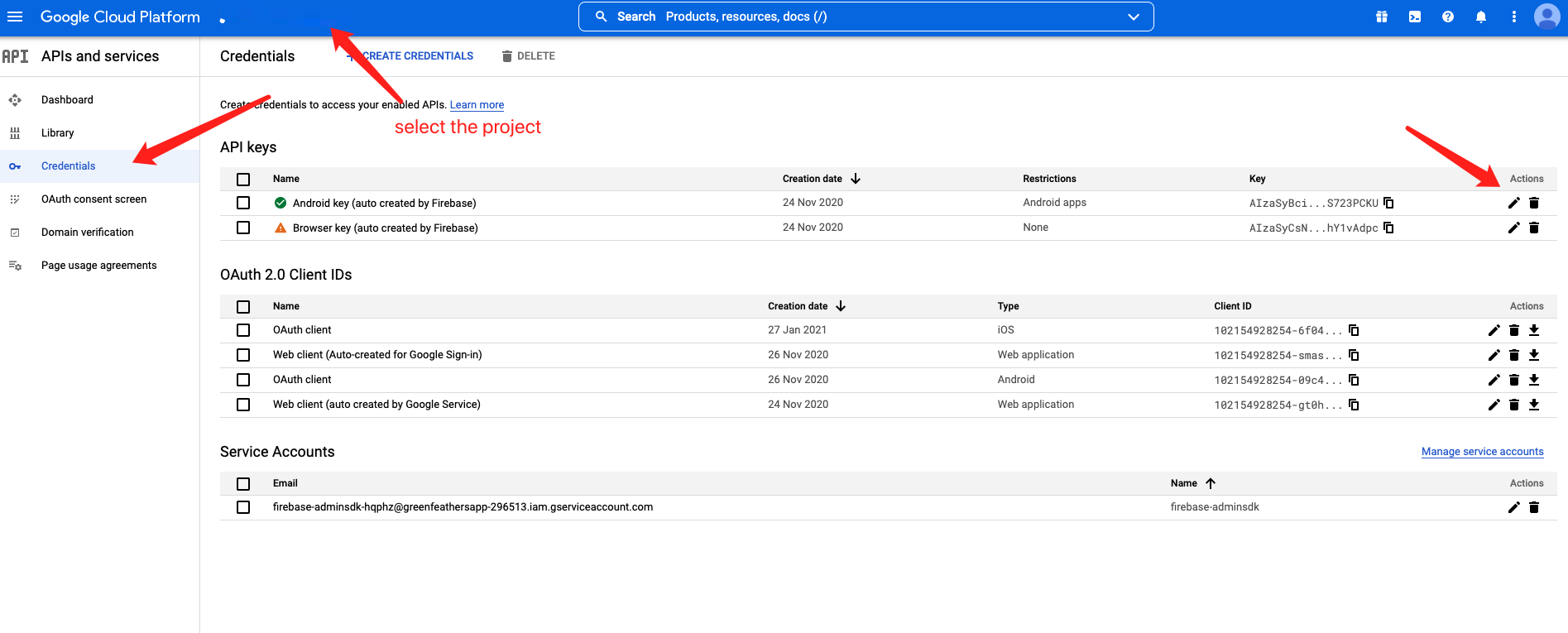
3. According to the figure below, enter the Android package name and the SHA1 value just copied, click done and save, and re-test the App push after completion, no need to re-launch the App.
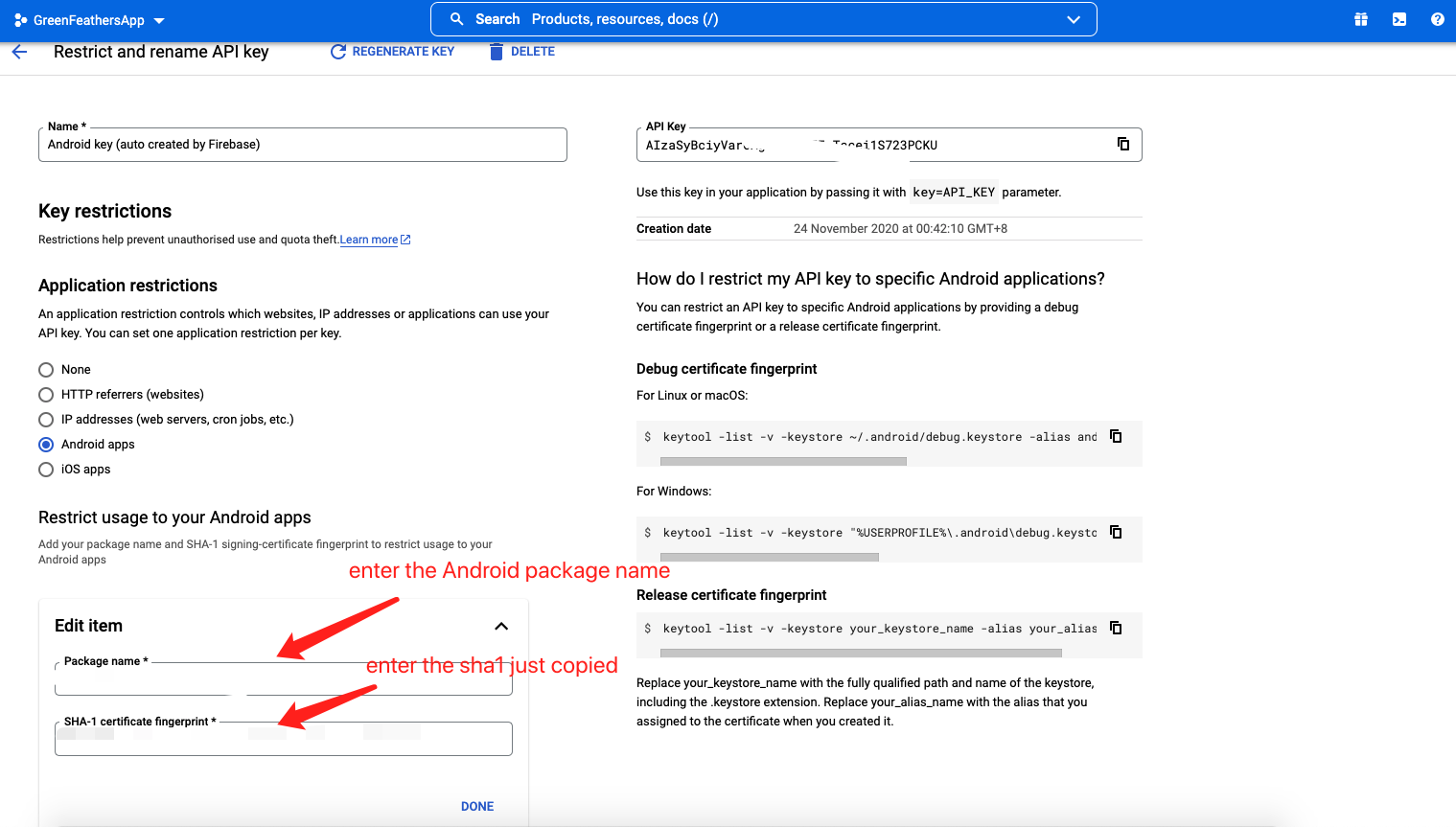
Is this page helpful?
YesFeedbackClick for services and help
Help Center
Consult
(001)844-672-5646
Submit Question





