What should I do if my OEM app was removed from the app store?
Last Updated on:2022-05-17 06:19:08
The most efficient way is to ask the app store for reasons why your OEM app gets removed and act accordingly to find a solution. Generally, if your app is removed from an app store, you will receive an email, SMS, or website message notification. Go to the app store that removed your app to learn more:
Apple Developer (to learn about the payment of Apple's annual fee): https://developer.apple.com/
Google Play Console: https://play.google.com/console/developers/?pli=1
Tencent MyApp: https://open.tencent.com/
Xiaomi: https://dev.mi.com/console/
An app can be removed from an app store for a variety of reasons. Here we take a look at common solutions:
Removed from App Store:
It is rare that your Apple account gets blocked. If your app is removed by Apple and cannot be found on App Store, it is likely that you have not paid the annual fee for your Apple developer account.
Log in to Apple Developer at https://developer.apple.com/ or log in to the Apple Developer app to check whether you have paid the annual fee.
After you pay the annual fee, your app that was removed will be automatically published to App Store several hours later, without requiring you to update and publish the app again.
Removed from Google Play (This may happen for many reasons. The following answer provides only three reasons and will be updated in the future.):
1. Your Google account is blocked, although this is a rare situation.
If your Google account is blocked, your app under the account is automatically removed from Google Play and cannot be published to Google Play again by using the blocked Google account. When Google detects sensitive Google account behaviors, such as account linking, Google may block your Google account without notifying you of the detailed reasons to control risks.
Solution: Submit a service ticket on Tuya IoT Platform to report what happened (You must modify the package name.) and sign up for another Google account. Then, use the new Google account to publish the app again to Google Play.
2. Your app is removed or rejected due to sensitive app permissions.
Your app must be compliant with Google's privacy policies. If your app is removed or rejected for this reason, you must create a new app version (It is recommended that you use your latest branch to create a new version.), update your app version on Tuya IoT Platform, and then republish your app in Google Play.
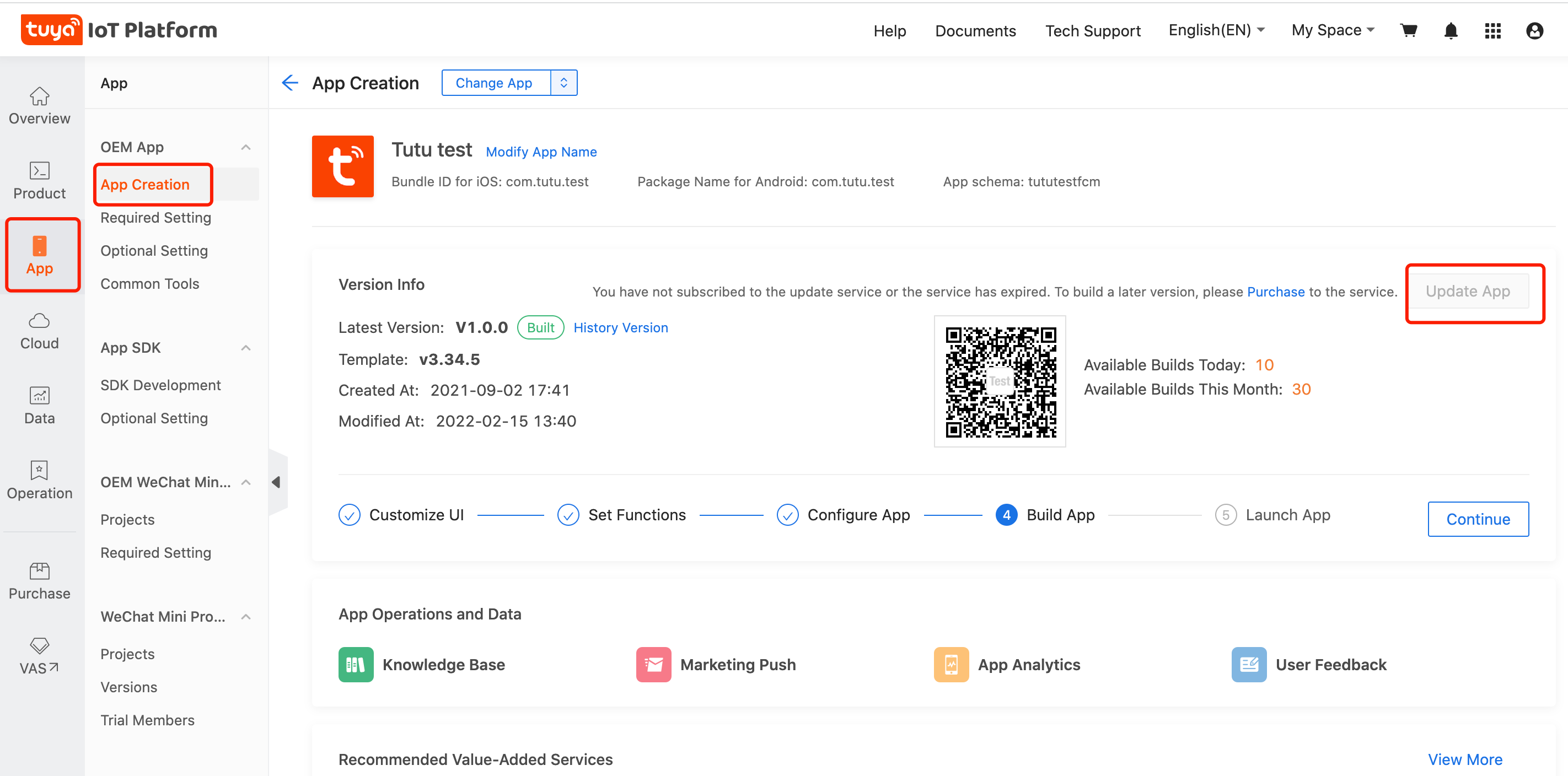
3. Your app is removed for login credential problems (This is a common reason recently).
For a solution, see the tutorial at https://support.tuya.com/en/help/_detail/Kb6c6vwdu4ahw
Removed from Android app stores in China:
Your app may be removed from Android app stores in China for myriad reasons. You can submit a service ticket to confirm what causes your app to be removed.
The following section describes some common reasons why an app is removed from Android app stores in China and the corresponding solutions.
1. Your app may be removed from the 360 app store because you have not updated your app for a long time.
Solution: Create a new app version on Tuya IoT Platform and republish the app. For more information, see the previous figure.
2. Your app may be removed from the Tencent MyApp, Xiaomi app store, and other app stores because the link to the privacy statement is not compliant.
Solution: On Tuya IoT Platform, go to App > OEM App > Required Setting > Privacy Policy and download the latest template. Modify the privacy statement, update the app, and then republish the app.
3. Your app may be removed from Tencent MyApp because you have not submitted all the required materials (The new version of Tencent MyApp app launch policy requires app developers to submit more materials).
Solution: Log in to Tencent MyApp and submit all the required materials for review.
4. Your app may be removed from the Vivo app store because your test account cannot be used to log in to your app.
Solution: Submit the correct test account and password for review.
Is this page helpful?
YesFeedbackClick for services and help
Help Center
Consult
(001)844-672-5646
Submit Question





