How can I request space permissions?
Last Updated on:2025-10-20 09:02:33
1. Log in to Tuya Developer Platform and choose My Space > Authorization > Authorize to Collaborate Within Organization > Granted to Me , as shown in the following figure. Click Request Space Permissions in the top right corner to request space permissions.
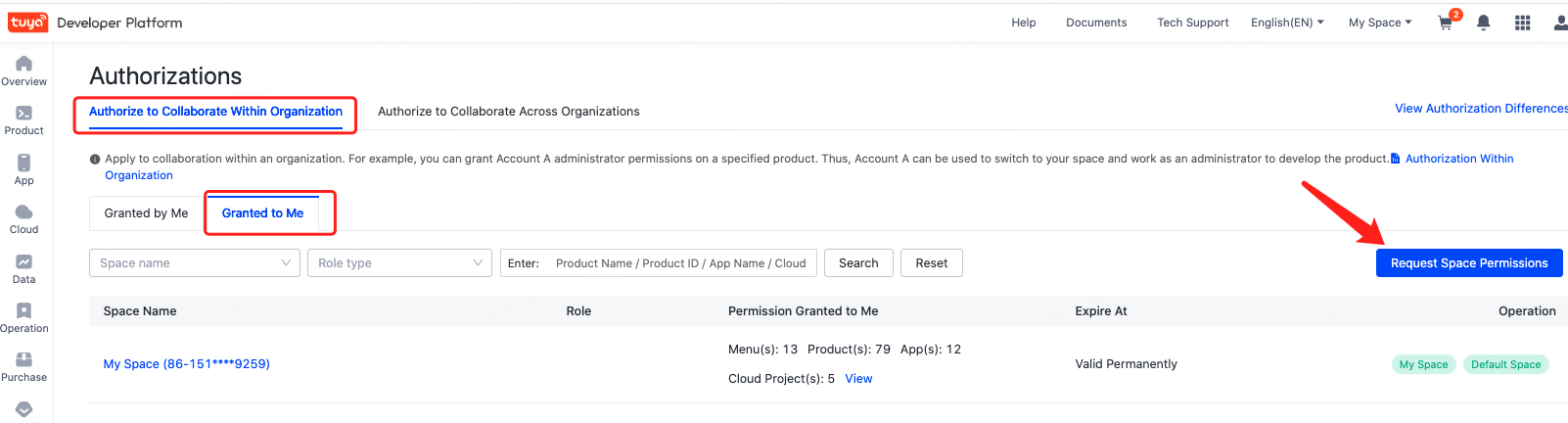
2. Enter the space owner's developer account and confirm the role type to be applied for.
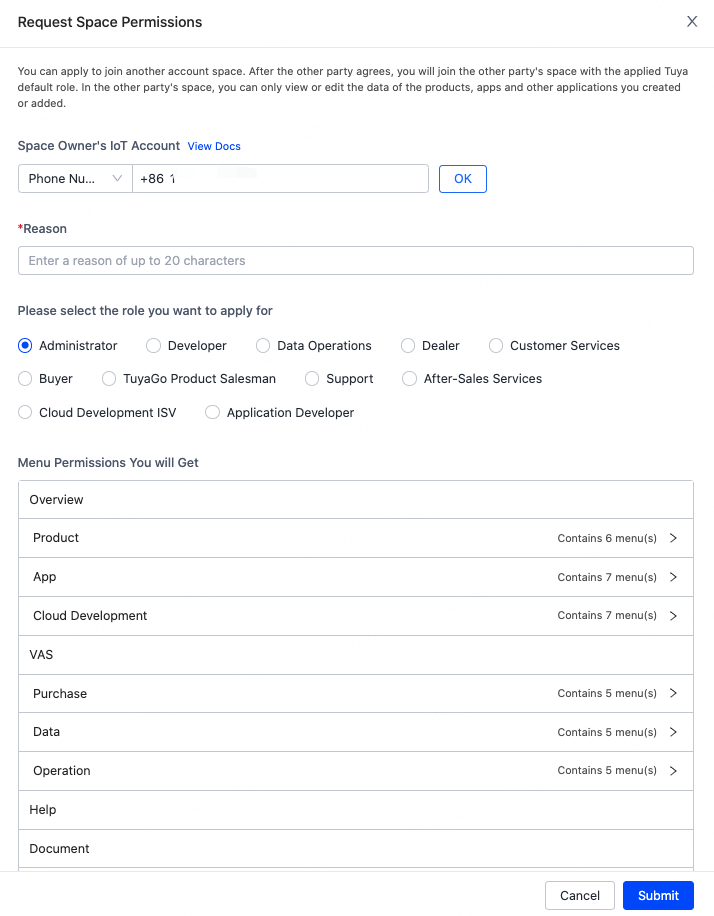
3. If the space owner registers the developer account using a mobile number, they will receive an SMS message containing the application processing link. If an email address is bound to the developer account, the space owner will receive an email with the application processing link. If the space owner registers the IoT account using an email address, they will receive an email with the application processing link. The language of the email and SMS message depends on the selected language when the applicant logs in to Tuya Developer Platform.
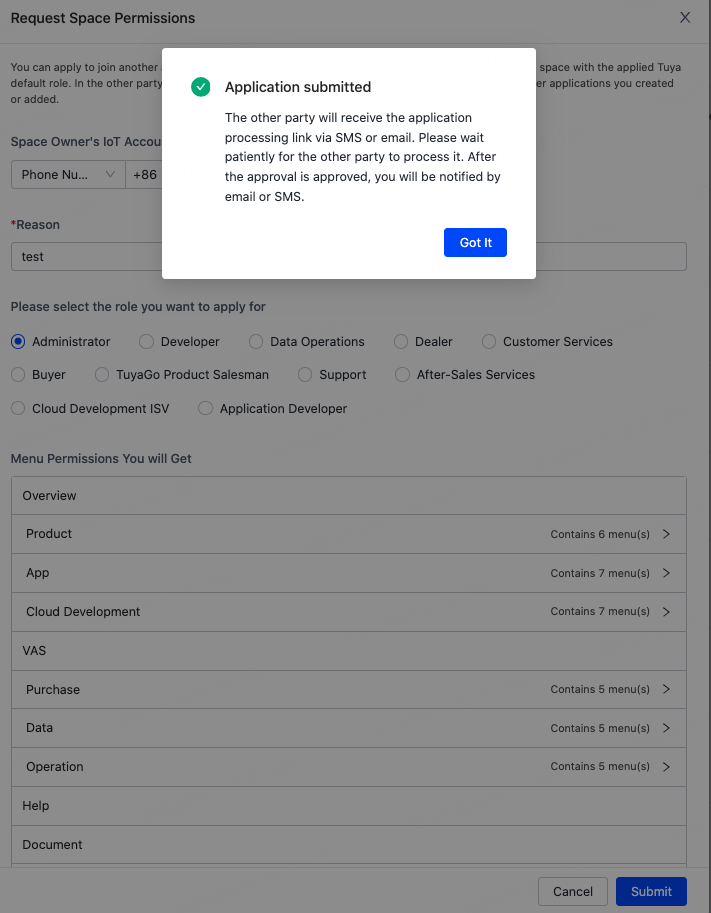
4. Brand owners can tap or click the processing link in the SMS message or email on the mobile phone or PC to process space permission applications of downstream factories.
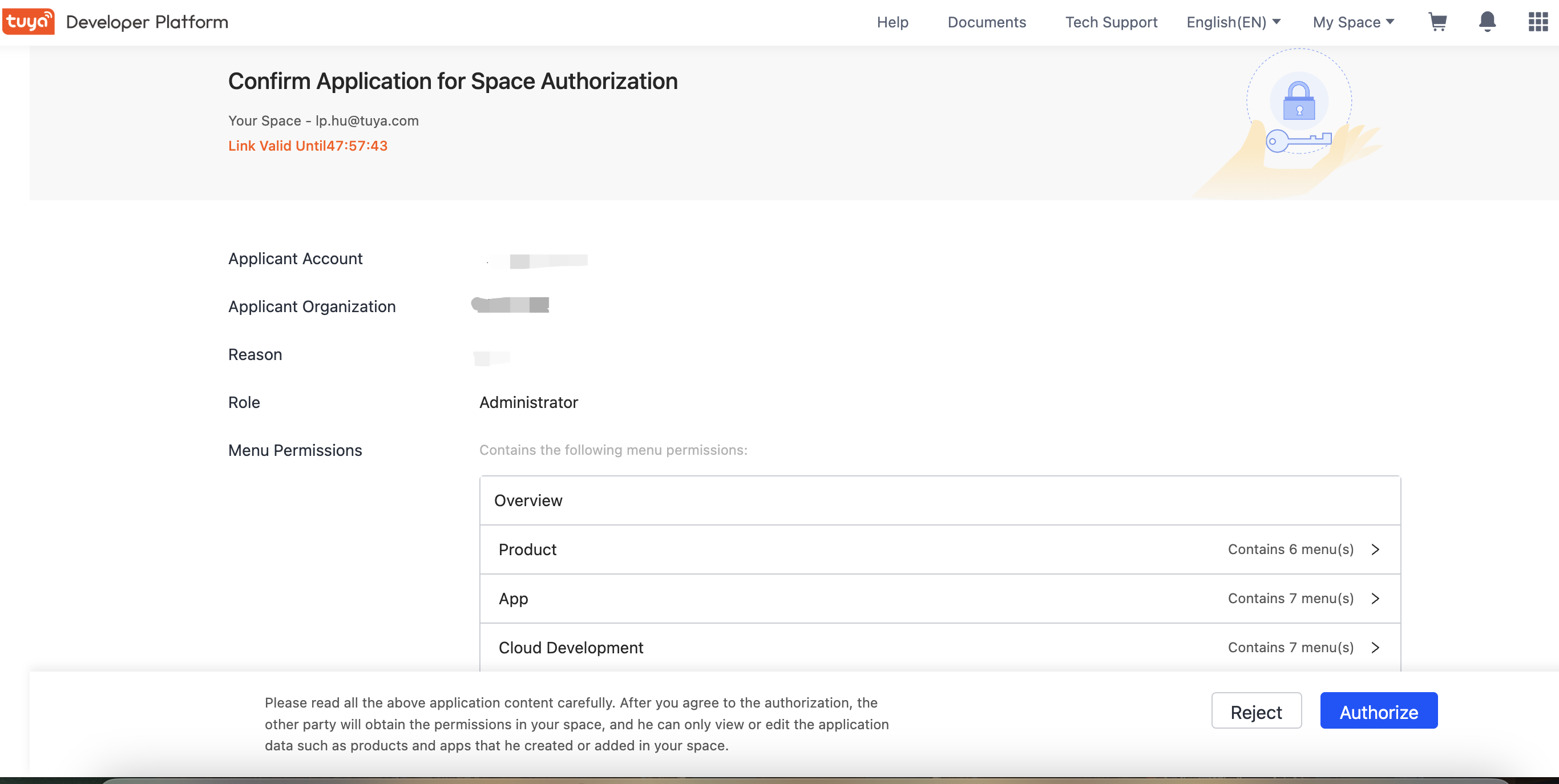
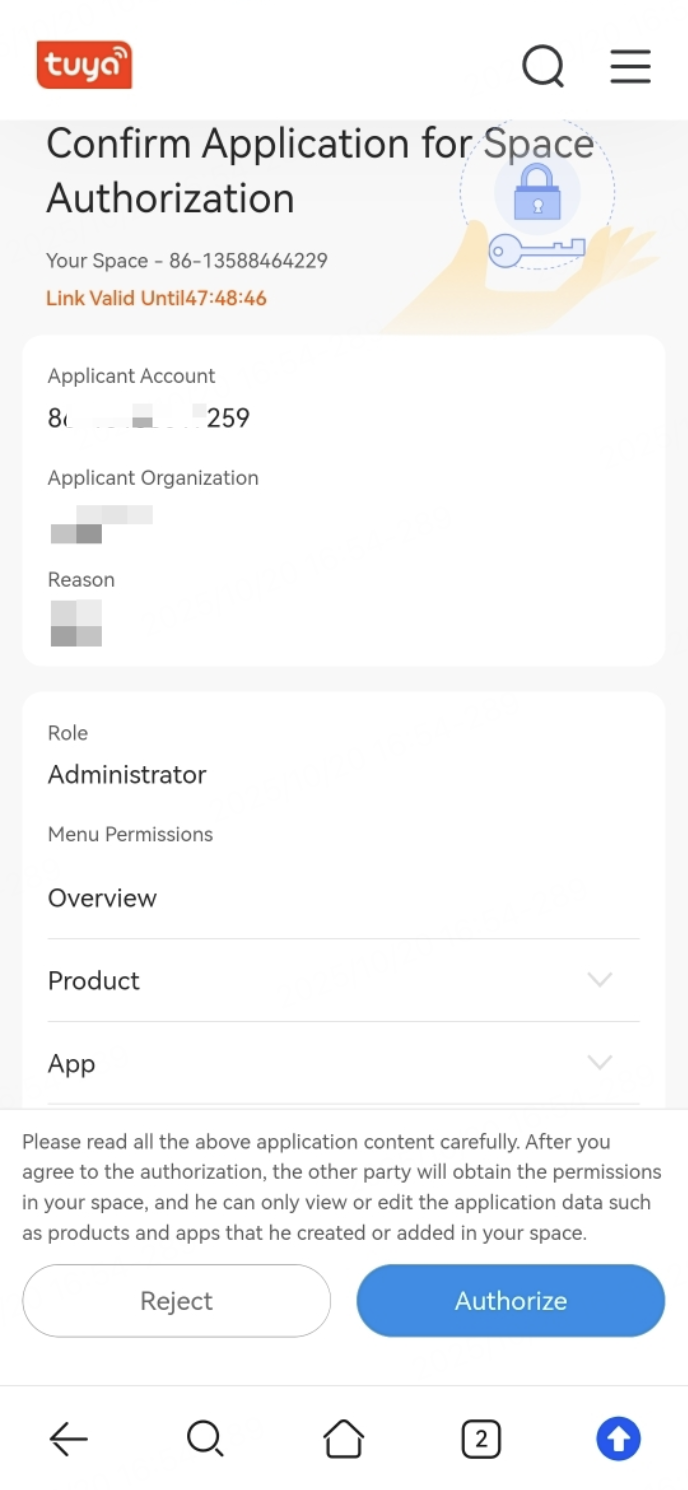
Is this page helpful?
YesFeedbackClick for services and help
Help Center
Consult
(001)844-672-5646
Submit Question





