How to reset Tuya's Bluetooth Mesh module and configure the network?
Last Updated on:2025-03-13 10:32:36
Tuya Bluetooth mesh serial protocol architecture is as follows.
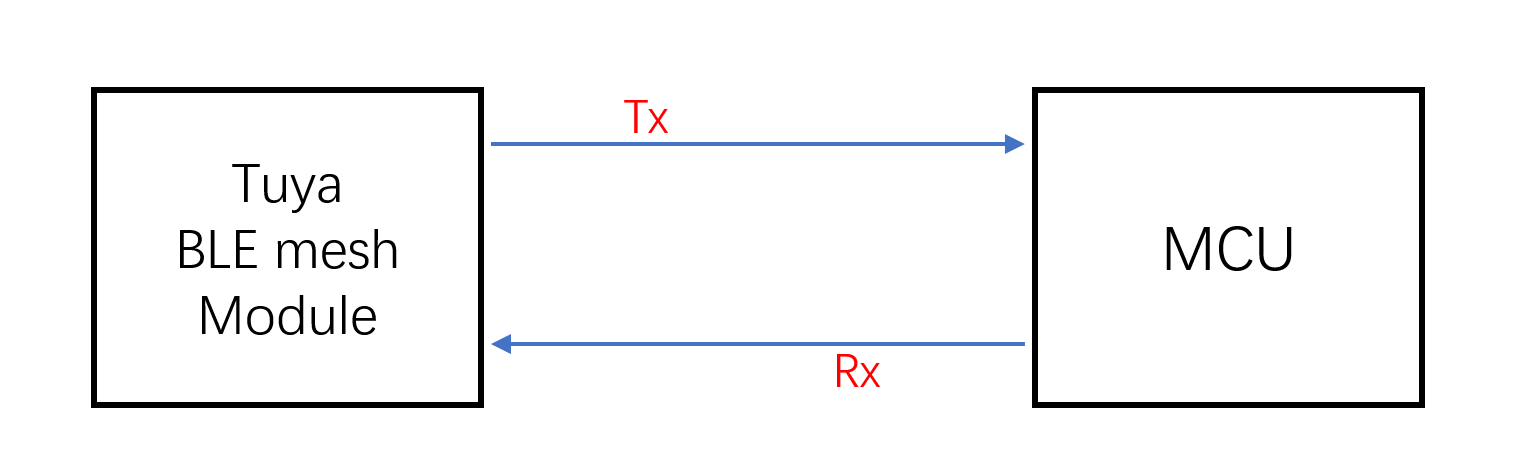
Note: After receiving the module, make sure the module works properly before encoding. In the MCU simulation mode, the debugging assistant simulates the MCU to automatically respond to the module with the correct protocol data. After you pair the module with the mobile phone, you can test DP data reporting and sending. You can get familiar with the protocol interaction process while verifying the module, which will enhance development debugging efficiency in subsequent stages. The connection between the simulated MCU and the Tuya module is as follows:
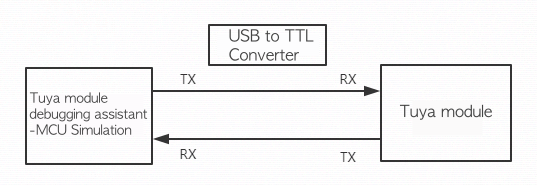
Procedure
This section describes the steps of operating the assistant and pairing the module. For more information, see Module Debugging Assistant.
- Based on the schematic diagram of the minimum system, you build the peripheral circuit of the module and jump the wire directly in case of simple testing.
- Open the debugging assistant in the development documents, and import the debugging file. Select the Bluetooth mesh general protocol and MCU simulation mode.
- Connect the module serial port to the computer through a USB-to-TTL adapter, and select the corresponding serial port, and baud in the assistant. After you open the serial port and click Start, and the module will automatically proceed with initial protocol interaction with the host.Note: The Bluetooth mesh module will constantly send heartbeat packets after power on. When receiving the correct response, it will proceed with the initial protocol interaction. If the module does not send data after power on, check if the peripheral circuit of the module is correct.
- Click Reset in the Distribution Network Function area and the module enters network pairing mode. The module will disconnect Bluetooth, remove Bluetooth binding, clear cache, and then reboot.
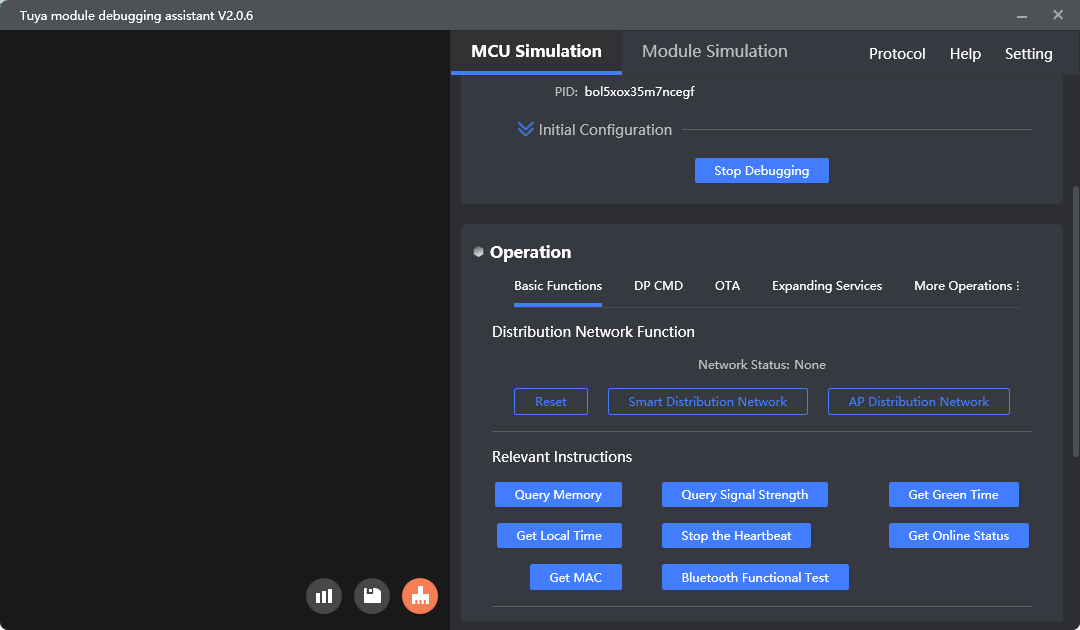
Is this page helpful?
YesFeedbackClick for services and help
Help Center
Consult
(001)844-672-5646
Submit Question





