How to obtain the key information of Google's third-party login?
Last Updated on:2023-01-30 09:53:40
Get Android Client ID
- Visit the Google Developer Platform
- Find Google Identity Platform
- Select android option
- Click Get started
- Click Config a project, Configure a project
- Enter your own project name, select the Yes option, click the Next button, and proceed to the next step
- After entering a project name, click the Next button
- Choose Android or iOS option
- Enter the package name of your app and the SHA-1 signature verification (iOS does not need SHA-1)
- Click the CREAT button to obtain the Client ID authorized by Google Identity Platform


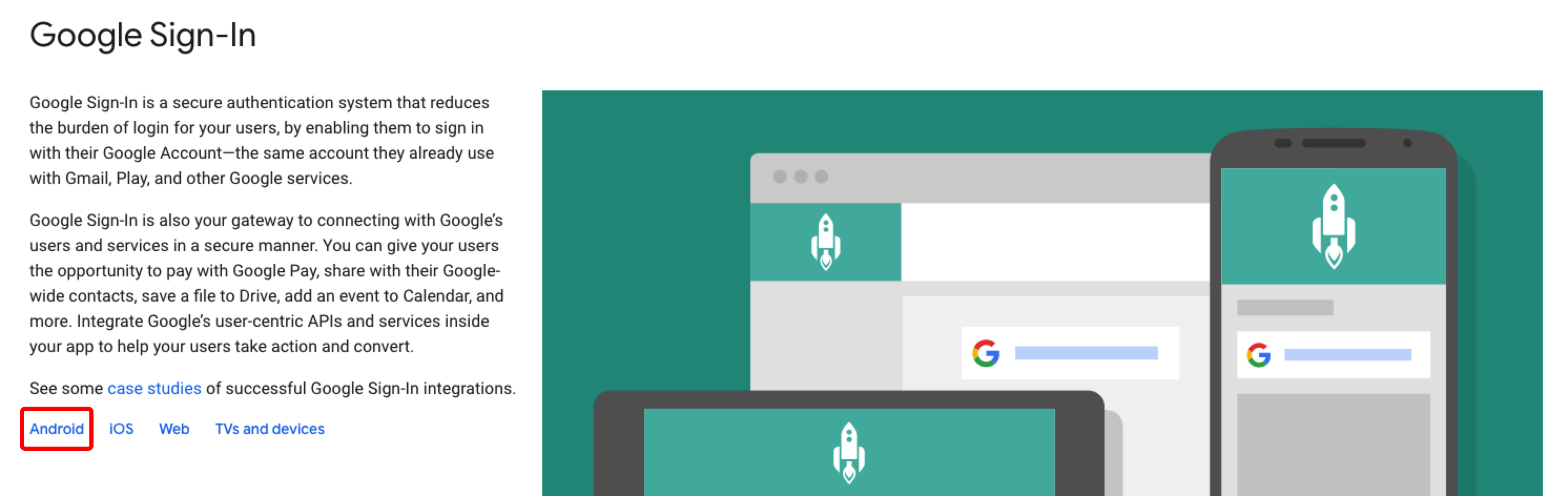


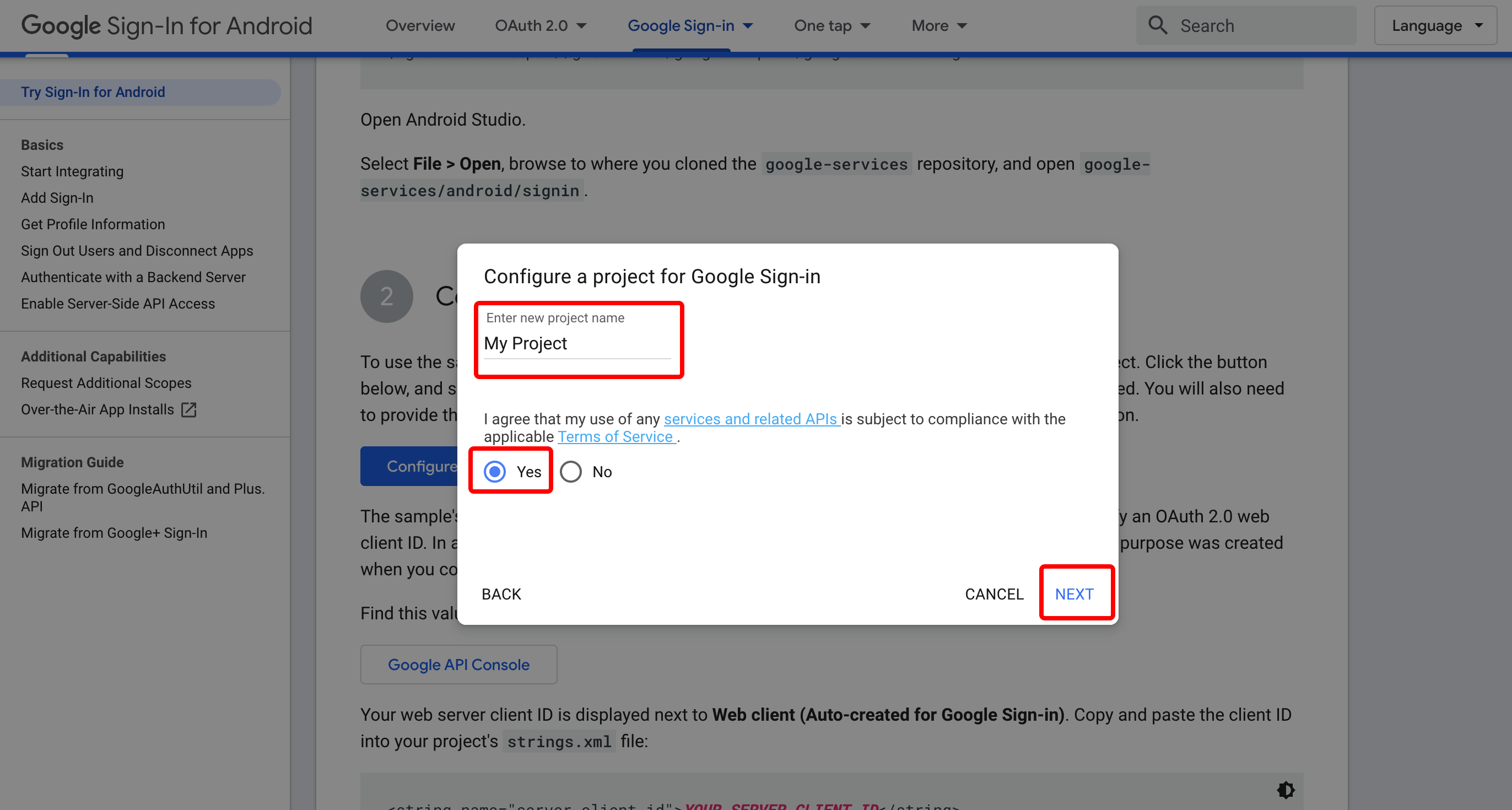
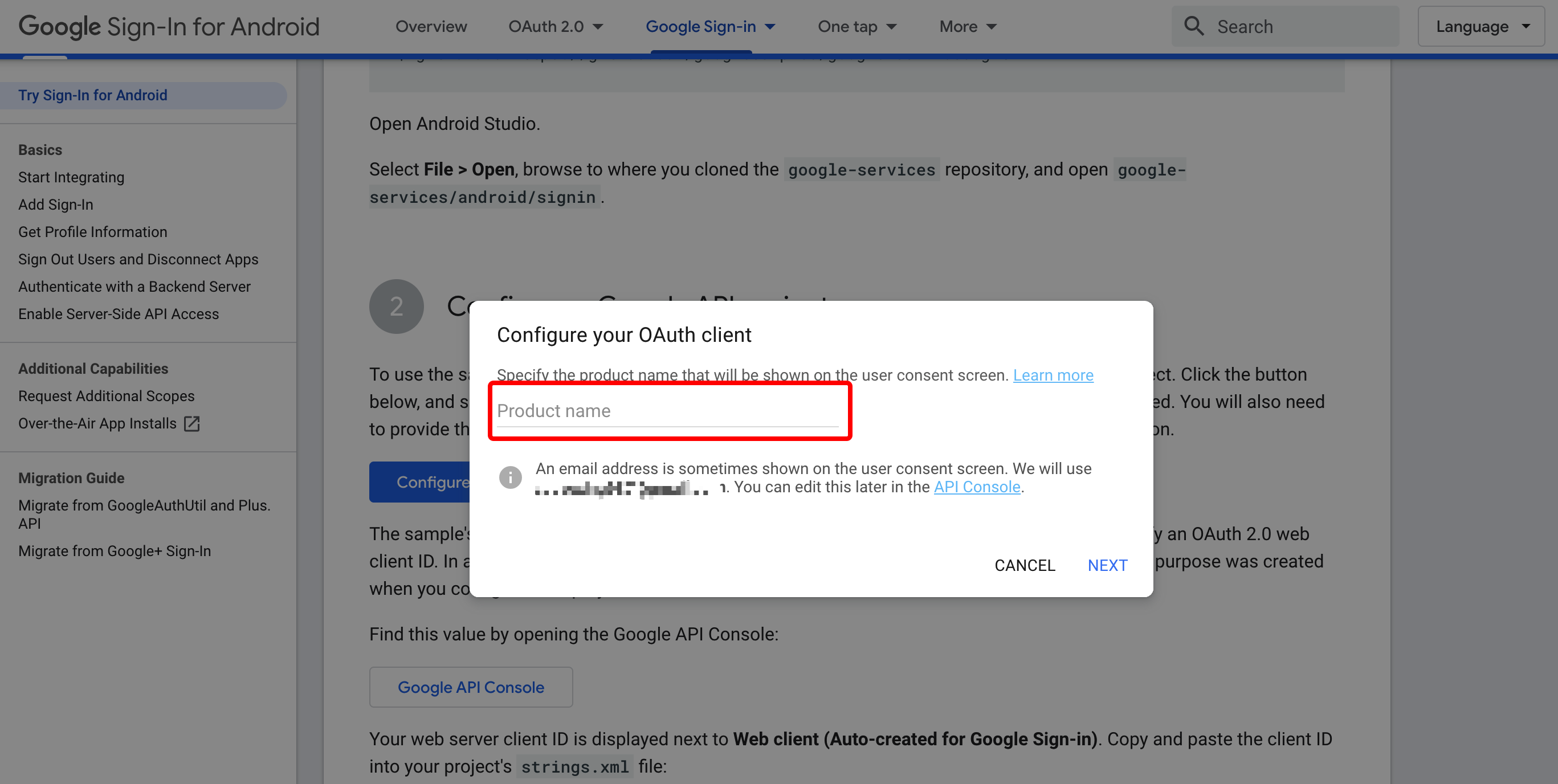
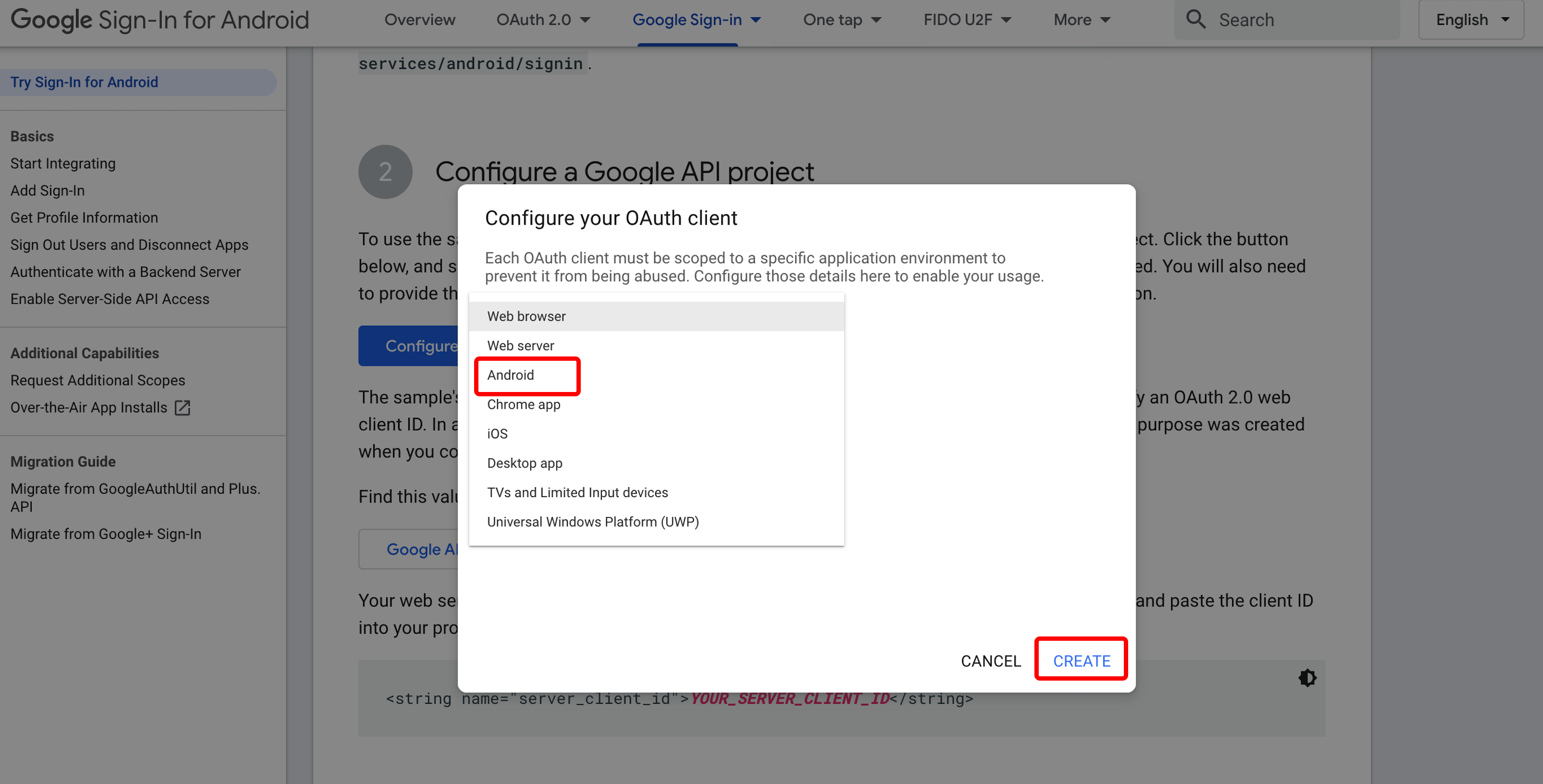

- Android example

- iOS example
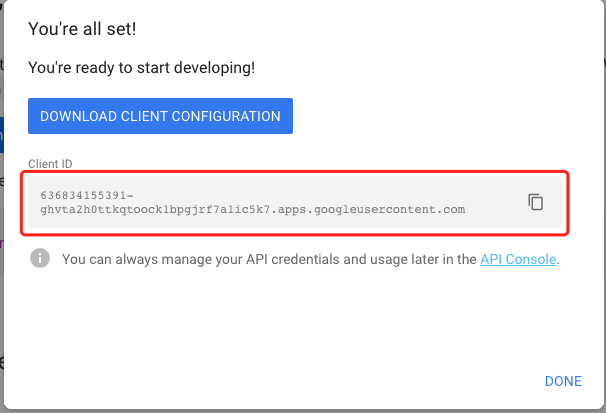
Is this page helpful?
YesFeedbackClick for services and help
Help Center
Consult
(001)844-672-5646
Submit Question





