How to grab the module's print log?
Last Updated on:2023-12-21 06:16:43
When you need to see the running log information of the module, you can lead the module log port and use the serial port tool to view the print log information.
wiring
- TYWE3S general module class
Pull out the GPIO2 and GND of the module, and connect the RX and GND of the USB to TTL module respectively.
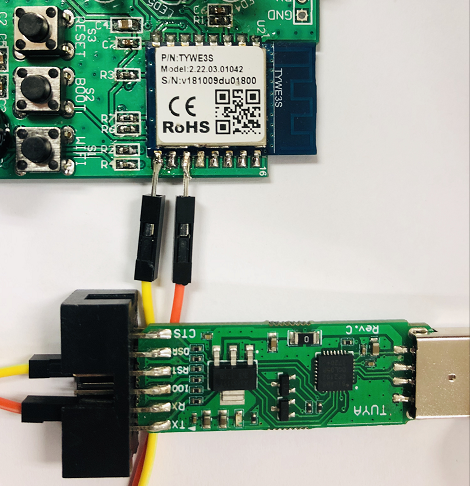
- TYWE1S general module class
Pull out the U0TX and GND of the module, and connect the RX and GND of the USB to TTL module respectively.
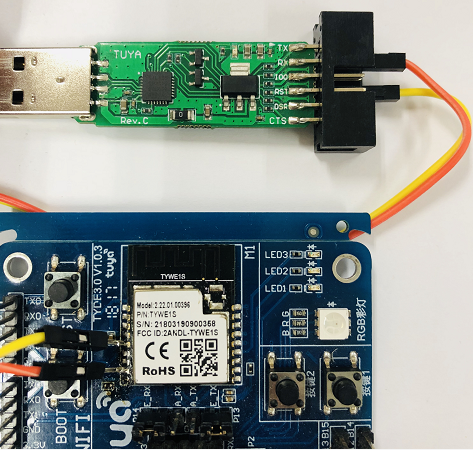
Open serial debugging assistant
- Set the serial debugging assistant:
Baud rate: 74880, data bit: 8, parity bit: none, stop bit: 1, data flow control: none
- Match the COM port, open the serial port:
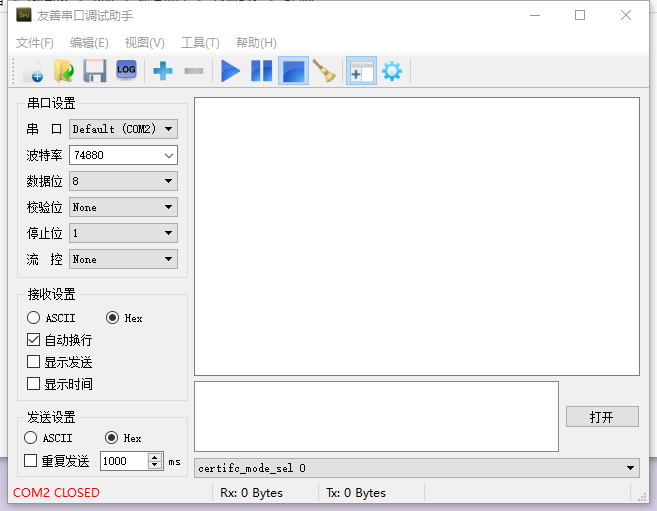
View logs
Print ASCII characters, send the screenshot or save the log to the Tuya's engineer.
Is this page helpful?
YesFeedbackClick for services and help
Help Center
Consult
(001)844-672-5646
Submit Question





