How to download and use Tuya module debugging assistant?
Last Updated on:2023-01-30 09:55:32
Tuya Module Debugging Assistant is a serial port debugging tool that integrates communication protocols of Tuya modules. With diversified functions and convenient use, it is often used for the development debugging of general MCU connection solutions. It integrates common serial port protocols of Tuya modules, including Wi-Fi, Bluetooth, Zigbee, and NB-IoT. It can simulate the module to verify the MCU code logic and simulate the MCU to debug the network pairing function.
Module Debugging Assistant deployment condition:
- The software is made using Windows Presentation Foundation (WPF) technology.
- The .NET Framework 4.6.1 is required, specifically: a). The Windows XP operating system is not supported. b). Windows 7 operating system must be installed with .NET Framework 4.6.1. c) Windows 10 system earlier than Version 1511 must be installed with NET4.6.1, and it is not required for Version 1511 and later versions.
- Downloading: When creating a custom solution on the IoT Platform, you can download it in the Download Documents area on the Hardware Develop tab.
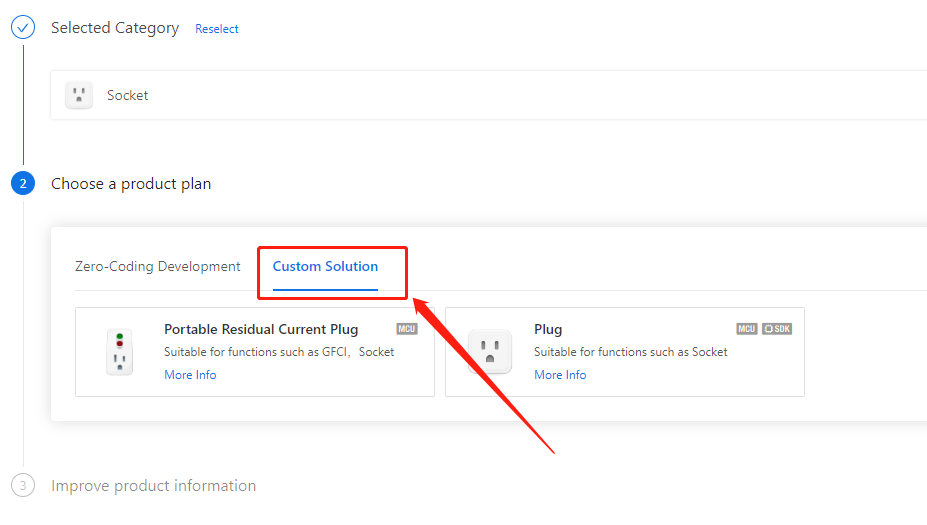
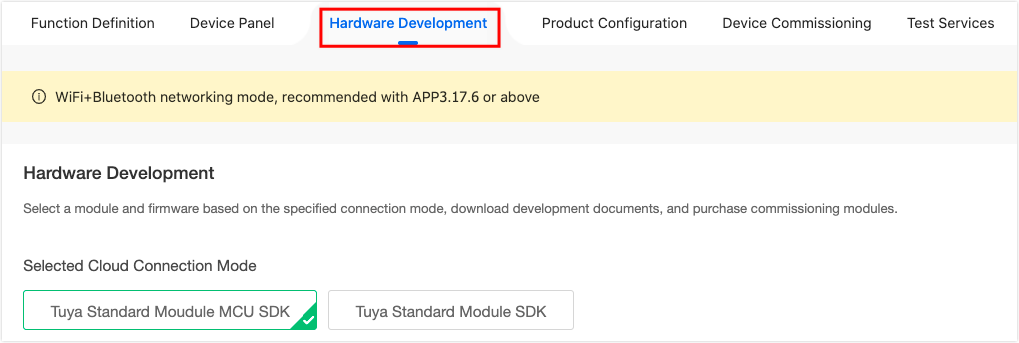
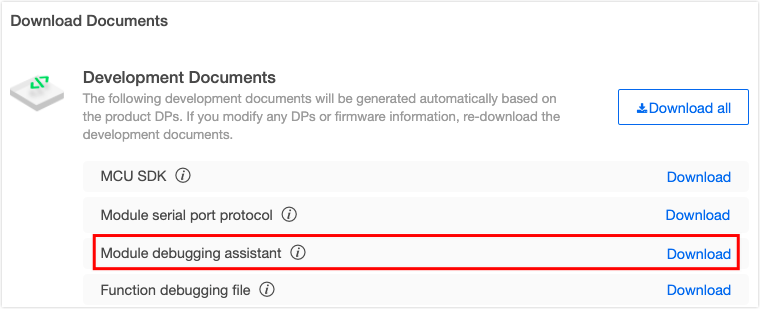
Note that when the development platform modifies the function point:
If you use the Tuya serial port debugging assistant to debug, you need to download the new function debugging file and import it into the Tuya serial port debugging assistant to use it to synchronize the modified content;
If you use the Wi-Fi module for debugging, you need to remove the device and add it again. Because every time a device is added, the local function debugging file of the module will be updated;
For detailed guide, please refer to the document link: https://developer.tuya.com/en/docs/iot/module-debugging-assistant-instruction?id=K9hs0cj3lf0au
Is this page helpful?
YesFeedbackClick for services and help
Help Center
Consult
(001)844-672-5646
Submit Question





