How do I configure notification function for my device?
Last Updated on:2023-10-24 09:33:17
A push notification is a type of product notification, which allows you to specify product alarm conditions for real-time monitoring of product status. For a running product, if the value of a function exceeds the set threshold, or if certain real-time information needs to be sent to users, the app will instantly send push notifications to users. This guarantees the product is running as expected.
Prerequisite
- You have created at least one product. For more information, seeCreate Products.
- Advanced functions require an enterprise account to use, and basic functions can be used without restrictions.
Procedure
- Select a product inDeveloping, and clickEntering to Developin theOperationlist.
- ClickProduct Configurationin the development process.
- FindDevice Notificationarea and clickSettings.
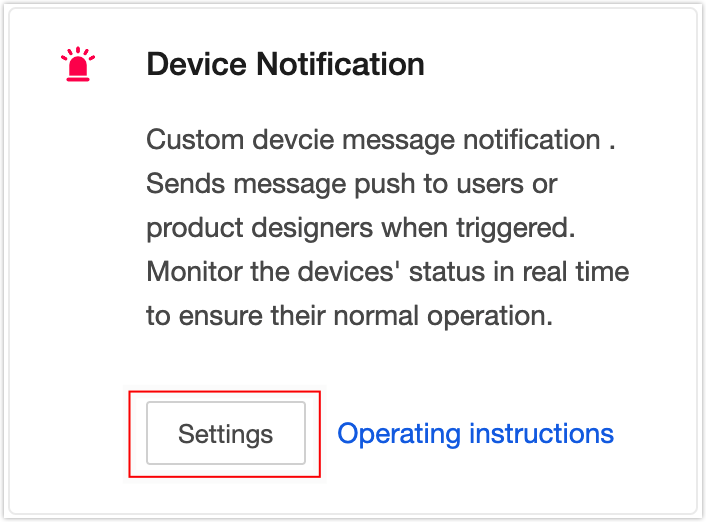
For details about the configuration procedure, please visit: https://developer.tuya.com/en/docs/iot/alarm?id=K93ixsmlff32o
Is this page helpful?
YesFeedbackClick for services and help
Help Center
Consult
(001)844-672-5646
Submit Question





