The device has never recorded any cloud storage events?
Last Updated on:2023-04-17 02:02:24
Process for handling issues:
Step 1: Check if the service is valid, open the device panel, and see if the cloud storage icon is displayed as activated or not activated.
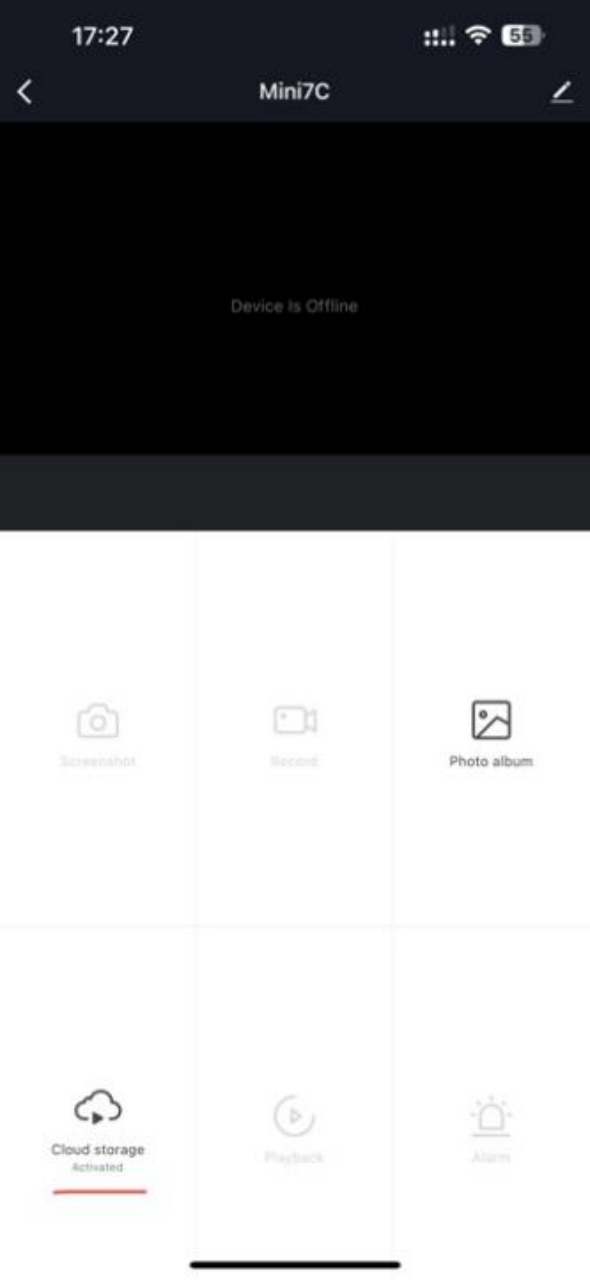
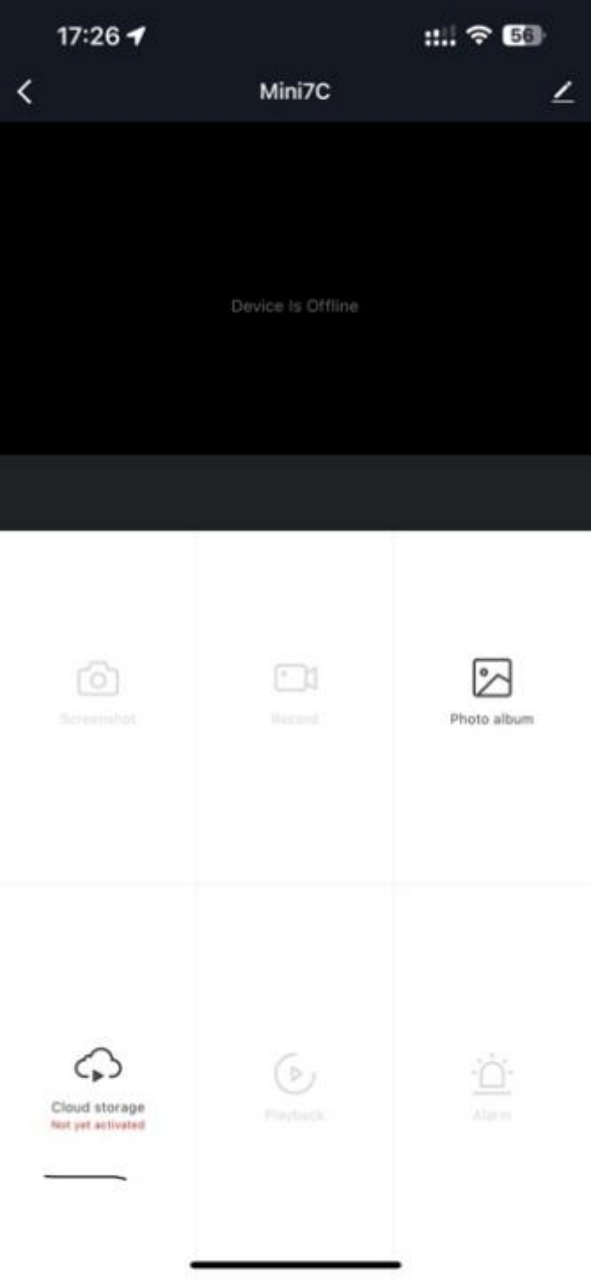
a, If the service is activated, proceed to the step 2.
b, If the service is not activated, proceed with "Cloud storage service does not require selecting a device, but for orders that have already been paid and are still within their validity period, the corresponding device panel shows no service?".
Step 2: Users can first check if the device's motion detection function is working properly. After turning on the motion detection switch, trigger motion in front of the device and check if a notification of motion detection appears in the app's message center.
a, If the motion detection function of the device is not working properly, proceed to step three;
b, If the mobile detection function of the device is working properly (there is a history of detecting movement in the APP message center), but there are no events in the cloud storage, it is recommended that the user first restart or re-pair the device and check whether the event will be stored in the cloud when movement is detected afterwards.
Step 3: Please confirm whether the user has set the motion detection or PIR sensitivity to the highest level.
a, If the device supports setting the motion detection area, users can turn off the motion detection area switch to confirm whether the motion detection function can work properly.
b, If the sensitivity has been adjusted to the highest level and the switch for the motion detection area has also been turned off, but the motion detection function still cannot work properly, it is recommended to seek after-sales service. If the motion detection function of the device cannot work properly, the cloud storage function of the device will also be affected.
Related Topics