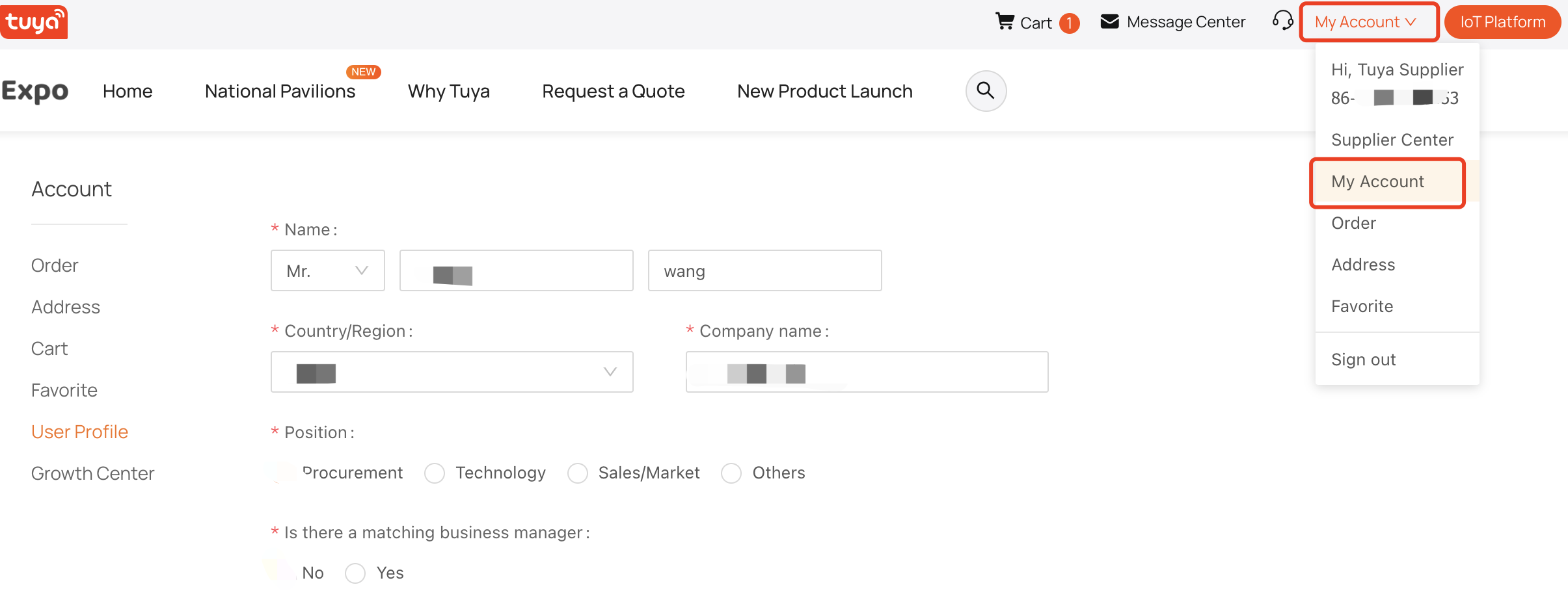How do I complete my account information?
Last Updated on:2021-09-26 09:02:07
You can use two methods to complete your account information:
1. After you log in to Tuya Expo Platform, complete your information in the pop-up window, and click Submit.
2. If you are logged in and do not see the pop-up window, choose My Account > My Account. Complete your information and click Submit.